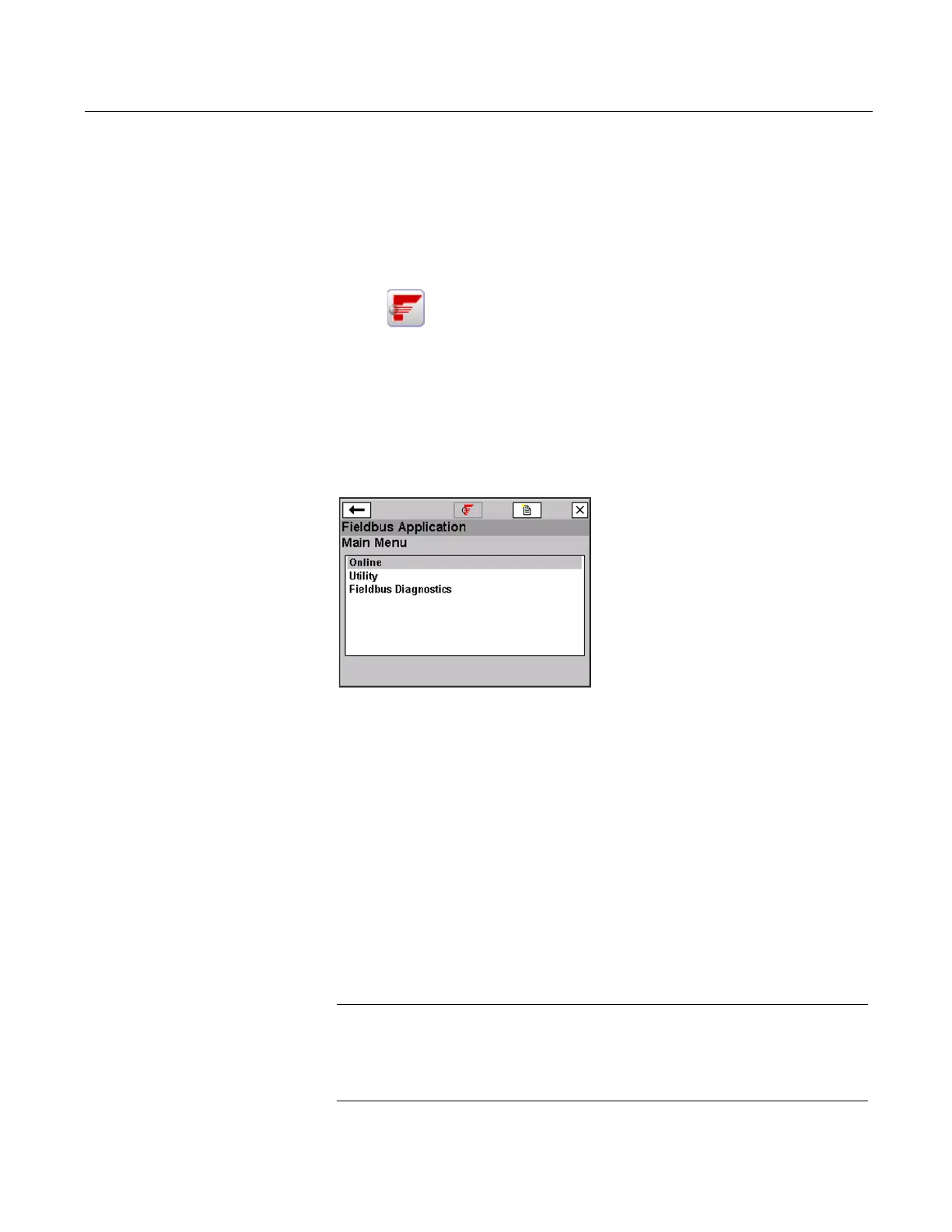Fieldbus functionality
61
STARTING THE FIELDBUS
APPLICATION
A general warning message may appear upon starting the Fieldbus
Application when a LAS is detected on the segment. Tap YES to go to
the Live Device List, NO to return to the Field Communicator Main
Menu, or HELP to get more information on the warning.
To start the Fieldbus Application:
1.Press and hold the Power Key until the green light on that key blinks
to t
urn on the 475 Field Communicator.
2.Tap
from the Field Communicator Main Menu. If a live fieldbus
device is connected to the 475 Field Communicato
r, the Fieldbus
Application main menu briefly appears followed by the Live Device
List. Figure 4-1 shows the Fieldbus Application main menu.
If insufficient voltage is detected, a warning message appears. Tap
OK
to go to the Fieldbus Application main menu.
Figure 4-1. Fieldbus Application Main Menu
A connection warning message may appear if no communication is
detected. This means that a LAS is not recognized by the 475 Field
Communicator. This typically occurs when connecting to a single
device.
To go back to the Field Communicator Main Menu, tap the back
arro
w button or press the left arrow key on the keypad.
From the Fieldbus Application main menu,
you can choose Online,
Utility, or Fieldbus Diagnostic functions. The rest of this section
guides you through the Fieldbus Application menus and functions.
WORKING ONLINE WITH
FIELDBUS DEVICES
The online menus display data for the device to which you are
connected, and they display critical, up-to-date process information,
including the segment Live Device List, Block Lists, Device Dashboard
menus, and parameter information.
NOTE
It is normal for processes to take longer the greater the amount of
scheduled communication. This is influenced by the number of devices
and the control methods in place.