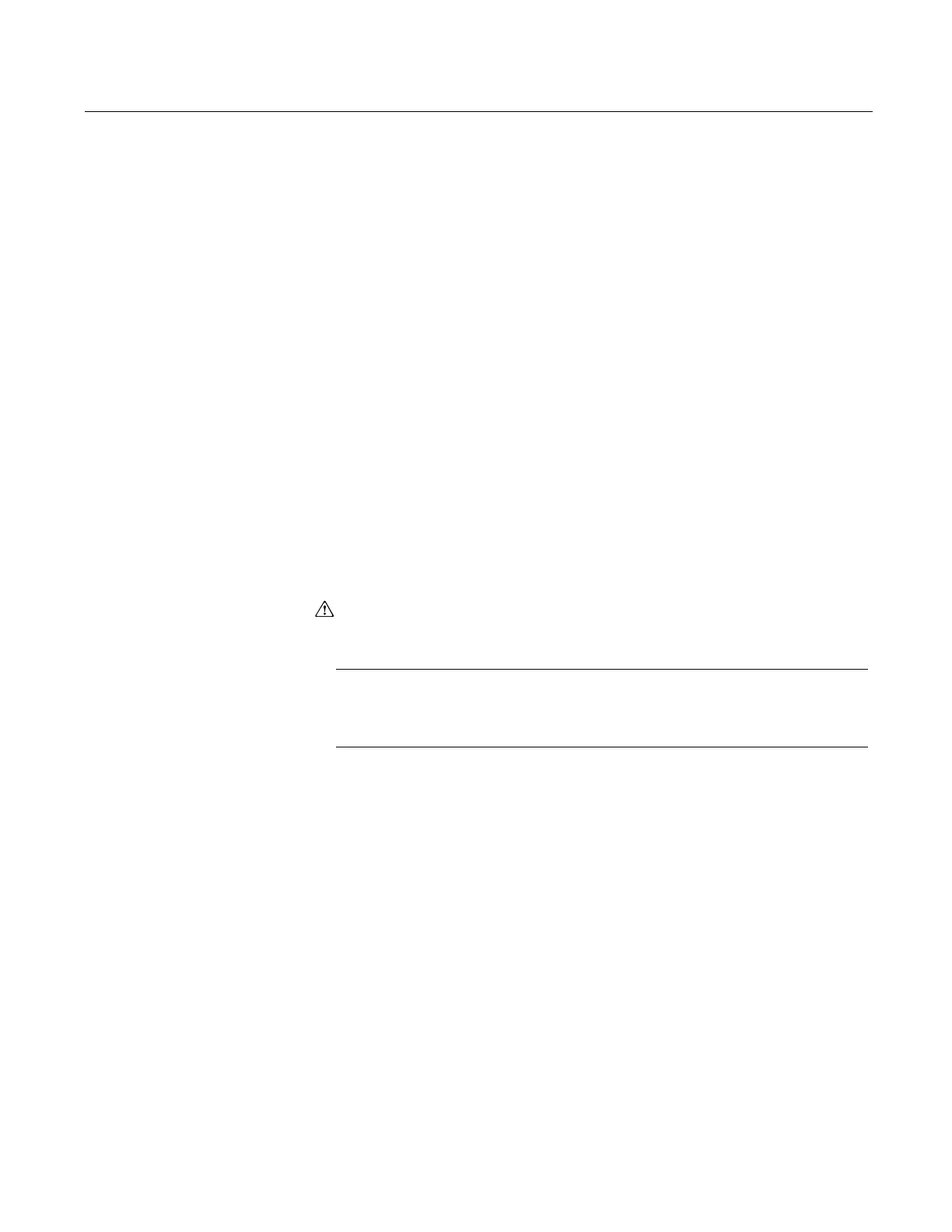HART functionality
57
4.Double-tap the desired model to expand the list. The device
revisions available for the selected model are listed.
5.Double-tap the desired device revision.
Refer to the device manual
to determine the device revision.
6.If a warning appears, thoroughly read the warning, tap CONT to
accept the warning and proceed, or tap EXIT to return to the Utility
menu. (This warning does not appear if your device is tested.) The
Online menu for the simulated device appears.
You can now use the 475 Field Communicator as if it were
connected to
the selected device and perform any online task.
RUNNING HART
DIAGNOSTICS
DC voltage measurement
(HART terminals)
The HART DC voltage measurement takes a voltage reading at the
HART connector and displays it in the window.
To check the device voltage:
1.From the HART Application ma
in menu, double-tap HART
Diagnostics.
2.
Double-tap DC Voltage Measurement. The DC voltage
measurement appears.
3.Tap OK
when you are finished viewing the measurement. To refresh
the window, double-tap DC Voltage Measurement from the HART
Diagnostics menu.
CAUTION
Voltage measurements are for reference purposes only. Do not make
critical process control decisions based upon these measurements.
DISCONNECTING FROM A
HART DEVICE
Prior to disconnecting the 475 Field Communicator from a HART
device, check the following items:
• Determine if you want to save a configuration.
• Verify methods, such as calibration or loop test, are complete.
• Resolve any un-sent data to the device.
