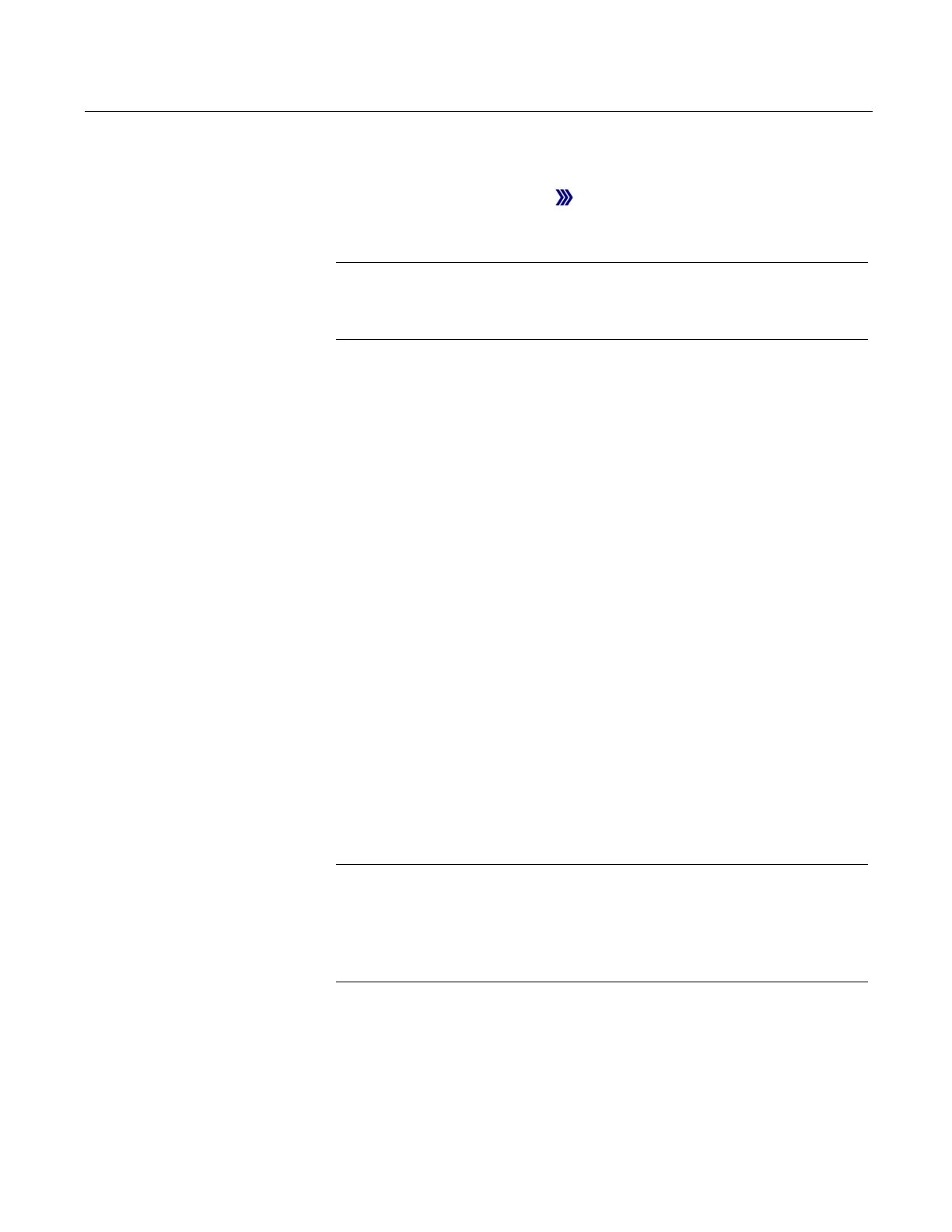HART functionality
53
Removing a hot key option
To remove individual Hot key options:
1.Tap and hold the Hot key (
). The Hotkey Configuration window
appears.
2.Tap the menu option you want to remove.
NOTE
Some options are predefined and cannot be removed from the Hot key
menu. These options vary depending on the device type.
3.Tap DEL.
4.When you are done, tap EXIT t
o close the Hotkey Configuration
window.
Removing all hot key options
To remove all Hot key options currently defined:
1.From the HART Application ma
in menu, double-tap Utility.
2.Double-tap Configu
re HART Application.
3.Double-tap S
torage Cleanup.
4.Double-tap Hotkey
Menu.
5.Tap YES if
you are sure you want to delete all the items from the Hot
key menu. Tap NO to return to the Storage Cleanup menu.
Changing the HART
polling options
Use the HART Polling Options to configure your 475 Field Communicator
to automatically search for all or specific connected devices. Most HART
device installations contain one device per loop and the device address is
zero. Refer to your device manual for more information about changing
a device polling address.
To have more than one device per loop, wire the devices in parallel
and
place into “Multidrop” mode. This mode is enabled by changing
the address from zero to any address between 1-63. After the mode is
enabled, the analog output of each device is fixed and no longer
represents any variable.
NOTE
Communication errors, such as a device appearing at multiple
addresses, can occur when polling addresses greater than 15 on a
loop with both HART Universal Revision 5 or earlier and HART
Universal Revision 6 or higher devices.