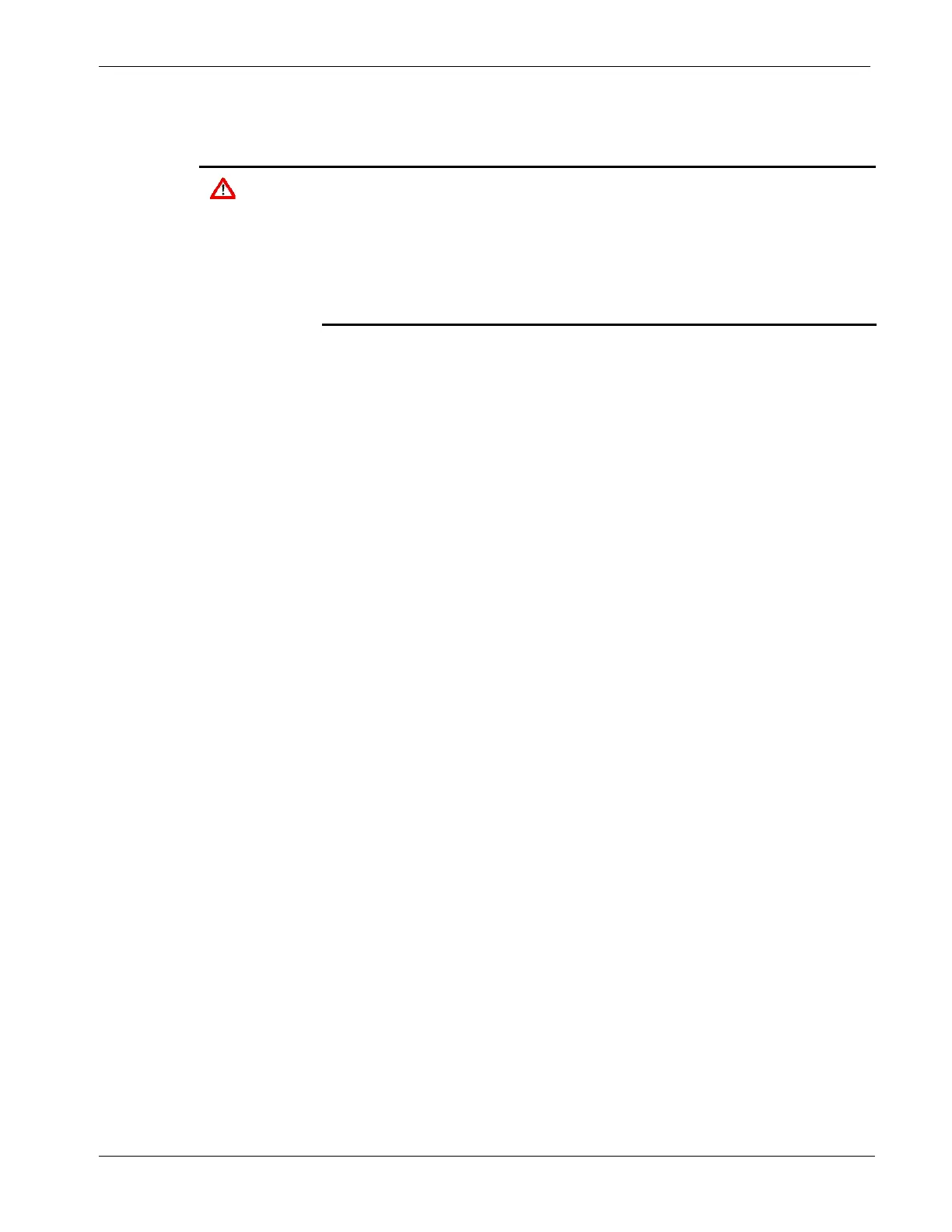ControlWave Instruction Manual (CI-ControlWave)
2.3.5 Wiring an External Alarm or Annunciator to the Watchdog
Connector and Wiring the Redundancy Control Input (OPTIONAL)
Caution
At this time you can also connect power and watchdog wiring.
However; for safety reasons and to prevent accidental damage to the
your bulk DC power supply, do not connect the pluggable terminal
block connectors TB1 and TB2 to the PSSM until after you install, wire,
and configure the CPU module.
Follow the instructions in Section 2.3.3 General Wiring Guidelines wh
en
wiring connections.
Watchdog
Condition
The PSSM includes an optional watchdog connector TB1. The purpose
of the watchdog connector is to trigger an external alarm or annunciator
if the ControlWave enters a “watchdog” condition in which the CPU
cannot control your process.
A watchdog condition occurs when:
A watchdog timer expires. This happens if the ControlWave project
execution halts unexpectedly – “program crash.”
The controller powers up but is not yet running the ControlWave
project.
The CPU module detects that the regulated supplies are out of
specification.
A MOSFET switch activates the watchdog connector whenever a
watchdog condition occurs. If your ControlWave is part of a redundant
pair, the ControlWave Redundancy Switcher monitors the watchdog
switch to detect a failure of the ControlWave.
Redundancy
Control Input
The same TB1 connector includes an input from the ControlWave
Redundancy Switcher. If this ControlWave is part of a redundant pair,
and the ControlWave Redundancy Switcher detects a watchdog failure
in the other ControlWave, the redundancy control input sends signals to
this ControlWave that it must take control. For more information on
how this works, see the ControlWave Redundancy Setup Guide (D5123)
and the ControlWave Redundant I/O and Control Switch Unit Manual
(CI-ControlWave REDI/O).
Revised Nov-2010 Installation 2-15
