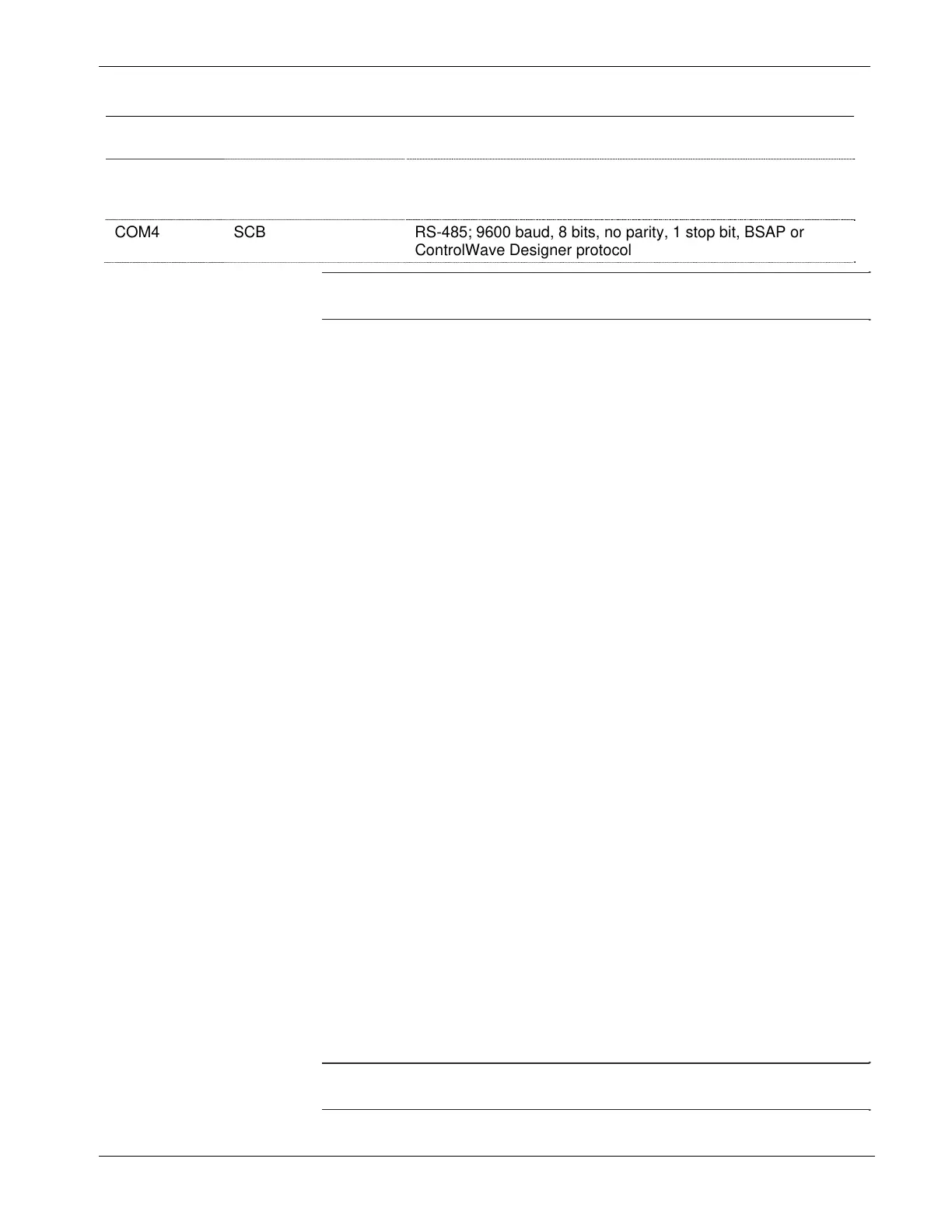ControlWave Instruction Manual (CI-ControlWave)
Revised Nov-2010 Operation 4-3
Port PCB Default Configuration
COM2 CPU RS-232; 9600 baud, 8 bits, no parity, 1 stop bit, BSAP or
ControlWave Designer protocol
COM3 SCB RS-485 or RS-232 depending upon factory order; 9600 baud,
8 bits, no parity, 1 stop bit, BSAP or ControlWave Designer
protocol
COM4 SCB RS-485; 9600 baud, 8 bits, no parity, 1 stop bit, BSAP or
ControlWave Designer protocol
Note: You can re-enable the factory comm settings at any time by
setting switch 3 on the CPU module’s SW1 to “OFF.”
Ethernet
The ControlWave can include from one to three Ethernet ports. You
can connect directly or through a network to a PC equipped with an
Ethernet port.
The default IP addresses and masks for these are:
ETH1 IP Address: 10.0.1.1 IP Mask: 255.255.255.0
ETH2 IP Address: 10.0.2.1 IP Mask: 255.255.255.0
ETH3 IP Address: 10.0.3.1 IP Mask: 255.255.255.0
4.3.2 Collecting Data from the ControlWave
OpenBSI utilities such as DataView, Data Array Save/Restore and
Harvester allow you to collect real time data (values of variables, array
values, alarm messages) and historical data (audit records, archive files)
from the ControlWave. See the OpenBSI Utilities Manual (D5081) for
details. SCADA software such as OpenEnterprise can then present this
data to an operator in the form of graphical displays and reports.
4.4 Creating and Downloading an Application (ControlWave Project)
Your ControlWave executes an application called a ControlWave
project. You create the project using PC-based ControlWave Designer
software. Instructions for creating a ControlWave project are beyond the
scope of this manual. Please refer to the following sources for
information:
Getting Started with ControlWave Designer (D5085)
ControlWave Quick Setup Guide (D5084)
ControlWave Designer Programmer’s Handbook (D5125)
ControlWave Designer online help
You must connect the ControlWave to a PC running ControlWave
Designer software and OpenBSI software.
Note: You can download an application either from ControlWave
Designer or from the OpenBSI 1131 Downloader.
1. Set the PSSM’s Run/Remote/Local (key-operated) switch:
