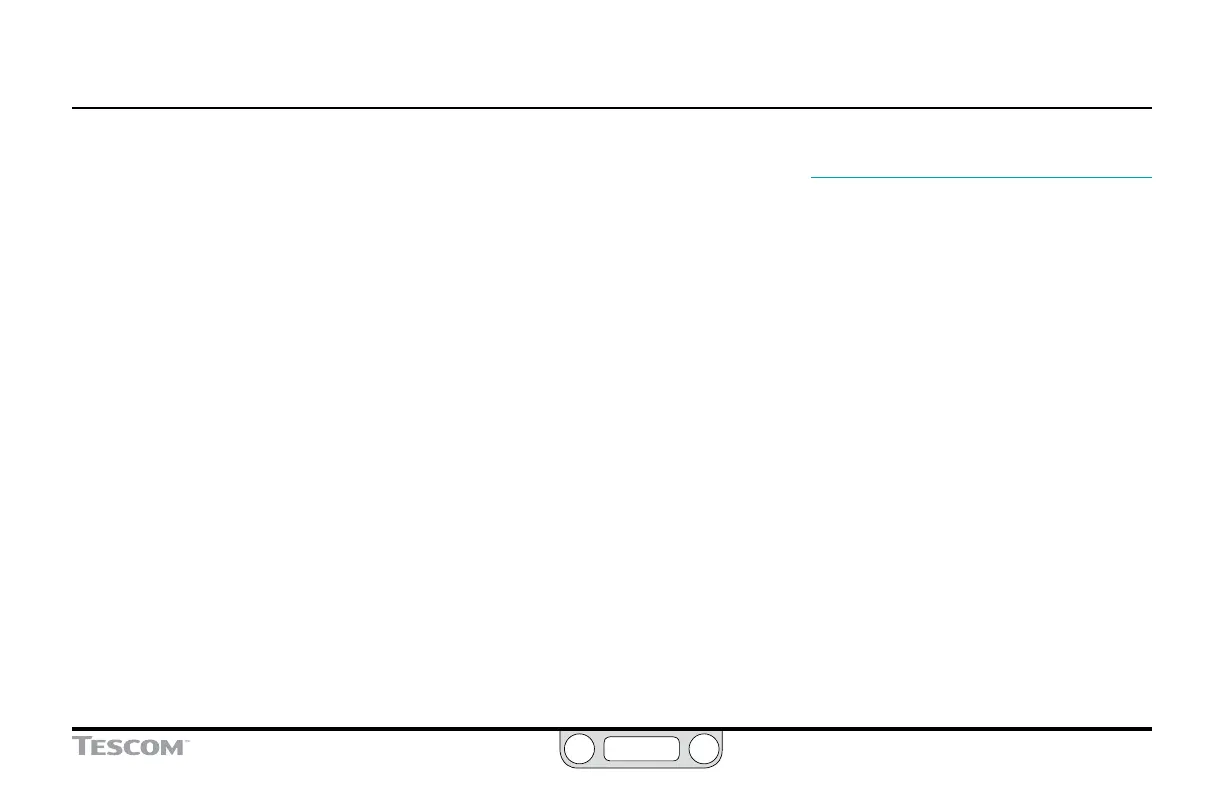ER5000 —
113
The ERTune™ Program
Modify 163
Delete 163
The Commands in the Prole Builder 165
Step 165
Ramp 165
Dwell 165
Loop 165
Delta 166
Change Variable 166
Additional Commands Available
for “F” Model ER5000s 167
Soak 167
If 167
Goto 168
Digital Output
(ER Outputs are Ports 3 & 4) 169
Digital Input (ER Input is Port 3) 169
The Data Tab . . . . . . . . . . . . . . . . . 170
The Acquisition Panel 172
The Output Panel 173
Output File 173
Browse Button 173
Delimiter 173
DAQ Comment Block 173
Plot File Button 173
Start DAQ Button 173
Collecting and Reviewing Data 174
The Triggers Panel 176
The Configure Tab . . . . . . . . . . . . . .178
The Mechanical Regulator Panel 179
The ER Settings Panel 179
ER Model # 179
Control Mode 179
ER Node 180
Calibration 180
The Control Limits Panel 181
The Diaphragm Protection Panel 183
The Diagnostic Tools Tab . . . . . . . . . . . 184
The System Check Panel 184
The ER Solenoid Leak Test Panel 184
The Regulator Leak Check Panel 186
The Tuning Tips Panel 186
The ERTune™ Program:
Power User 187
The Power User Tab . . . . . . . . . . . . . . 188
The Additional ER Settings Panel 189
External Feedback Source 189
Setpoint to 0 on Power Up 189
The Read/Write Panel 190
The Solenoid Settings Panel 191
Minimum Pulse Width 191
Normal/Reverse 191
The Algorithm Update Rate Panel 192
The Pulse Mode Panel 193
Period 193
Width 193
Deadband 194
The Power User Tab: The Password Panel 195
