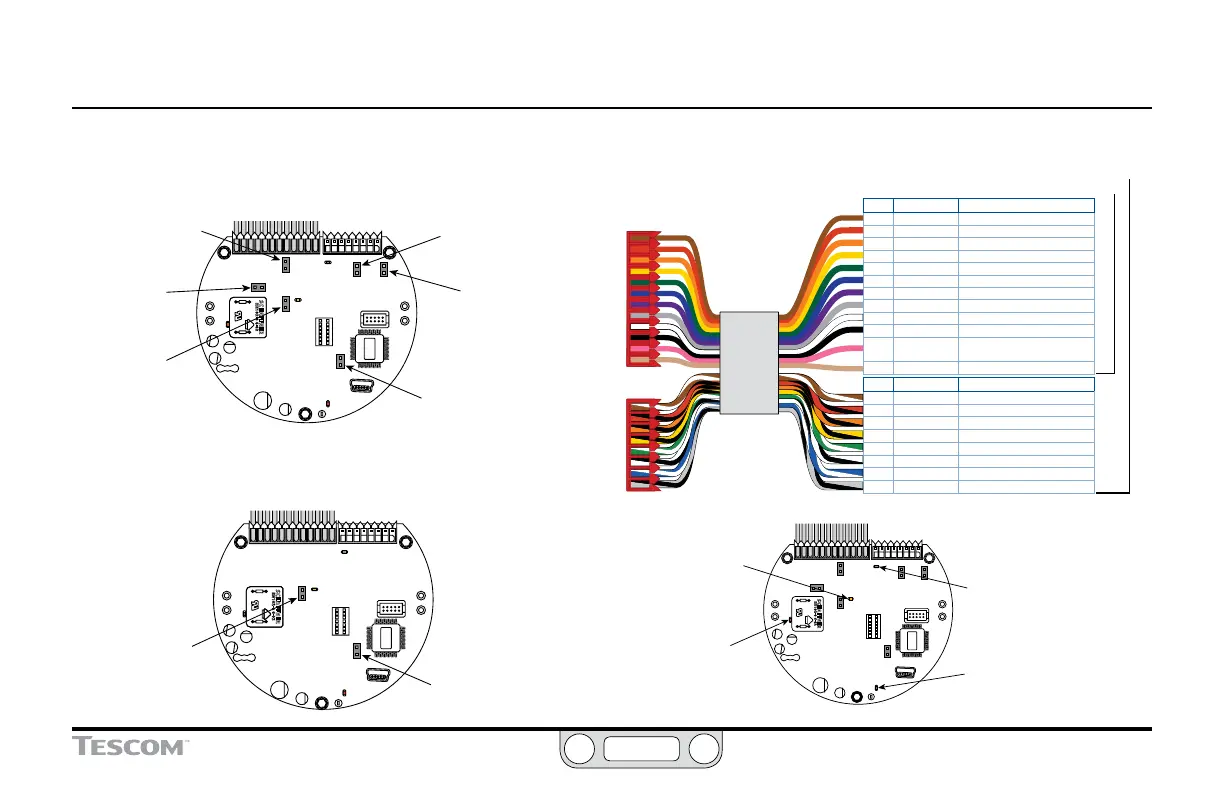ER5000 —
59
Getting Started
Jumper J5
Setpoint
ON = 4–20 mA
OFF = 1–5V
Jumper J1
Ground Filter
Bypass
ON = Signal ground
connected to power ground
OFF = Normal mode, no
connection (recommended)
Jumper J6
External Feedback
ON = 4–20 mA
OFF = 1–5V
Jumper J14
Auxiliary Input #1
ON = 4–20 mA
OFF = 1–5V
Jumper J15
Auxiliary Input #2
ON = 4–20 mA
OFF = 1–5V
Jumper J9
ER3000 / ER5000
Mode Select
ON = ER3000
OFF = ER5000
Jumper J1
Ground Filter
Bypass
ON = Signal ground
connected to power ground
OFF = Normal mode, no
connection (recommended)
Jumper J9
ER3000 / ER5000
Mode Select
ON = ER3000
OFF = ER5000
LED4
“Heartbeat”
(red)
should blink on and off at
a steady rate
LED1
Power Indicator
(red)
should be on
continuously
LED3
Receiving Data
(amber)
blinks when ER5000
is receiving data in
via RS485
LED2
Sending Data
(green)
blinks when ER5000
is sending data
out via RS485
ER5000 Quick Reference: Jumpers, Terminal Blocks and Wires and LEDs
J3 Pins Wire Color Function
1 brown +setpoint input
2 red -setpoint input
3 orange +feedback input
4 yellow -feedback input
5 green -RS485 network connection
6 blue +RS485 network connection
7 violet +24V DC power
8 gray 24V return (power ground)
9 white +5V output (5 mA max.)
10 black analog signal/board ground
*11 *pink analog signal output
(active in Enhanced “F” models ONLY)
12 tan analog signal/board ground
J4 Pins Wire Color Function
1 brown/white +aux input #1
2 red/black -aux input #1
3 orange/black +aux input #2
4 yellow/black -aux input #2
5 green/white suspend control
6 black/white digital output/board ground
7 blue/white digital output #1
8 gray/black digital output #2
Standard Models feature a single 12-wire cable
“F” Models feature a single 20-wire cable
12-Pin MTA Connector
to J3 Terminal Block
Pin 1
Pin 1
Pin 5
Pin 5
Pin 9
Pin 3
Pin 3
Pin 7
Pin 7
Pin 11
Pin 2
Pin 2
Pin 6
Pin 6
Pin 10
Pin 4
Pin 4
Pin 8
Pin 8
Pin 12
LEDs
Terminal Blocks and WiresJumpers: 4–20 mA / 1–5V Models
Jumpers: 0–10V Models
8-Pin MTA Connector
to J4 Terminal Block
Standard
all models
Auxiliary
“F” models only
