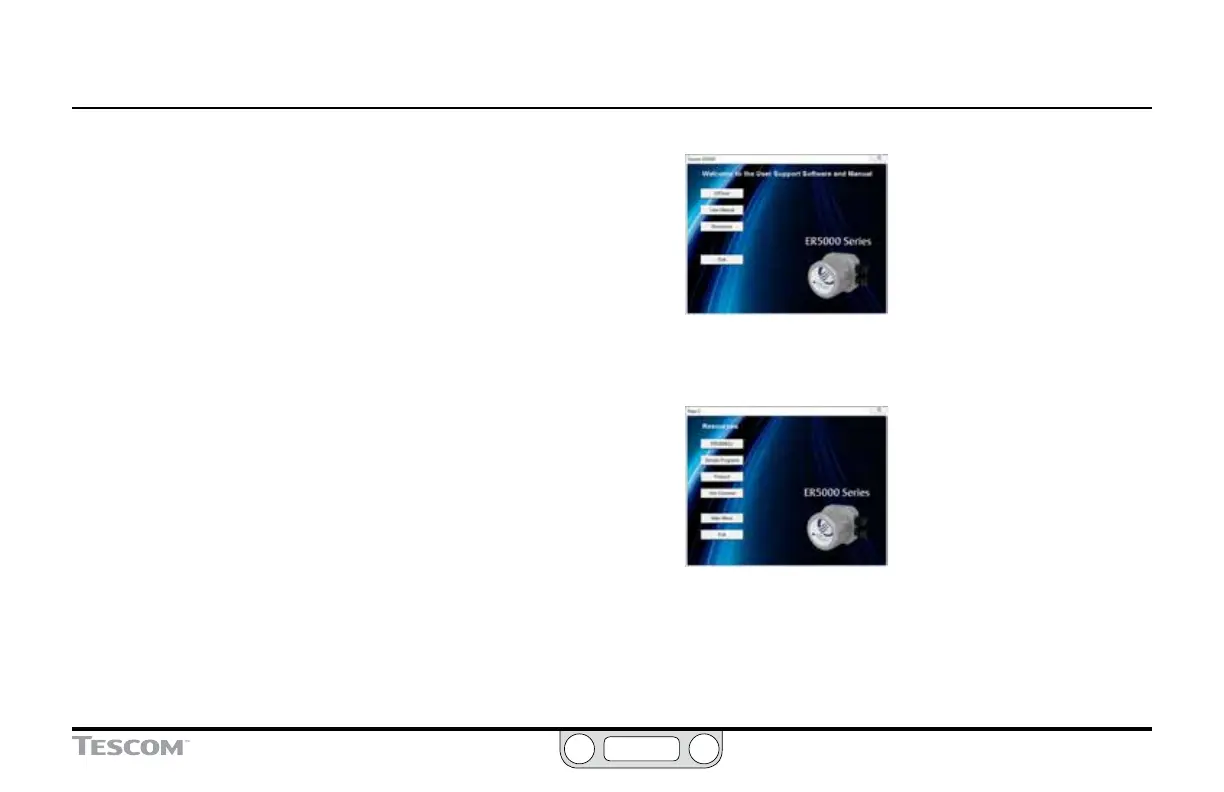ER5000 —
198
ER5000 Software Development Support
You can also develop your own process control software to
communicate with the ER5000. Typically, programmers use the
Windows-based DLL to communicate with the ER5000. A 32-bit
version of the dll, along with the source code, can be found in
the ER5000 Software.
Windows Programming Examples
Sample programs that illustrate the use of the ER5000 Dynamic
Link Library (ER5000DLL.dll) are provided in the Resources section
of the ER5000 Software in the following languages:
• LabVIEW
• VB.NET
• C
• C#
To view the sample programs
1. Download the ER5000 Software and Manual le which can
be found at TESCOM.com under the “Download ER5000
Software and Manual” link. Once the le is downloaded,
extract the zip le, click on the .exe le, and the ER5000 User
Support Software and Manual menu will open.
2. The ER5000 User Support Software and Manual menu gives
you access to the programs and reference materials. Click
the Resources button.
3. Click the Sample Programs button.
4. Click the button for the language example you wish to view.
