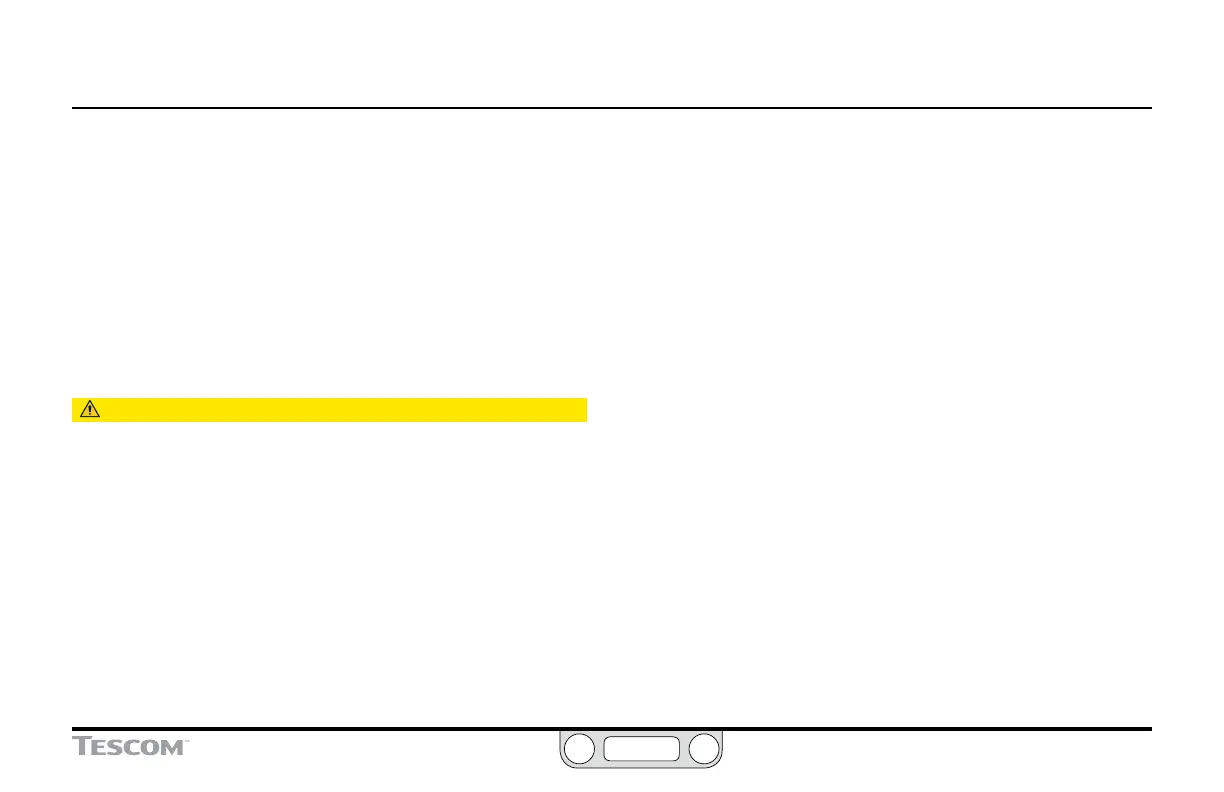ER5000 —
42
Typical Application
Monitoring System Control Limits
The ER5000 also can be congured to monitor the system and
respond if user-specied limits are exceeded. This function is
deactivated by default and can be activated using controls in the
ERTune™ program. Refer to The Control Limits Panel section for
more information.
This feature provides added security in the event of a system
failure such as broken transducer wiring, lack of supply pressure or
pipe ruptures.
CAUTION
The Control Limits feature provides an additional level of system
monitoring. Activation indicates a potential problem, but will not, by
itself, prevent problems from occurring. It should not be considered
to be a safety mechanism, nor is it intended to be a safety feature or
pressure limiting device.
When an ER5000 congured to monitor Control Limits detects a signal
indicating that a limit has been exceeded, it activates its solenoid valves
to reach one of three Control Limit Conditions:
• Inlet Closed/Exhaust Closed
• Inlet Closed/Exhaust Open
• Inlet Open/Exhaust Closed.
The default Condition is Inlet Closed/Exhaust Open, which
ensures that a pressure reducing system will be vented if a limit is
exceeded. If your application uses a non-venting regulator, refer
to A Note Concerning Non-Venting Regulators in Closed Loop
Applications if you intend to use the ER5000 in this condition.
Minimum and maximum limits can be monitored for any or all of
these variables:
• Analog Setpoint
• Internal Sensor
• External Sensor
• Inner Error
• Outer Error.
