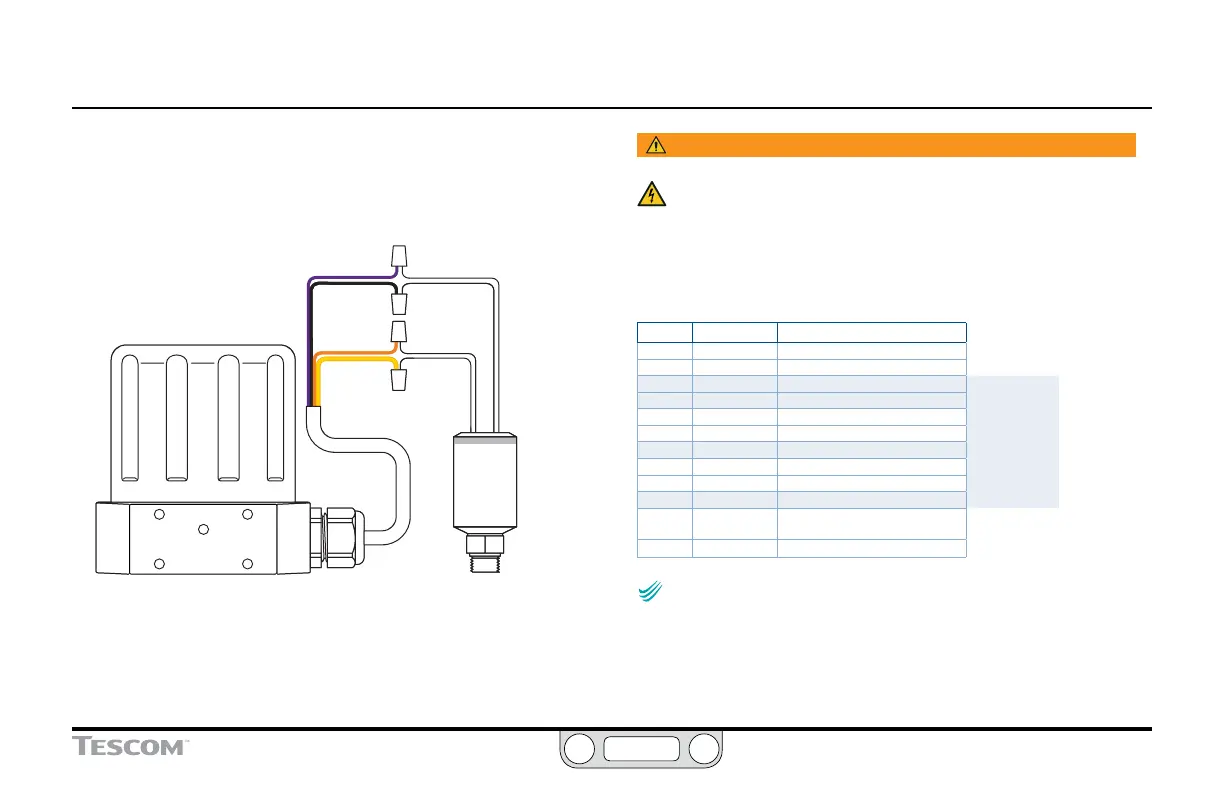ER5000 —
97
Installation Variations
Feedback Wiring Variations
Four Wire Transducer
The correct wiring for four wire transducers is shown in Figure 33.
+ SUPPLY
GROUND
+ OUTPUT
COMMON
TRANSDUCER
VIOLET
BLACK
YELLOW
ORANGE
Figure 33: Four Wire Transducer Wiring
WARNING
The controller must be disconnected from the power supply before
any additional wiring or change to jumper configuration is
performed. Do not reconnect the power supply until all additional
wiring connections have been made and are properly installed.
Refer to Table 16 to verify correct wiring.
Table 16: Wiring for Four Wire Transducer
J3 Pins Wire Color Function
1 brown +setpoint input
2 red -setpoint input
3 orange +feedback input
4 yellow -feedback input
5 green -RS485 network connection
6 blue +RS485 network connection
7 violet +24V DC power
8 gray 24V return (power ground)
9 white +5V output (5 mA max.)
10 black analog signal/board ground
*11 *pink analog signal output
(active in Enhanced “F” models ONLY)
12 tan analog signal/board ground
NOTENOTE
CAUTIONCAUTION
WARNINGWARNING
Check that Jumper J6 (refer to Figure 19) is installed for
4–20 mA operation and removed for 1–5V operation. There is no jumper
on the 0–10 Volt ER5000 models.
