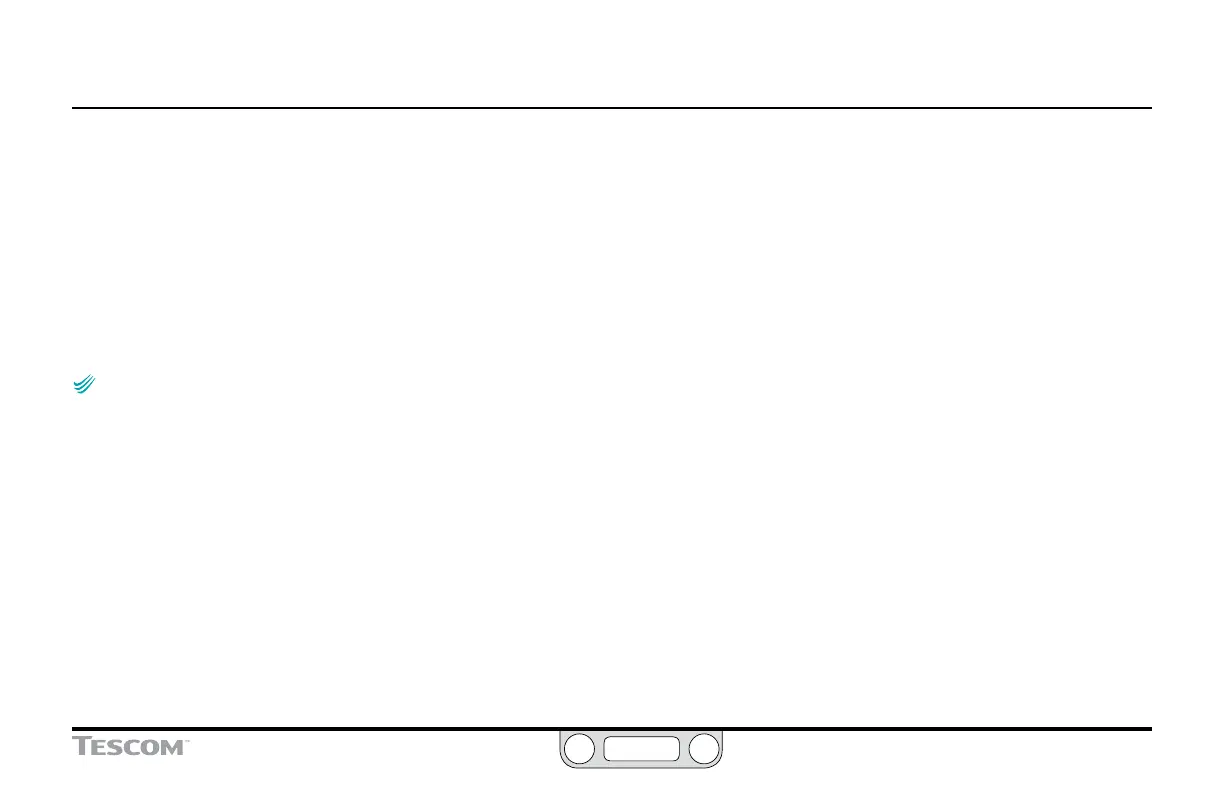ER5000 —
28
What’s New
Using the ER5000 with ER3000 software
If you wish to continue using the Windows Tune or other software
that controlled your ER3000, you must install Jumper J9 to put
the ER5000 into ER3000 Mode (refer to Figure 19). The ER5000
uses a 16-bit A/D converter to translate analog input signals into
the digital language the microprocessor understands, while
the ER3000 uses a 12-bit converter. In order for the ER5000 to
correctly interpret the signals generated by a program written for
the ER3000, it must use a 12-bit scale.
NOTENOTE
CAUTIONCAUTION
WARNINGWARNING
Installing the ER3000 Mode Jumper will also turn off the new
Suspend Control feature, as well as the new Prole commands.
UI3000 or UI4000
The ER5000 is NOT compatible with either the UI3000 or
the UI4000.
