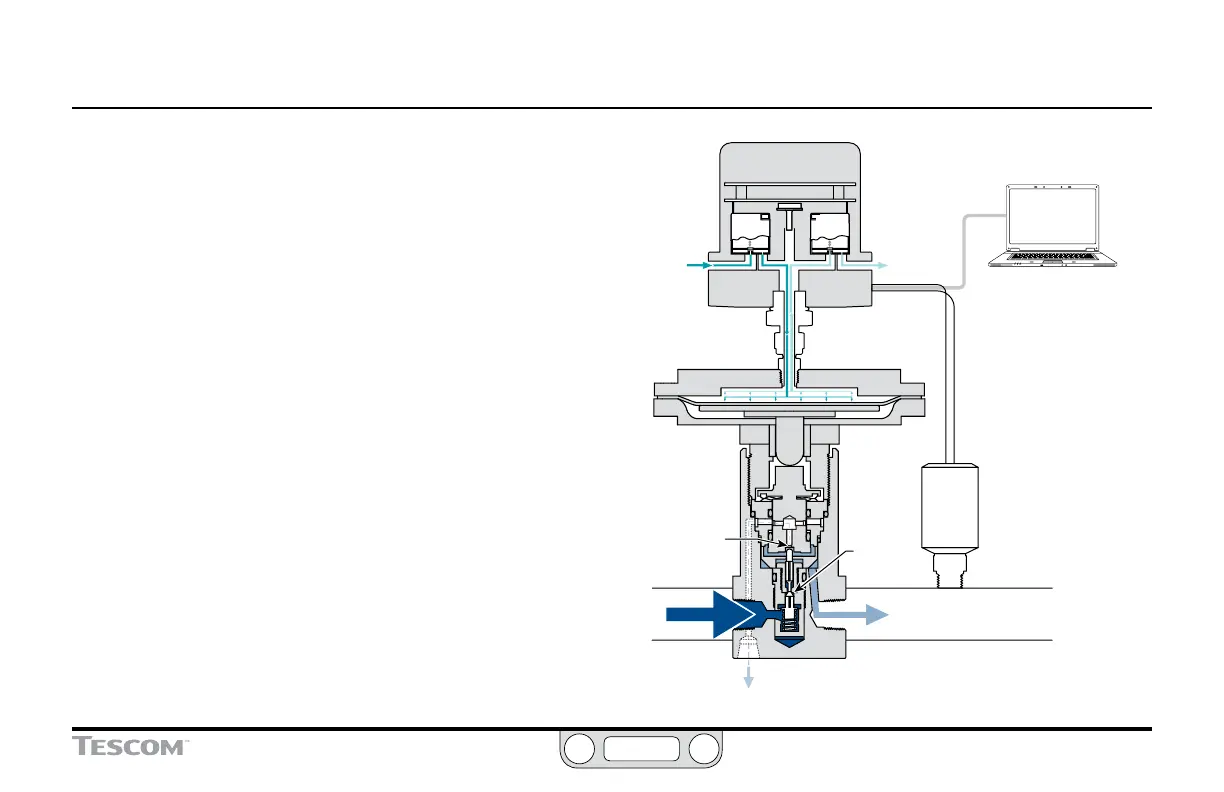ER5000 —
40
Typical Application
Every 25 milliseconds, the controller reads the feedback and
compares it to the setpoint, which it receives from an external
source or from a Prole in its onboard memory.
If feedback is lower
than setpoint, the ER5000 activates the inlet valve, allowing Pilot
Pressure to ow into the actuator of the regulator. This causes the
main valve of the regulator to open up, resulting in an increase in
downstream System Pressure. The ER5000 will continue to send
pilot pressure into the air actuator of the regulator until feedback
and setpoint are equal. At that point, the inlet valve closes,
stabilizing the system at that pressure.
If feedback is higher than setpoint, the ER5000 activates the
exhaust valve, releasing pilot pressure from the regulator. The
decrease in pilot pressure causes the main valve of the regulator
to close up and also causes the regulator vent to open, exhausting
excess system pressure (if your application uses a non-venting
regulator, refer to page 41). The result is a decrease in
downstream system pressure. The ER5000 will continue to exhaust
pilot pressure until the feedback signal is equal to the setpoint.
At that point, the exhaust valve closes, stabilizing the system at
that pressure.
ER5000
Inlet Port
Supply
Pressure
110 psig /
7.5 bar
Pressure Vents
to Atmosphere
Pilot
Pressure To
Air Actuator
Pilot
Pressure From
Air Actuator
Inlet
Valve
ER5000
Exhaust Port
Air Actuator
Vent Valve
Main Valve
Regulator
Outlet
Pressure
Regulator
Inlet
Pressure
Captured Vent
exhausts excess pressure
ER5000 Outlet Port
and Adaptor
Setpoint
Source can be either a digital
signal provided over USB or
RS485, an analog signal or a
Prole stored in onboard memory.
Feedback
For optimal system
performance, an accuracy of
0.1% or better is required. A
less accurate transducer can
be used, but doing so will
degrade the accuracy of the
overall system.
USB Connection
PC
Exhaust
Valve
Figure 5: Internal Operation of the ER5000 Controller