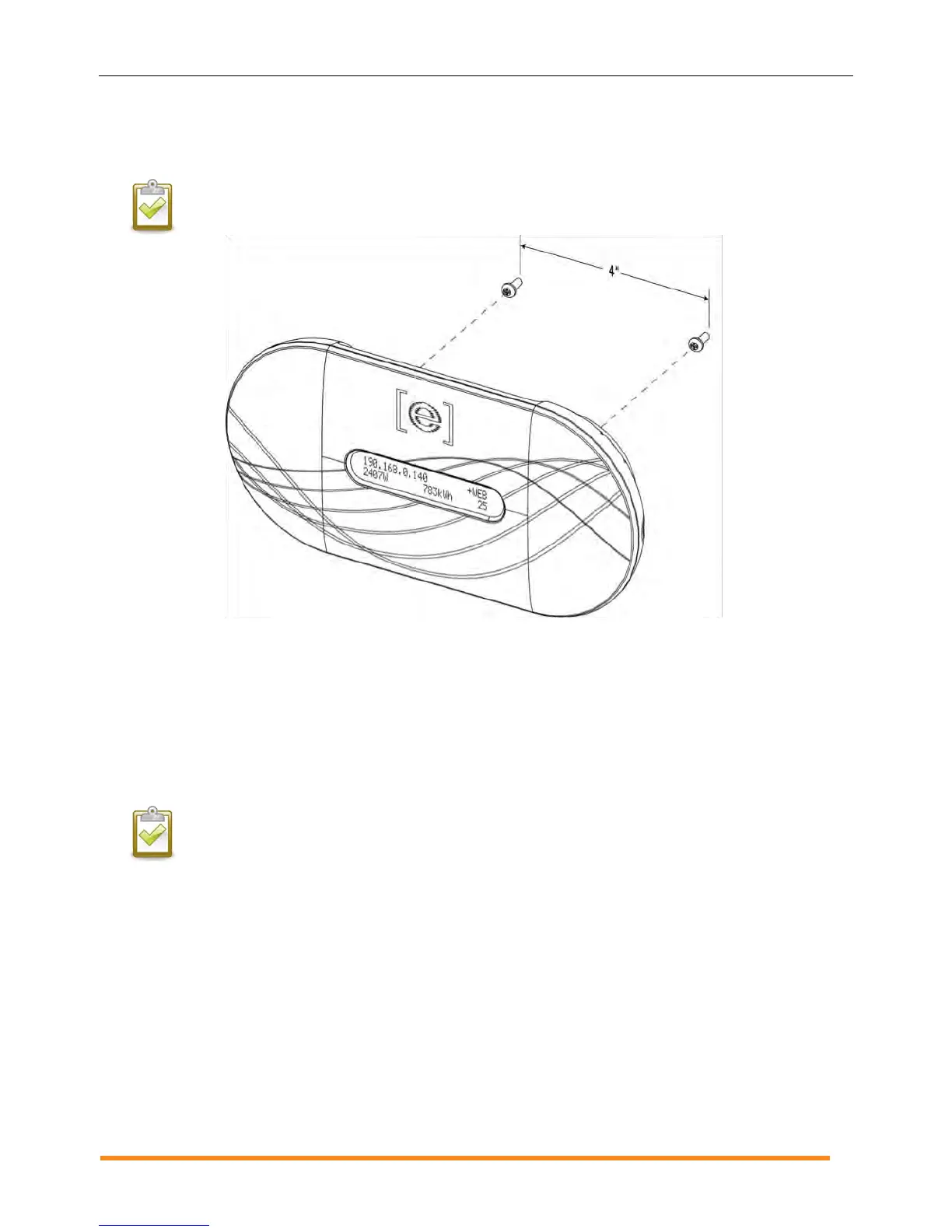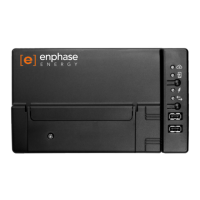Envoy Installation and Operation
2014 Enphase Energy Inc. 141-00011 Rev 05
8. Wall Mount the Envoy (Optional)
NOTE: Before mounting the Envoy, it is best to perform a Communications check, as described
on page 22, to find the best location for your Envoy.
After you have positioned your Envoy for optimal communications and after it has detected all devices, you
can mount the Envoy on a wall. To do this:
a. Use two drywall screws or wall anchors (not included) to affix the Envoy to the wall, mounted at the
dimensions shown. You will need two #8 screws (4.17 mm or 0.16 in. diameter); maximum screw
head diameter is 8.9mm (0.35 in.).
b. Slide the Envoy onto the mounting screws, aligning the Envoy screw holes with the screws installed
in step a.
NOTE: DO NOT route the power cable or the Ethernet cable through the cable tray on the rear
of the Envoy.