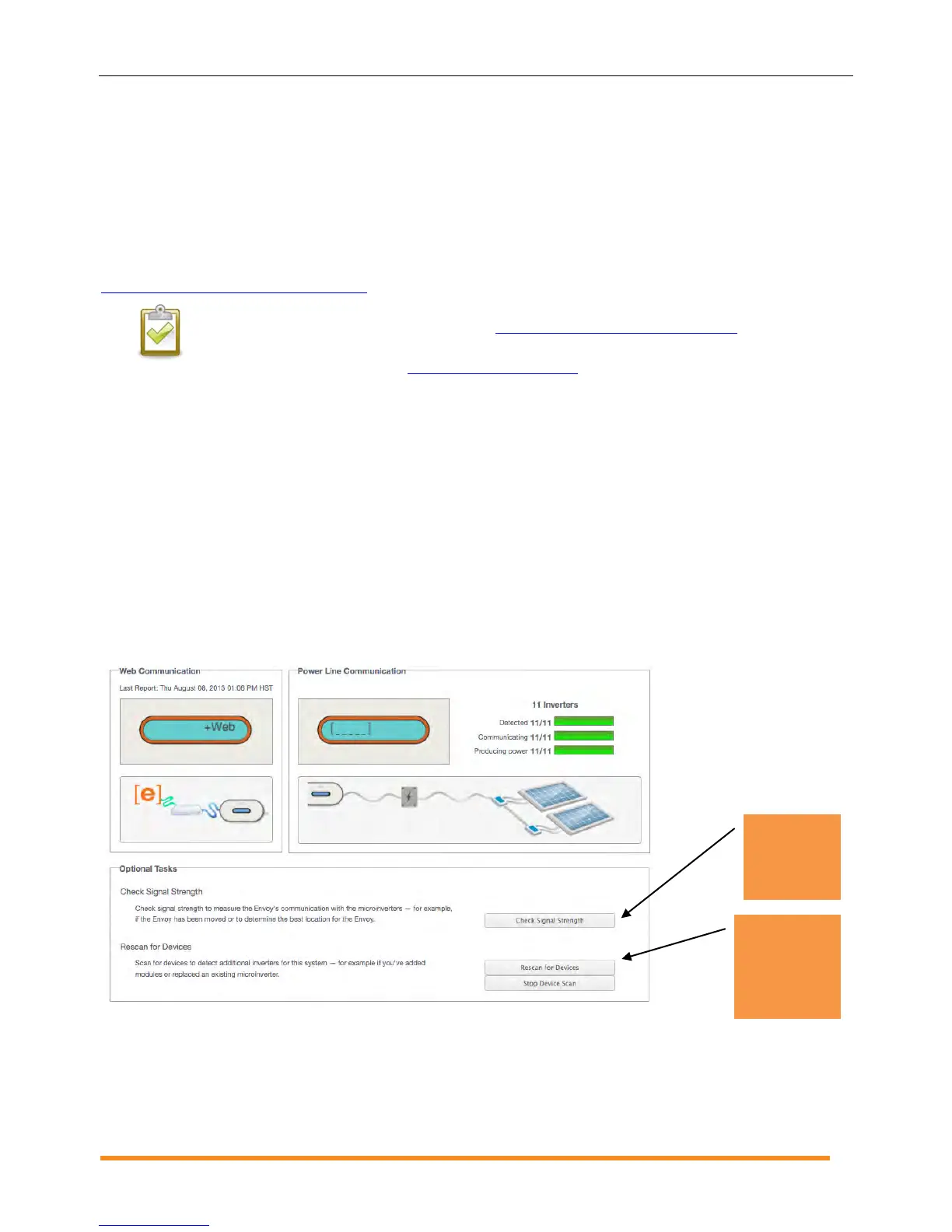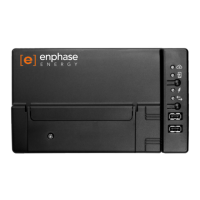Envoy Installation and Operation
2014 Enphase Energy Inc. 141-00011 Rev 05
How the Envoy Works with Enlighten
The Envoy operates between the Enphase Microinverters and the Enphase Enlighten web-based monitoring
software. The Envoy collects energy and performance data from the microinverters and forwards that data to
Enlighten, via the Internet, for reporting.
Once you have registered the system and successfully installed the Envoy, Enlighten will set up an account
for the site owner. You can then use Array Builder, a tool available to installers, to build the virtual array. Use
the installation map you created during installation as a reference during this task. Or you can use the
ArrayGun feature from the Enphase Installer Toolkit to easily build and configure a system. Refer to
http://enphase.com/products/arraygun/ for more information.
NOTE: To see the Array Builder demo, go to http://enphase.com/support/videos/.
If you do not already have an account, go to http://www.enphase.com for more information.
When you complete the registration and installation, Enphase sends account information to the site owner so
that they can log in to the Enlighten website and view system performance.
Enlighten provides a wide range of information on system performance. You can even access Enlighten on
your mobile device and view current performance information wherever you are.
Using Enlighten to Check Envoy Status
To check status of Enphase equipment, do the following:
1. Log on to Enlighten to view the array. Click Devices.
A list of equipment appears including the Envoy(s) and all of the microinverters that the Envoy
has detected. The column on the far right lists the status of each microinverter.
2. To view status information for the Envoy, click the Envoy serial number.
3. This screen indicates status for web communication, power line communication and
microinverter count.
4. From here you can choose to Check Signal Strength or Rescan for Devices as needed. When
checking signal strength, allow up to 15 minutes for a response.
Click here to
Check
Signal
Strength
Click here to
Rescan for
Devices or to
Stop Device
Scan