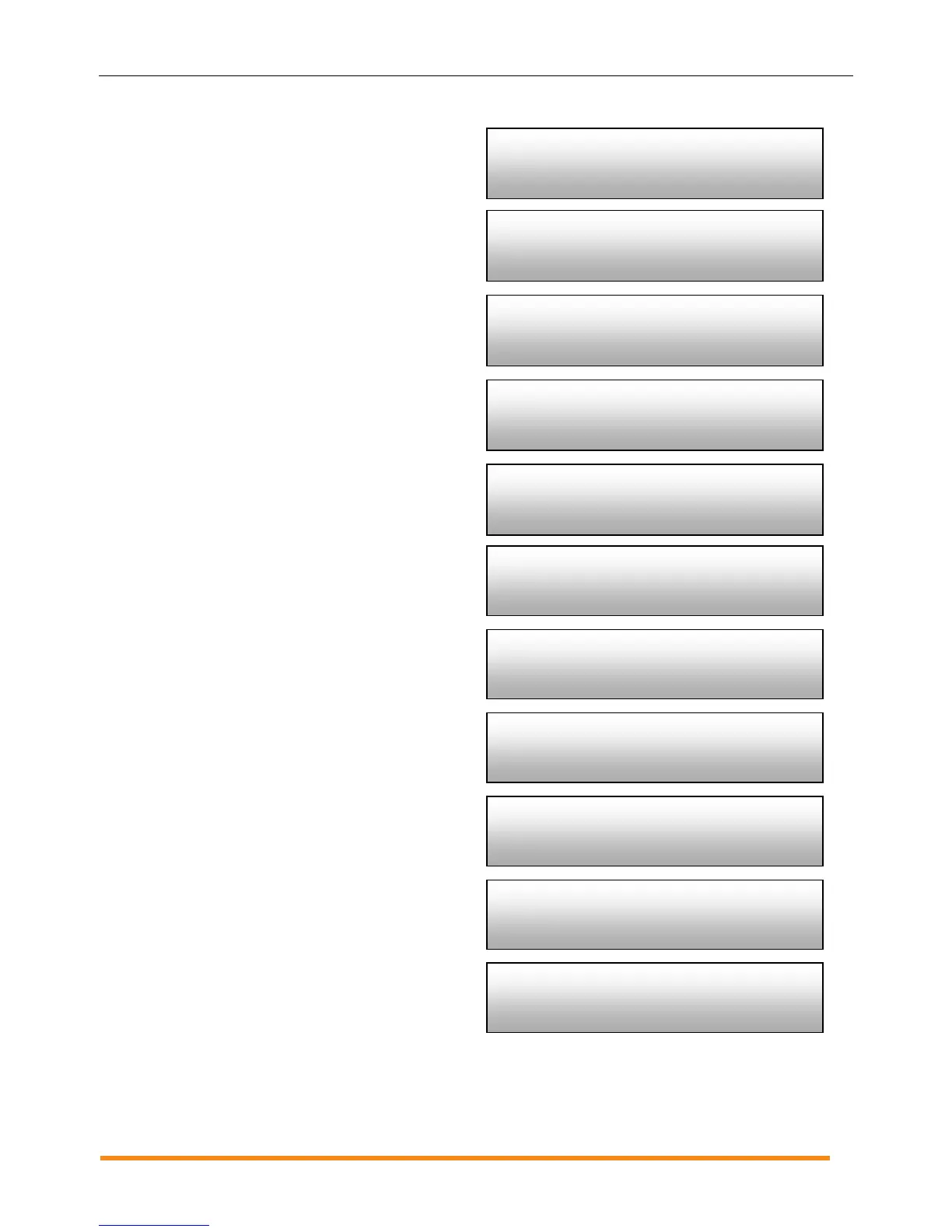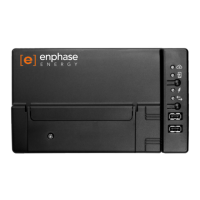Envoy Installation and Operation
2014 Enphase Energy Inc. 141-00011 Rev 05
3. To select a menu item, release the Menu
button when the desired menu item appears.
The menu continues to cycle as long as you
are pressing the Menu button. The Exit
Menu option returns to the normal (default)
display, usually the Home screen. See the
following sections for detailed procedures.
Enable
Communication Check
Disable
Communication Check
Enable Connection
To Enphase
Disable Connection
To Enphase