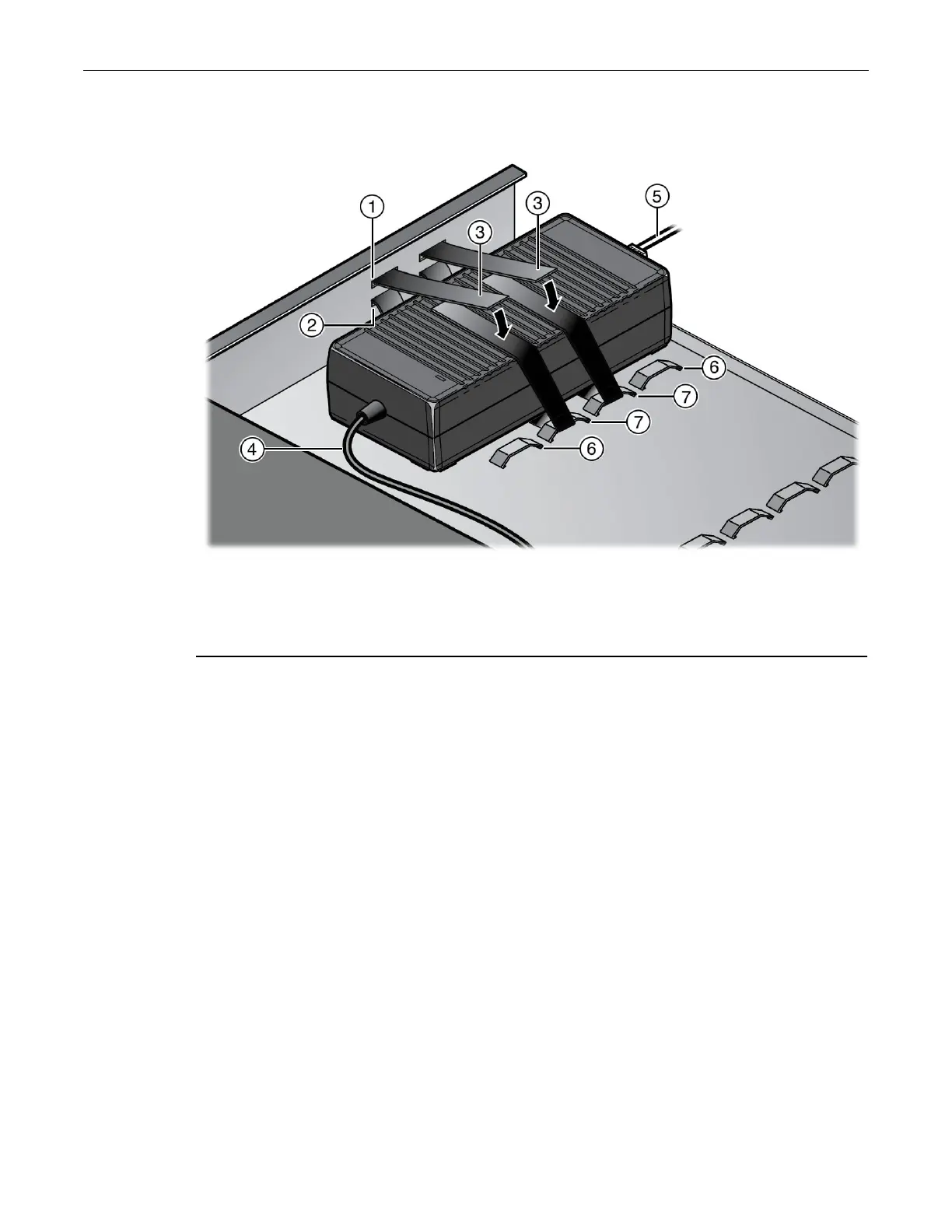Mounting the 8 Port Switches
Enterasys 800-Series Hardware Installation Guide 2-9
Figure 2-7 Securing an Optional Redundant Power Supply to the Rack Mount Tray (edge
of tray position shown)
3. Plug the power cord from the power supply into the switch DC power receptacle that is
appropriate for your type of power supply.
• For the 08A-RPS-24 supply, plug into the 08G20G2-08 power receptacle.
• For the 08A-RPS-130P supply, plug into the 08G20G2-08P power receptacle.
4. Choose one of the following:
• If you are done installing power supplies, proceed to “Mounting the Assembled Kit Into a
Rack” on page 2-9.
• If you need to install one more additional power supply, repeat steps 1 through 3.
5. (Optional) Use the wire ties provided to secure the power cords inside the rack mounting tray.
Mounting the Assembled Kit Into a Rack
Once the kit is fully assembled with one or more switches and power supplies, mount it to your
rack location as follows:
1. Ensure that you have appropriate screws for securing the assembled kit to your rack location.
Four screws are required and are not provided in the rack mount kit.
2. Using appropriate screws and the four screw holes in the corner edges of the rack mounting
tray, attach the assembled kit to your desired rack location. Tighten securely.
1 Top power supply mounting hole 5 AC power cord
2 Bottom power supply mounting hole 6 Outer set of bridge anchors
3 Hook & loop straps 7 Inner set of bridge anchors
4 DC power cord