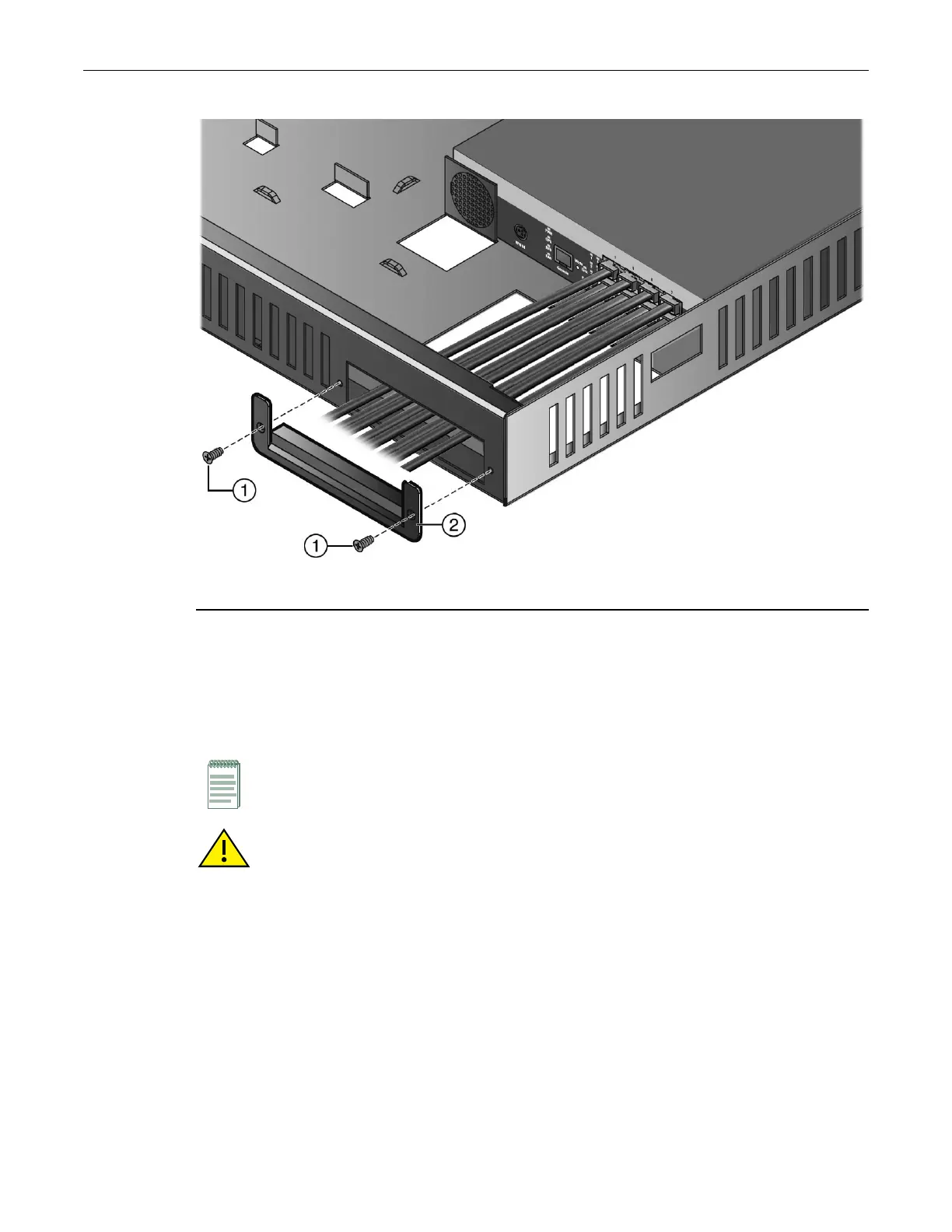Mounting the 8 Port Switches
2-18 Installation
Figure 2-14 Attaching the Wire Relief Bracket
3. Insert the two screws provided and fasten securely.
Mounting the Lockbox on the Wall
The following procedure describes how to hang a fully configured 08G20G2-08 and 08G20G2-08P
lockbox on the wall. You may hang the lockbox over a data/power outlet or in a spot where power
and data are provided externally.
To mount the 08G20G2-08 and 08G20G2-08P lockbox on the wall:
1. Install the appropriate mounting screws to your desired wall location, as demonstrated by
Figure 2-15 on page 2-19.
1 Screws (provided) 2 Wire relief bracket
Note: The 08G20G2-08 or 08G20G2-08P lockbox kit can only be mounted in a secure wall
location. The kit is not designed for table mounting or for use with a freestanding switch.
Caution: The wall location and wall mounting screws/anchoring method that the installer selects for
mounting the 08G20G2-08 or 08G20G2-08P lockbox and switch assembly must be capable of
supporting 68 lbs (30.84kg).
Advertencia: La ubicación de la pared y el método de anclaje o los tornillos de montaje de la pared
que el instalador seleccione para montar la caja de seguridad y el conjunto del interruptor
08G20G2-08/08G20G2-08P deberán ser capaces de soportar un peso de 68 lbs (30.84 kg).