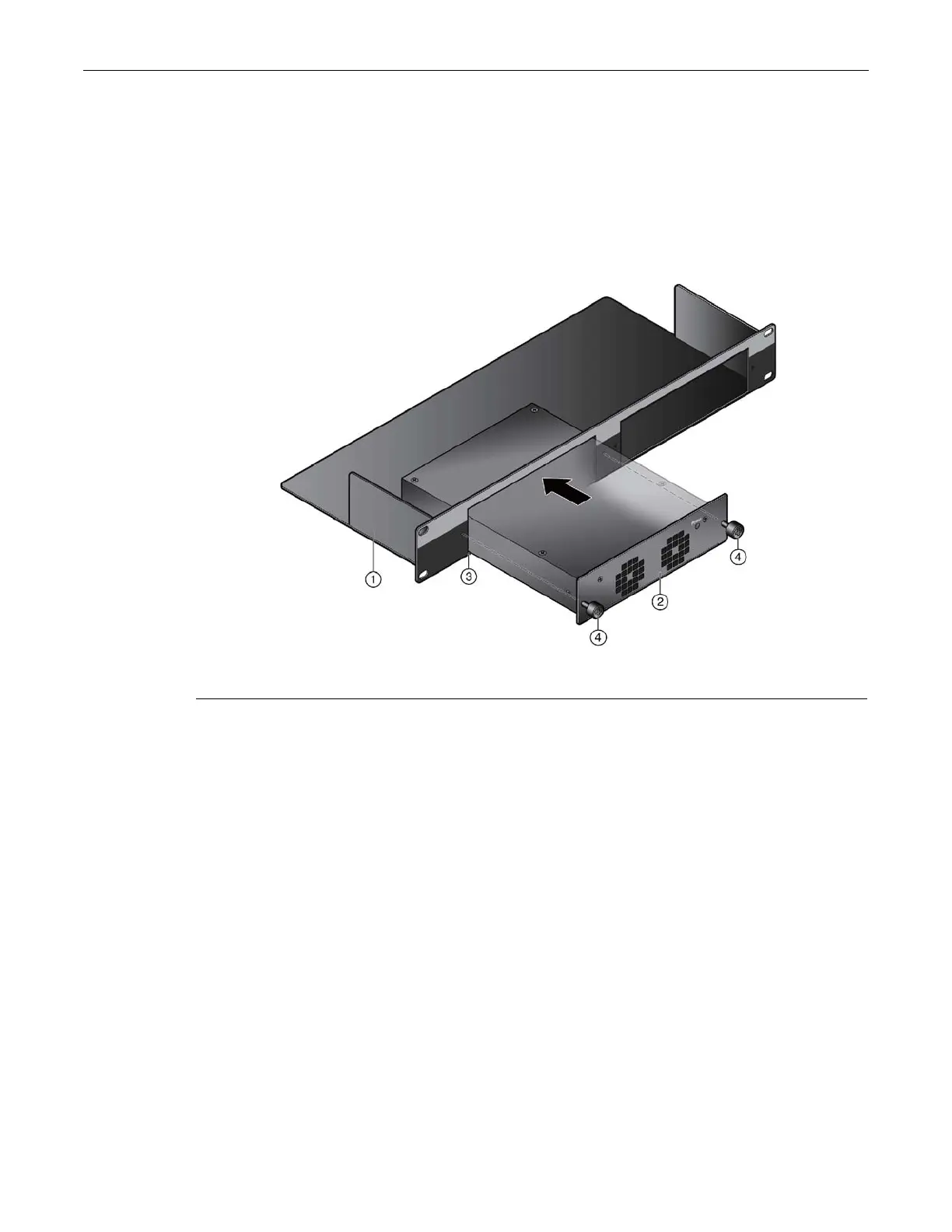Installing and Connecting a Redundant Power System
Enterasys 800-Series Hardware Installation Guide 2-23
2. Align the power supply with one of the slots, then slide the power supply forward until its
front panel is flush against the chassis front panel.
3. Fasten the power supply to the chassis using the captive screws on the PSM front panel.
4. Repeat steps 2 and 3 for each additional power supply.
5. Proceed to “Installing the Shelf into the Rack” on page 2-24 for the rack mount installation
instructions.
Figure 2-17 08A-RPS-150P Installation in an STK-RPS-150CH2 Shelf
1 STK-RPS-150CH2 shelf 3 Shelf power supply slot
2 08A-RPS-150P power supply 4 Captive screws (2)