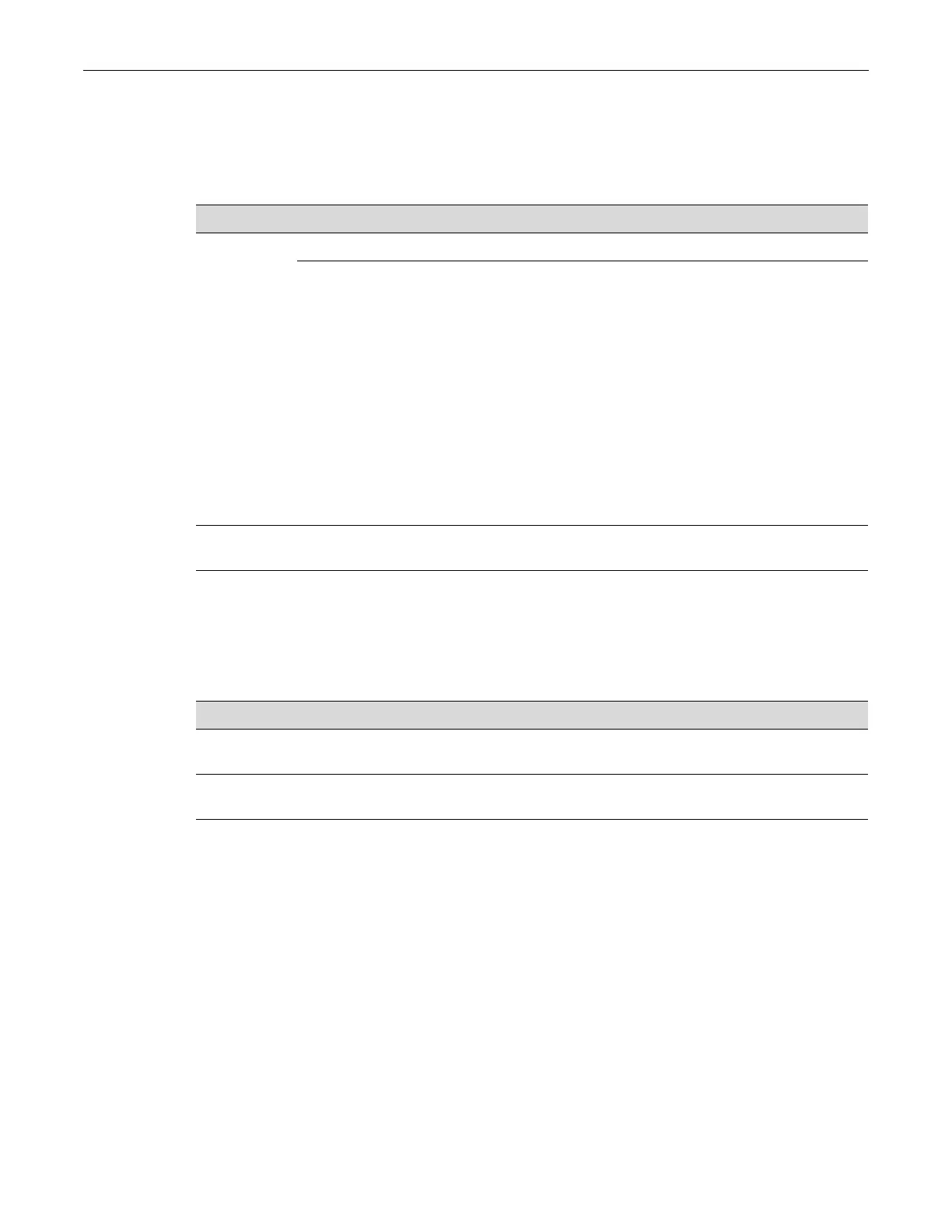Checking the LEDs
Enterasys 800-Series Hardware Installation Guide 3-3
RPS LED
The RPS LED indicates the state of the internal power supply and whether a redundant power
supply is providing power, as described in Table 3-3.
FAN LED
The FAN LED indicates the state of the internal fans, as described in Table 3-4.
Link/Activity LEDs
Table 3-5, Table 3-6, and Table 3-7 describes the status of RJ45 and SFP port LEDs.
Table 3-3 RPS LED Definitions
Color State Recommended Action
Off
Connected RPS not in use. None.
Internal power supply is supplying power.
No external power supply is connected and
supplying power.
If an RPS is connected to the switch and the
internal power supply fails and this LED is
still off, perform the following:
1. Ensure the RPS is powered on.
2. Ensure that the AC power cord to the RPS
is plugged in correctly and that there is
power at the AC power source.
3. Replace the power cord with a known
good one.
4. Ensure the DC power cord from the RPS
to the switch is plugged in correctly.
5. If the problem persists, contact
Enterasys Networks for technical support.
Amber Solid. External RPS connected and
supplying power.
None.
Table 3-4 FAN LED Definitions
Color State Recommended Action
Off
The switch has no power or all fans are
functioning normally.
None.
Amber Blinking. One or more fans have failed. Contact Enterasys Networks for technical
support.