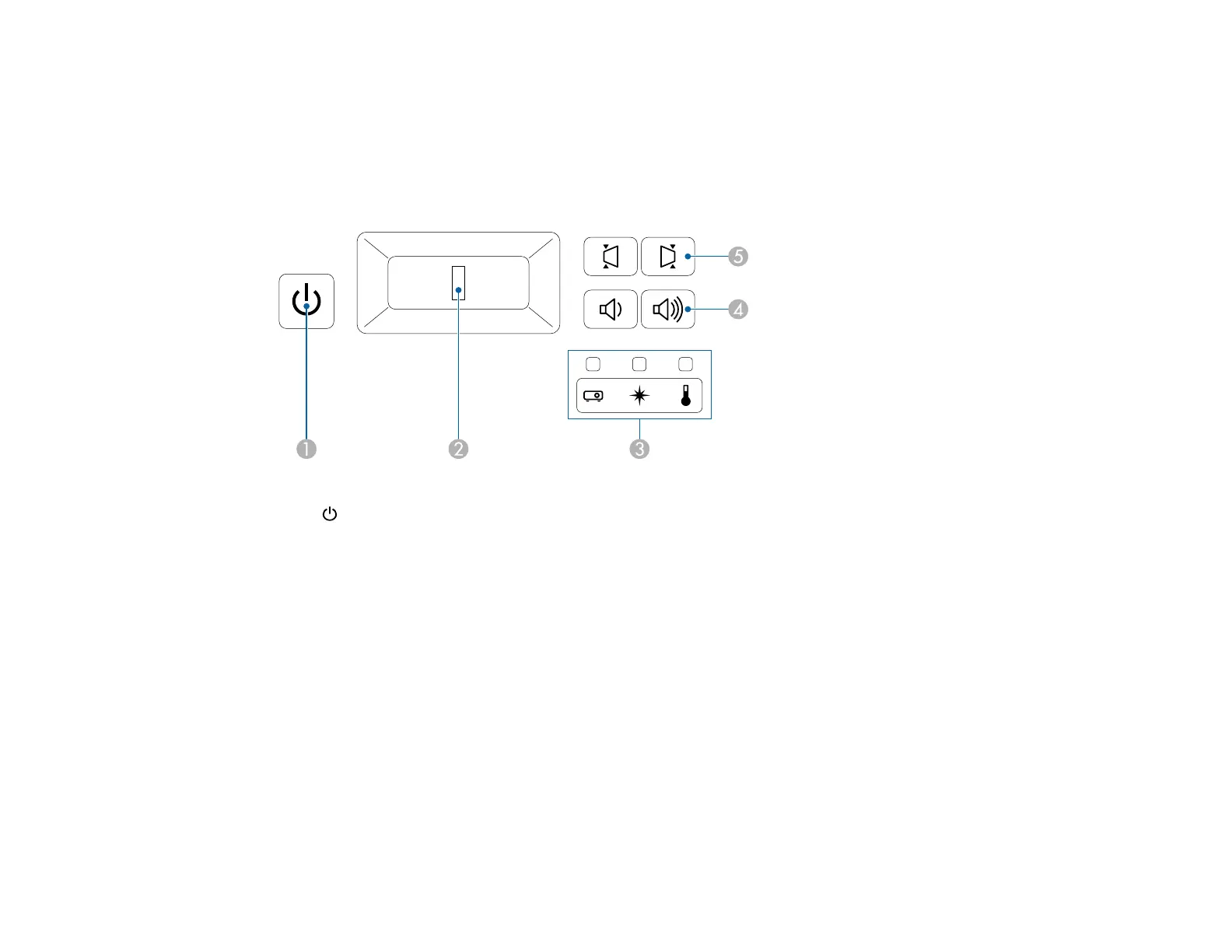17
Related references
Optional Equipment and Replacement Parts
Related tasks
Adjusting the Image Height
Projector Parts - Control Panel
1
power button and light
2 Focus lever
3 Status, laser, and temperature lights
4 Volume buttons
5 Horizontal keystone buttons
Parent topic: Projector Part Locations
Related references
Projector Light Status
Related tasks
Focusing the Image Using the Focus Lever
Controlling the Volume with the Volume Buttons
Correcting Image Shape with H/V Keystone
Turning On the Projector