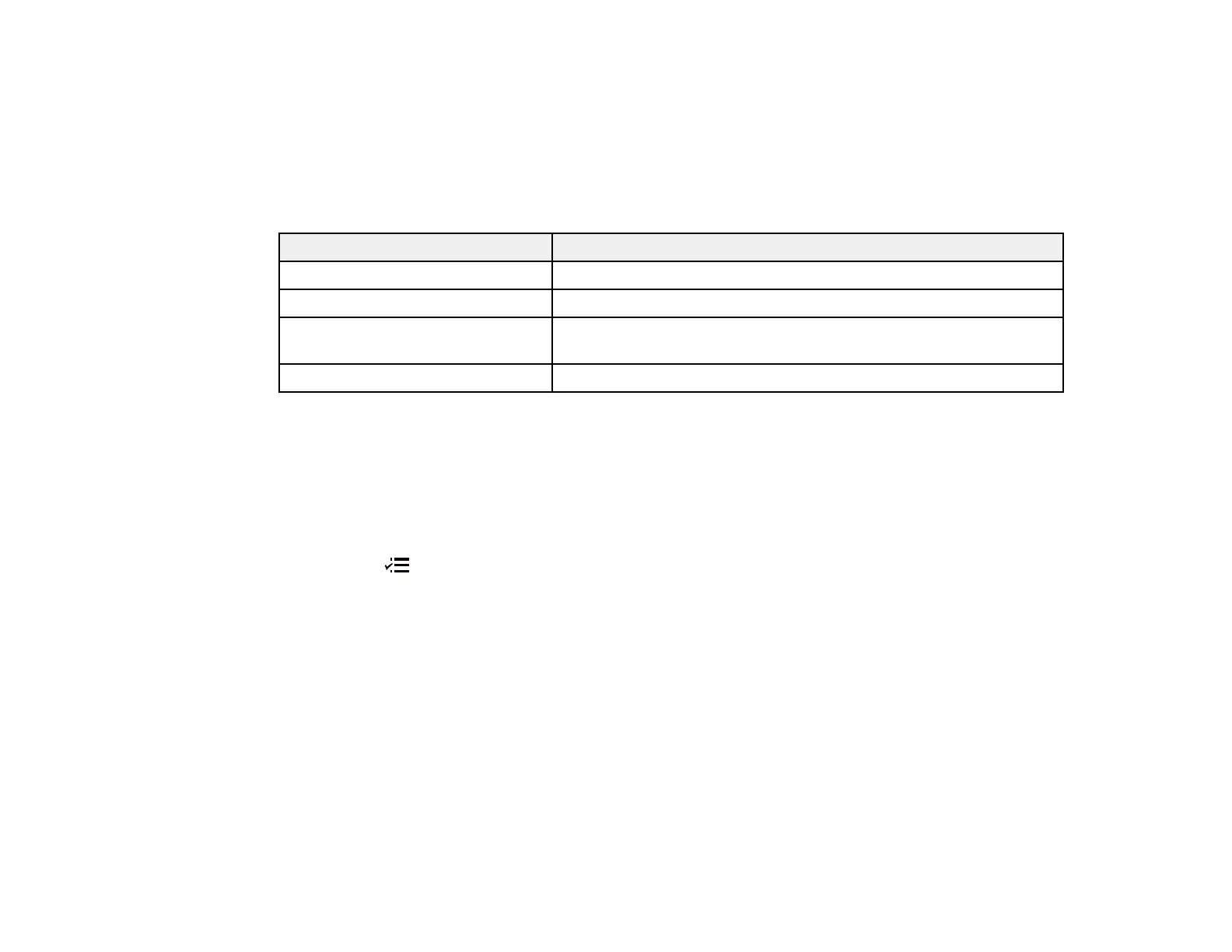55
Parent topic: Color Mode
Related references
Image Quality Settings - Image Menu
Available Color Modes
You can set the projector to use these Color Modes, depending on the input source you are using:
Color Mode Description
Dynamic Best for optimizing brightness
Bright Cinema Best for projecting vivid images
Natural Best for projecting the image as is (choose this mode when
making color adjustments)
Cinema Best for projecting movies
Parent topic: Color Mode
Turning On Automatic Luminance Adjustment
You can turn on the Dynamic Contrast setting to automatically optimize the image luminance. This
improves the image contrast based on the brightness of the content you project.
1. Turn on the projector and display an image.
2. Press the menu button on the projector remote control.