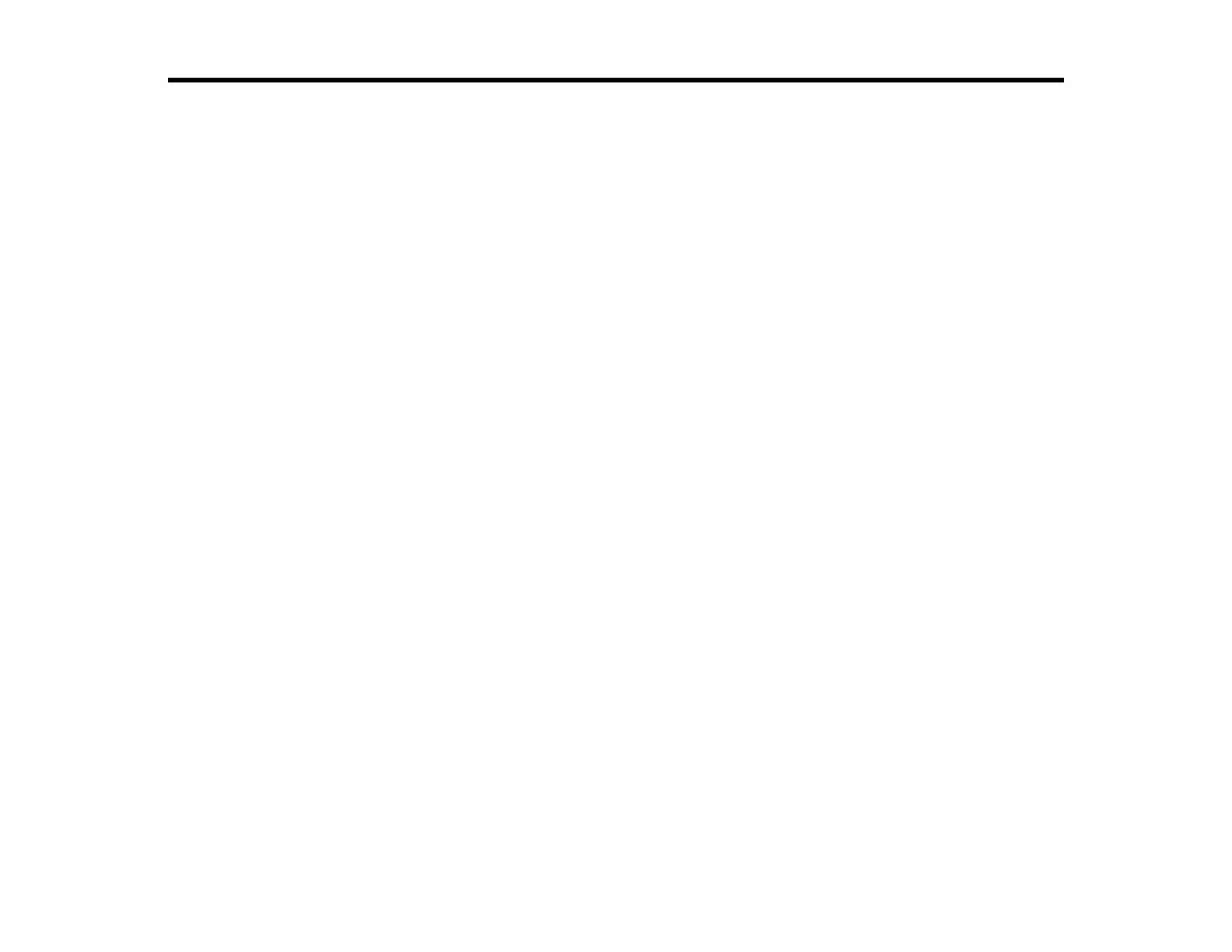39
Using Basic Projector Features
Follow the instructions in these sections to use your projector's basic features.
Turning On the Projector
Turning Off the Projector
Remote Control Operation
Pairing the Projector Remote Control
Selecting the Language for the Projector Menus
Projection Modes
Adjusting the Image Height
Image Shape
Focusing the Image Using the Focus Lever
Resizing the Image Using Zoom
Image Aspect Ratio
Color Mode
Turning On Automatic Luminance Adjustment
Adjusting Light Output (Brightness)
Saving Settings to Memory and Using Saved Settings
Controlling the Volume with the Volume Buttons
Turning On the Projector
Turn on the projector before you turn on the video source you want to use.
Caution: Do not turn on the video source before connecting it to the projector; otherwise, you may
damage the projector.