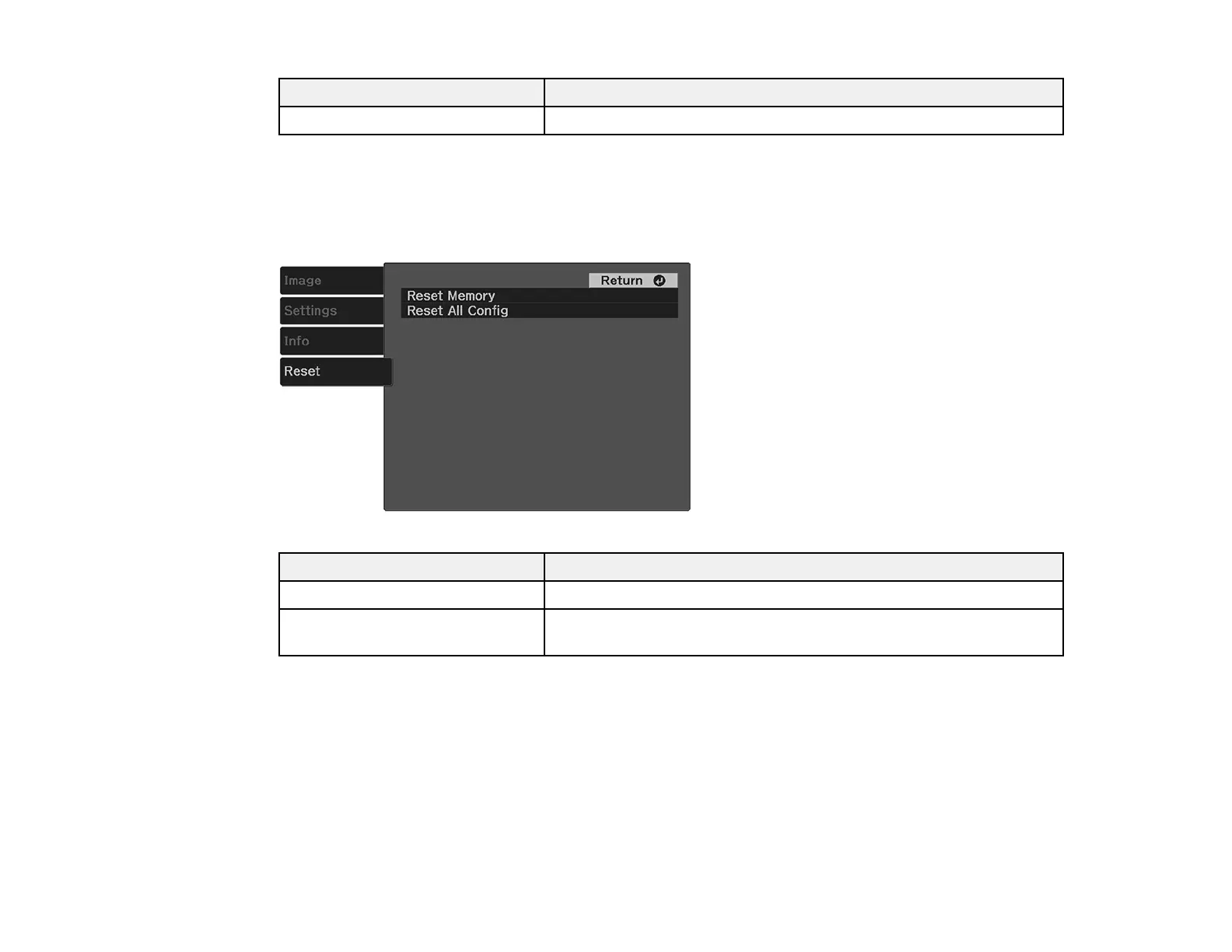76
Information item Description
Serial Number Displays the projector's serial number
Parent topic: Adjusting the Menu Settings
Projector Reset Options - Reset Menu
You can reset most of the projector settings to their default values using the Reset menu.
Setting Description
Reset Memory Deletes all saved memories
Reset All Config Resets most of the projector settings to their defaults, except the
Zoom, Memory, and Language settings
Parent topic: Adjusting the Menu Settings