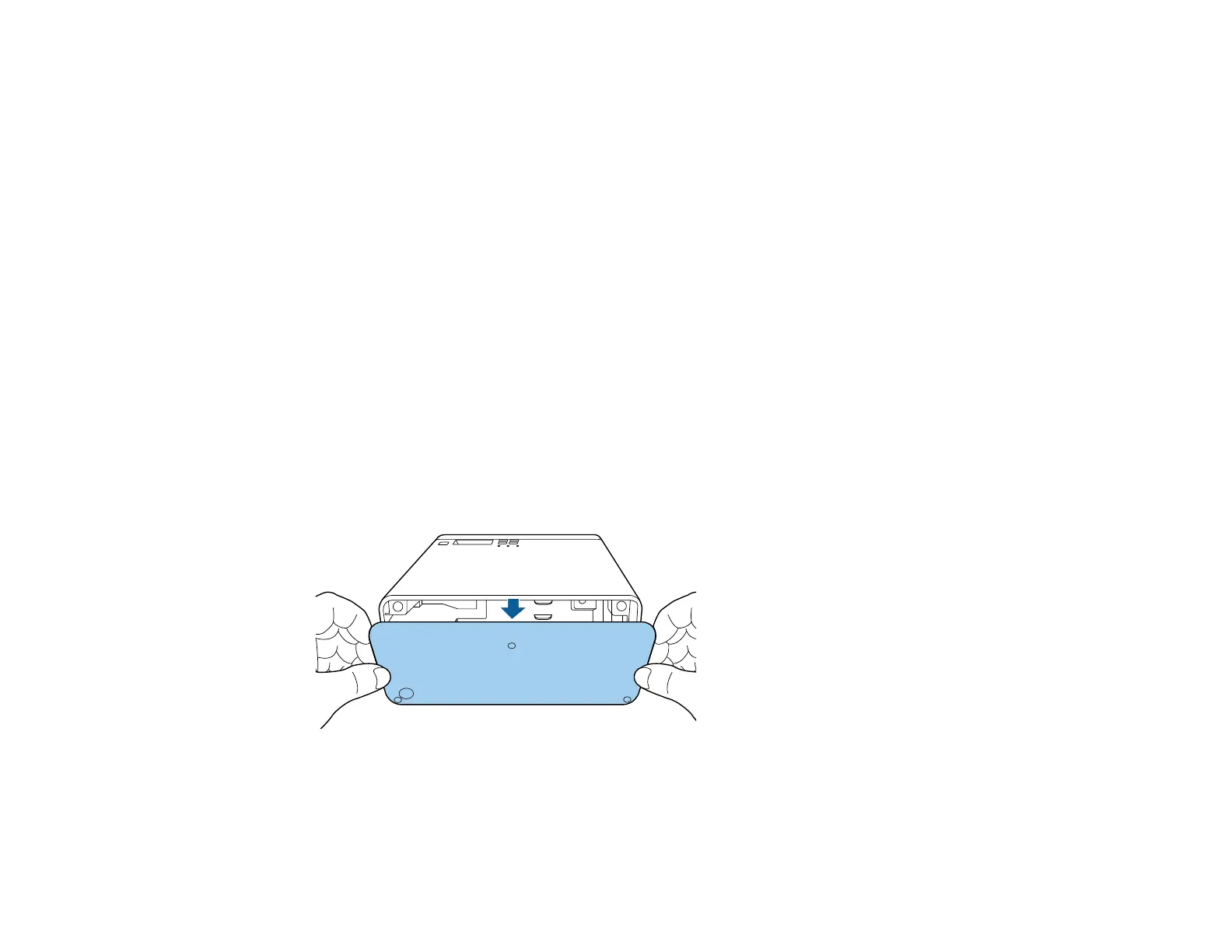29
Caution: If you will use the projector at altitudes above 4921 feet (1500 m), turn on High Altitude Mode
to ensure the projector's internal temperature is regulated properly.
Connecting the Streaming Device
Connecting to an HDMI Video Source
Connecting Headphones
Connecting to a Bluetooth Audio Device
Parent topic: Setting Up the Projector
Related references
Additional Components
Projector Feature Settings - Settings Menu
Connecting the Streaming Device
You can connect the streaming device included with your projector to the projector's HDMI port.
Connecting the USB power cable provides power to the streaming device.
Note: To use video-on-demand or Android TV features through the streaming device, you must first pair
the projector remote control to the projector.
1. Remove the rear cover from the projector.