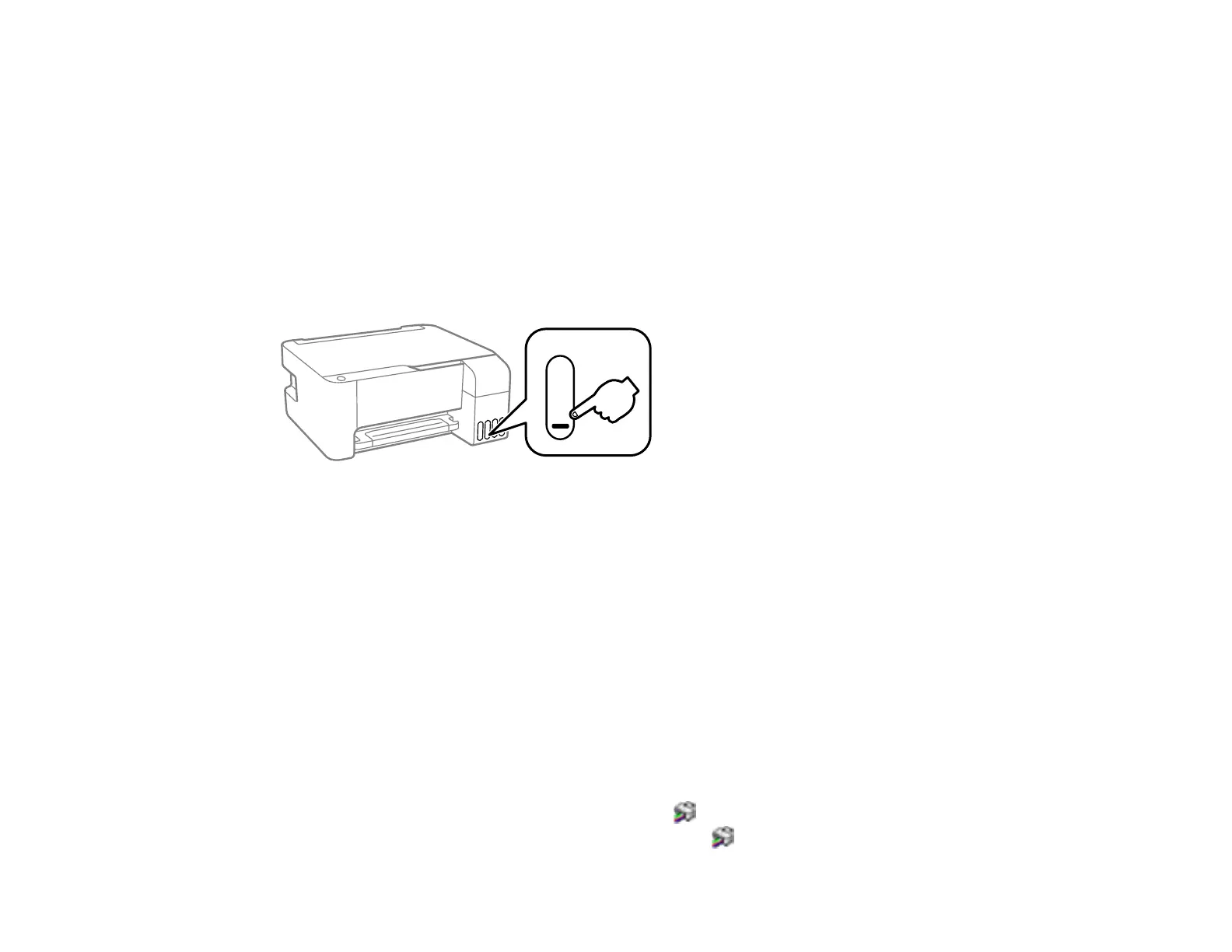125
• The specification and appearance of the ink bottles are subject to change without prior notice for
improvement.
• When printing in monochrome or grayscale, color ink may be used instead of black ink, depending on
the paper type or print quality settings. This is because a mixture of color inks is used to create black.
Parent topic: Refilling Ink
Checking Ink Levels on Your Product
To confirm the actual ink levels, visually check the ink levels in the product’s ink tanks. Make sure the ink
levels are above the lower lines on the ink tanks. If any of the ink tanks are below the lower line, fill them
up to the upper line on the ink tank.
Parent topic: Refilling Ink
Related references
Ink Safety Precautions
Related tasks
Refilling the Ink Tanks
Disabling Special Offers with Windows
You can disable special offers messages from Epson using a utility on your Windows computer.
Note: You may see the Epson Special Offers screen every time you print (if your computer is connected
to the Internet). Select Do not display this message again and click Decline to disable online offers.
Promotional offers are not valid in Latin America.
1. Access the Windows Desktop and right-click the icon for your product in the right side of the
Windows taskbar, or click the up arrow and right-click . Select Monitoring Preferences.