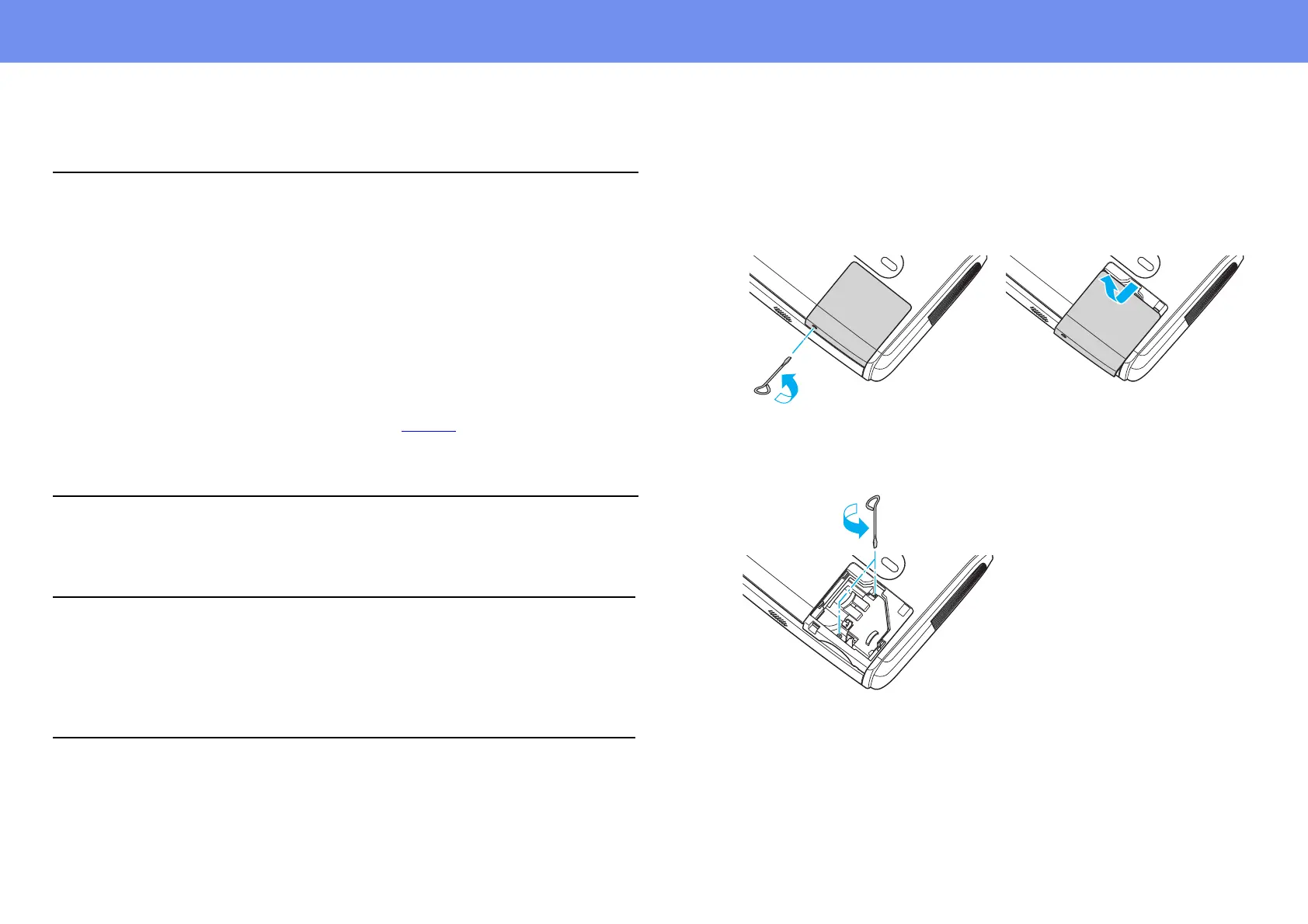41
Replacing Consumables
• The projected image gets darker or starts to deteriorate
Replacing the Lamp
1 Turn off the projector’s power, wait until it beeps twice, and
disconnect the power cable.
2 Wait until the lamp has cooled down, then remove the lamp
cover from the base of the projector.
Loosen the lamp cover screw with the screwdriver that is supplied
with the spare lamp (or your own Phillips head screwdriver).
Then slide the lamp cover straight back and lift it off.
3 Loosen the two lamp screws.
Loosen the two screws that secure the lamp.
p
• The lamp replacement message is set to appear after the following
periods of time in order to maintain the initial brightness and quality of
the projected images.
·When used at high brightness: Approx. 2000 hours
·When used at low brightness: Approx. 3000 hours
• If you continue to use the lamp after this period, the possibility of the
lamp breaking becomes greater. When the lamp replacement message
appears, replace the lamp with a new one as soon as possible, even if it
is still working.
• Depending on the characteristics of the lamp and on the way it has been
used, the lamp may become darker or stop working before the lamp
warning message appears. You should always have a spare lamp ready
in case it is needed.
• Contact Epson for a spare lamp (see page 57
).
• Lamp life results vary depending on mode selected, environmental
conditions, and usage. Lamp brightness decreases over time. Turn off
this product when not in use to prolong the life of the projector.
c
• If you are replacing the lamp, it is possible that the glass around the
lamp is broken.
• If replacing the lamp on a ceiling-mounted projector, be careful when
removing the lamp cover; broken glass could fall out of the lamp area
and get in your eyes.
• Wait until the lamp has cooled down sufficiently (about one hour) before
removing the lamp cover.