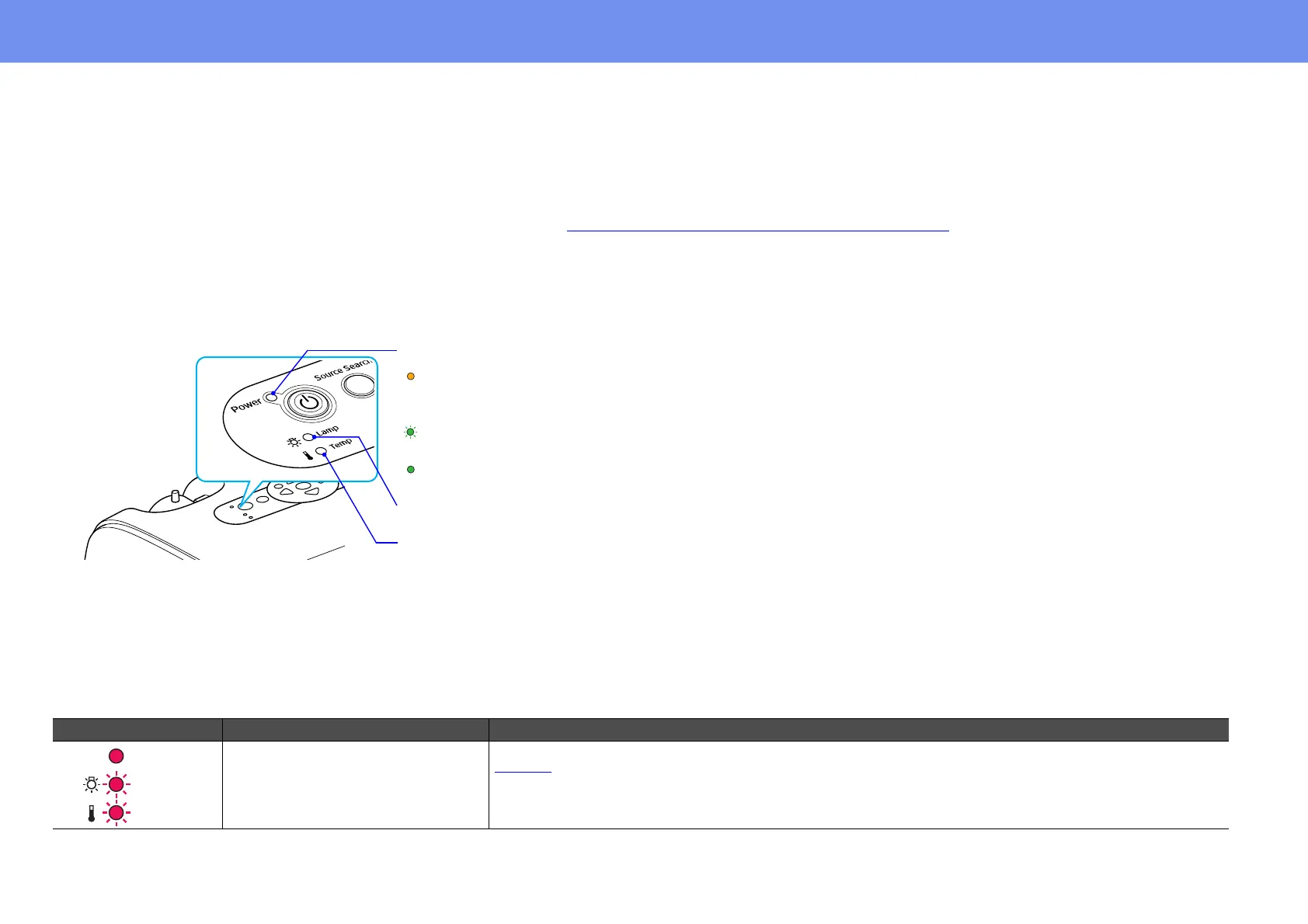47
Problem Solving
Problem Solving
If you are having a problem with the projector, first check the projector's indicators and refer to "Reading the Indicators" below.
If the indicators do not show clearly what the problem might be, see “
When the Indicators Provide No Help” on page 50.
Reading the Indicators
The projector is provided with the following three indicators which indicate the operating status of the projector.
The following tables show what the indicators mean and how to remedy problems that they indicate.
If all indicators are switched off, check that the power cable is connected correctly and that power is being supplied normally.
Power indicator lights red
Indicates the operating status of the projector.
Orange: Standby condition
Projection starts again when the [Power] button is pressed.
You can disconnect the power plug from the electrical outlet when the status light is in this condition.
Green : Warm-up in progress
Warm-up time is approximately 30 seconds. After warm-up is complete, the indicator will stop flashing.
Green : Projection in progress
Indicates the projection lamp status.
Indicates the internal temperature status.
Status Cause Remedy or Status
Internal error Stop using the projector, disconnect the power cable from the electrical outlet, and contact Epson (see
page 57).
Red
Red
Red
Power