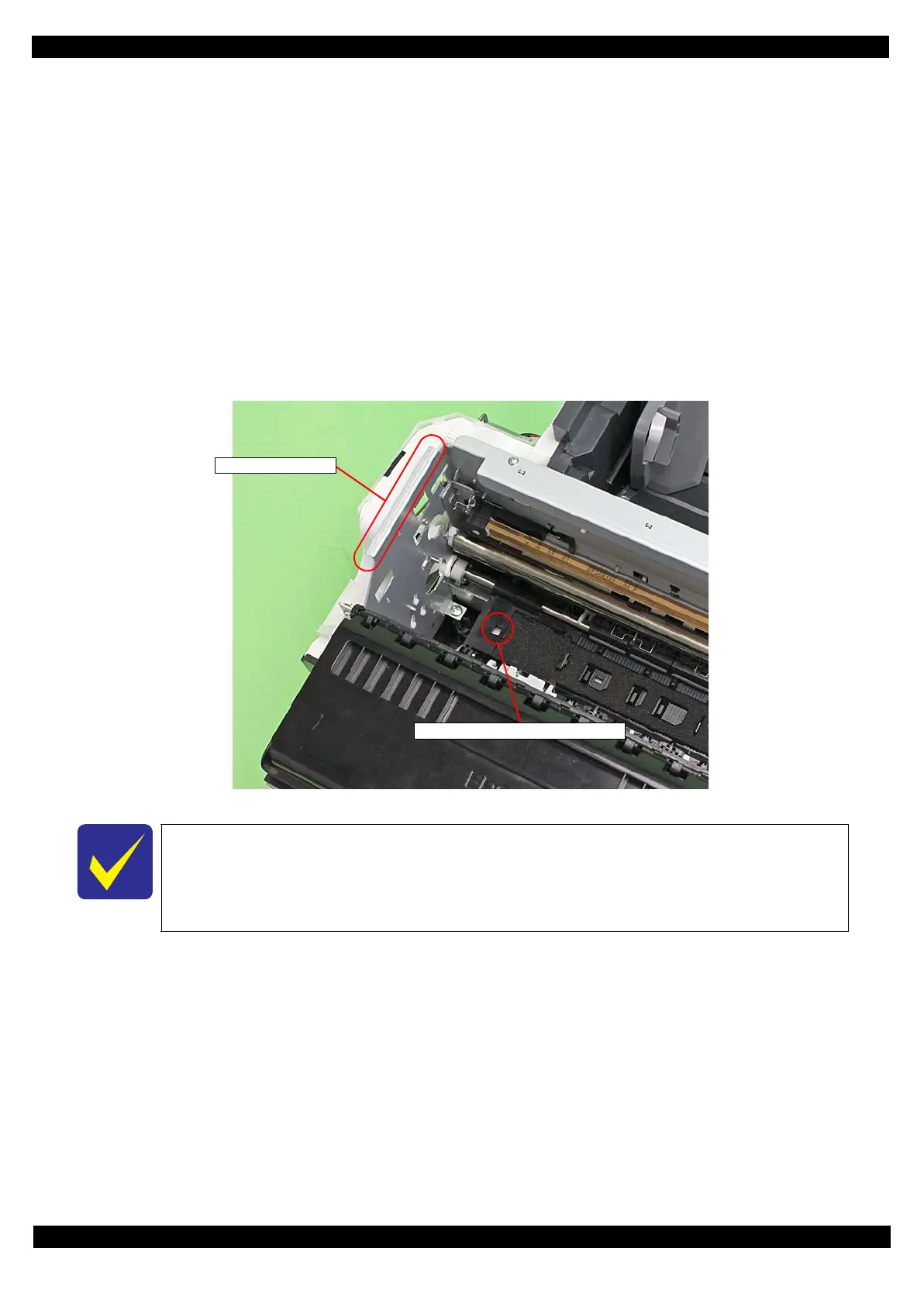SE Group Confidential (Related Staff Only)
Adjustment Details of Adjustments 53
SC-P600 Revision D
2.3.5 Mist Recovery check
This section describes Mist Recovery check.
Tools
Adjustment Program
Oscilloscope or Tester + High-voltage probe
(Refer to "1.1.2 Jigs (p10)" about the recommendation maker and model number)
Adjustment procedure
1. Start the Adjustment Program.
2. Select the Mist Recovery check and turn the high voltage module ON.
3. Using a
High-voltage probe,
measure the voltage between the 130-digit side frame and the plate under the
Front Paper Guide Assy.
Figure 2-21. Measuring the Voltage
4. Confirm the voltage is within 380V
±
30V. (When you use the recommended tester and the High Voltage
Probe, the voltage is recorded with 1/1000. Please confirm with the value of thousandfold.)
5. Turn the high voltage module OFF.
The standard value of the Mist Recovery check is as follows:
Standard value: 380
±
30 V
(If the device which can measure resistance value of 100MΩ is not used, you may not measure a value definitely. As a
result, there is the case that a parameter is not set within a standard, the Mist Recovery Function does not act, and dirt in
the printer or printing back side dirt of the paper occur.)
Plate under Front Paper Guide Assy
130-digit side frame