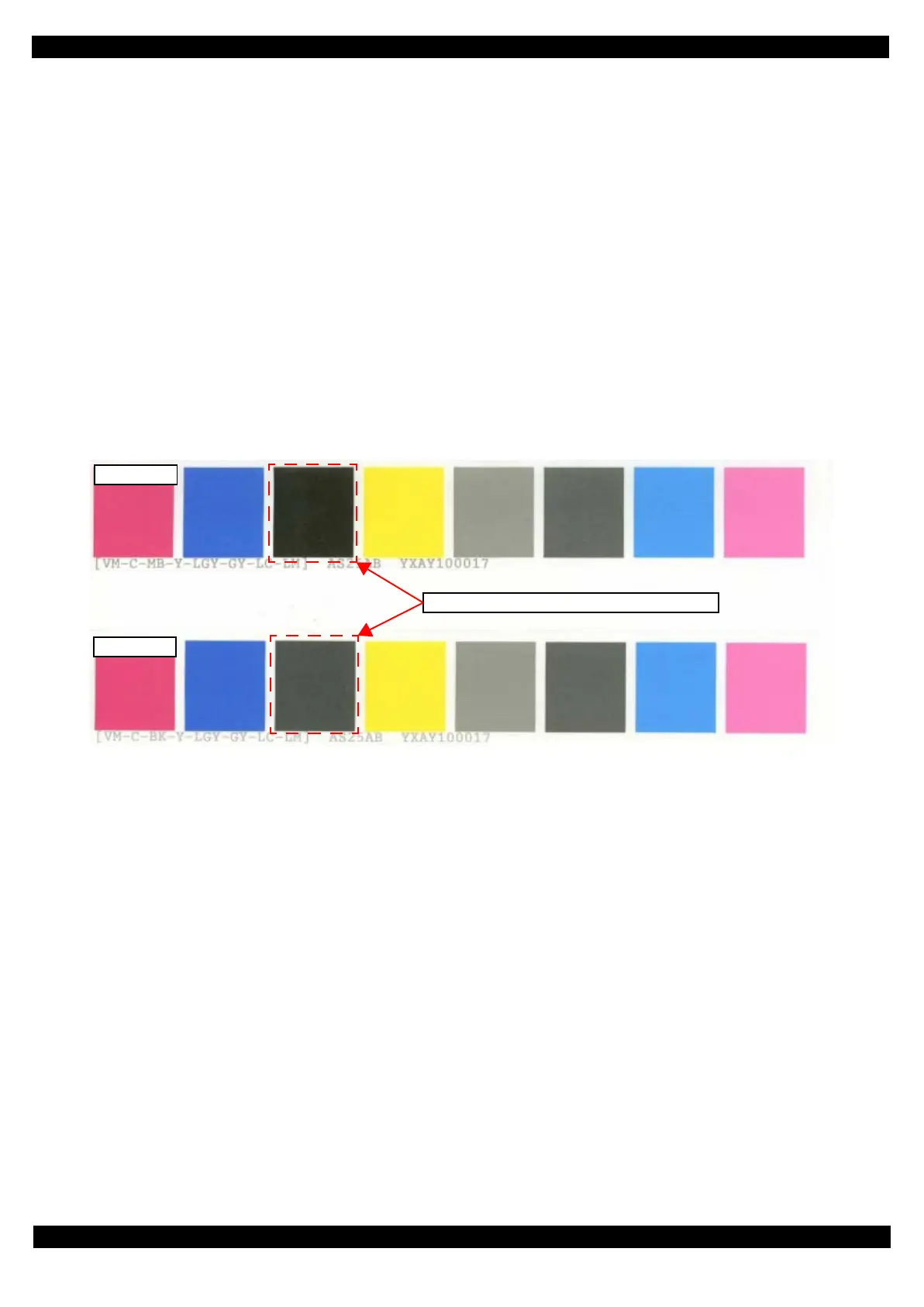SE Group Confidential (Related Staff Only)
Adjustment Details of Adjustments 69
SC-P600 Revision D
2.3.9 Ink Selector Check
This section describes Ink Selector Check.
Tools
Adjustment Program
Recommended printing paper: Plan Paper or Presentation Paper Matte
Adjustment procedure
1. Start the Adjustment Program.
2. Select the Ink Selector Check, and click [Check] for checking the current color
3. Select other color after confirming the color of Step 2, and click [Print] for printing the check pattern.
4. After printing, select other color with color of Step 3, and click [Print] again.
5. Compare the check patterns, and confirm the operation of the ink selector is correct by third color pattern of
the check patterns.
Figure 2-41. Confirming the check patterns
Matte Black
Photo Black
Photo Black is lighter than Matte Black a little.