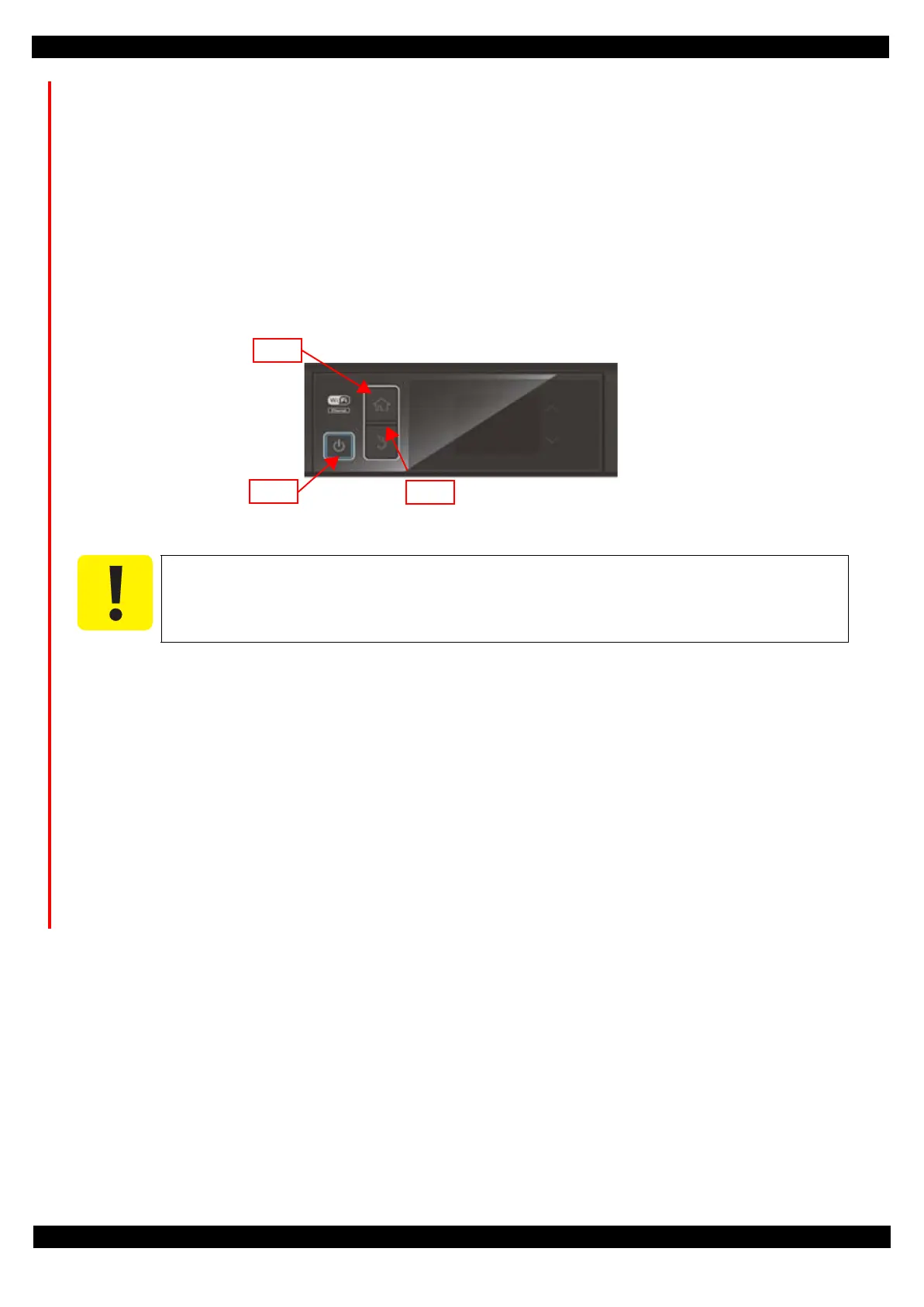SE Group Confidential (Related Staff Only)
Adjustment Details of Adjustments 70
SC-P600 Revision D
2.3.10 Touch screen adjustment
This section describes calibration of Touch screen.
Purpose
To adjust the positions between LCD screen and detected position.
Tools
Stylus pen
(You can also use roundish plastic stick. It’s difficult to access by hand because the target is too small.)
Adjustment procedure
1. Call Inspection mode with pressing [Power] + [Home] + [Back] buttons for over 10 seconds.
Table 2-11. How to run Inspection mode
2. Select “3.Touch Screen Inspection” from Inspection menu using [Home] button, then Press [Back] button.
Moreover, Select “1.Touch Screen Calibration” using [Home] button, then Press [Back] button.
3. Display the adjustment screen by pressing “Push this Area. [OK].”
(When you need to cancel the adjustment, Press the area where “Push [STOP] button [Cancel]” is displayed.)
4. Press “+” at 4 corners on the screen in order using stylus pen.
5. Press “Push this area. [Save]” using stylus pen.
6. Press red areas using stylus pen in order.
7. When completing the adjustment properly, “Complete” is displayed. Press [Back] button then Press [Power]
button to shutdown the printer.
When not completing the adjustment properly, “Retry Check” is displayed. Press [Back] button then retry
adjustment from Step 3.
In inspection mode, Never to access the menu which is Not indicated as follows.
(To avoid mechanical troubles because of the incorrect data input.)