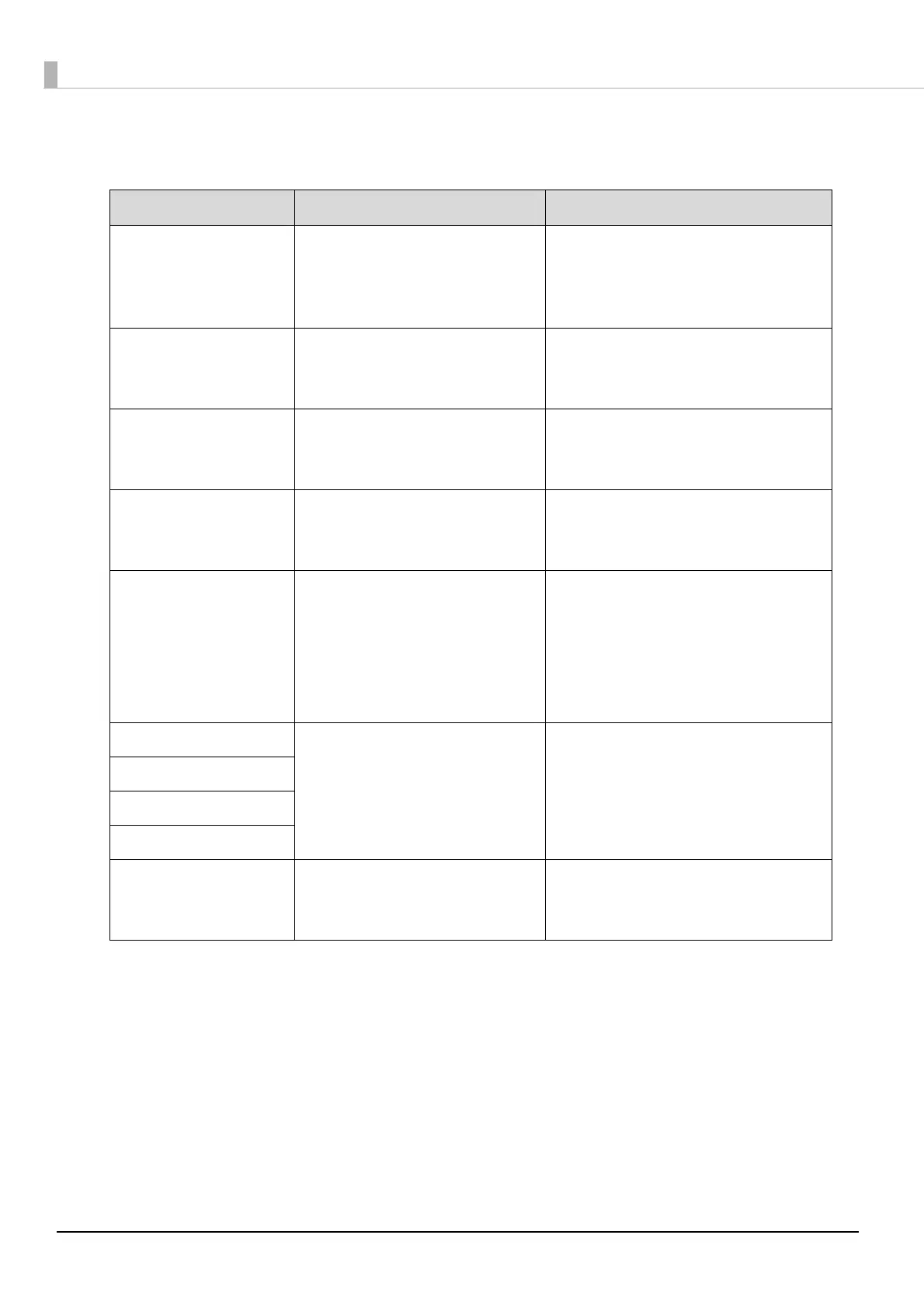10
Preparing in Advance
Product Name Usage Notes
Computer Install and operate the UV Flatbed
Controller and so on.
Make sure your computer meets the
required specifications.
N"UV Flatbed Controller System
Re
quirements" on page 118
Ink bottles (10 colors) Fill or refill the printer with ink. See the following for the part numbers.
N"Consumables and Optional Items"
on page
117
Cleaning liquid Use this to clean the area such as
plates around the print head.
See the following for the part numbers.
N"Consumables and Optional Items"
on page
117
Print media Use this for printing. See the following for supported media
types.
N"Specifications" on page 118
C
o
olant Use this to refill the UV lamp cooler. See the following for the part numbers.
N"Consumables and Optional Items"
on page
117
Periodically refill the UV lamp cooler.
N"Perform Maintenance Once Every Six
Month
s" on page 84
Protective glasses Wear these when performing
maintenance such as refilling the
ink.
Purchase commercially available
products.
N"Maintenance" on page 74
P
r
otective gloves
Protective mask
Protective clothing
Scraper Use this when cleaning the media
table.
Purchase commercially available
products.
N"Maintenance" on page 74