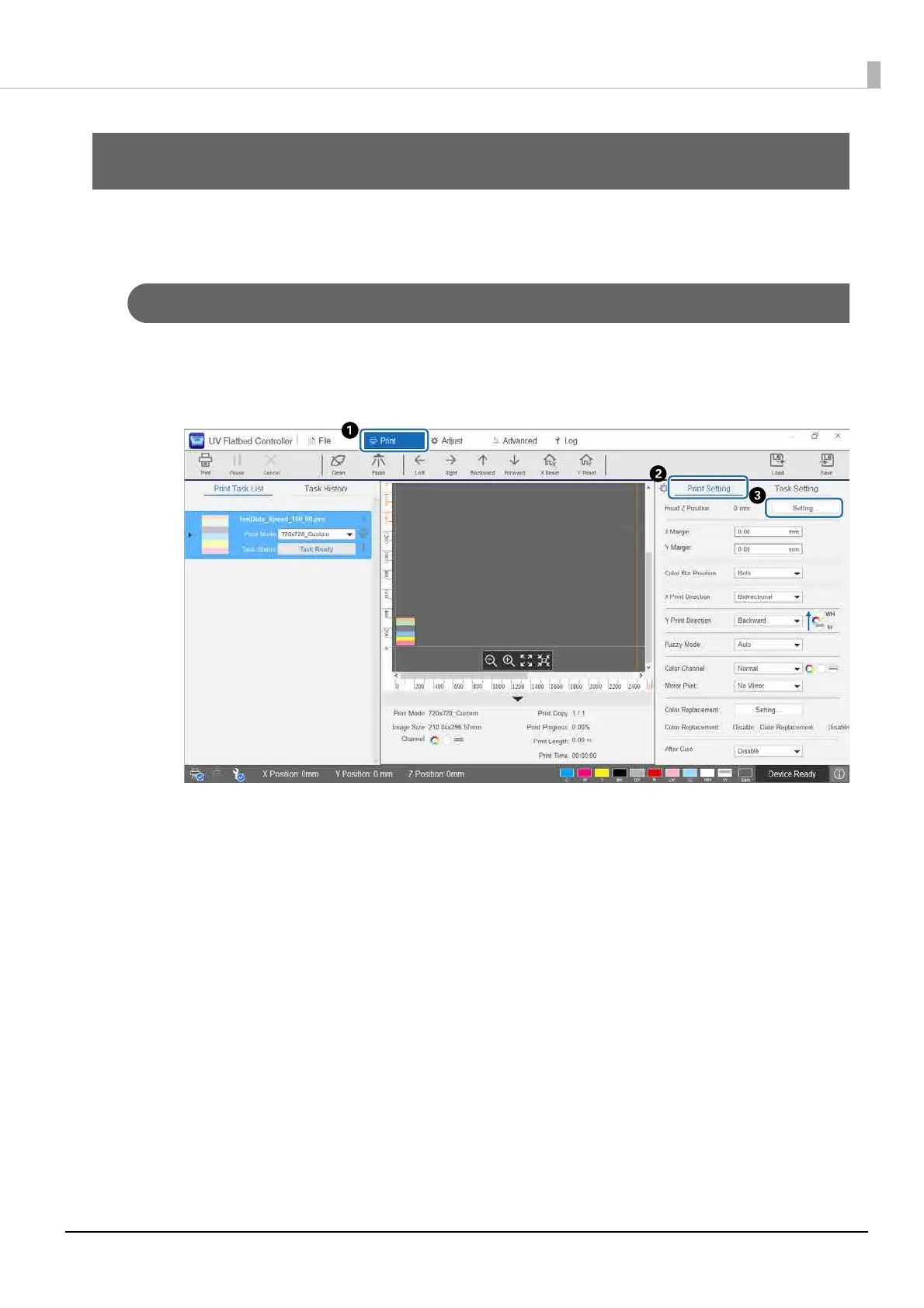45
Using the Functions of the UV Flatbed Controller
Using the Functions of the UV Flatbed Controller
Adjustment Function
Adjusting the Height of the Print Head
You can open the head height adjustment screen from various screens. The following is an example.
1
Select [Print] - [Print Settings] on the screen, and then press [Set] from [Head Z Position].