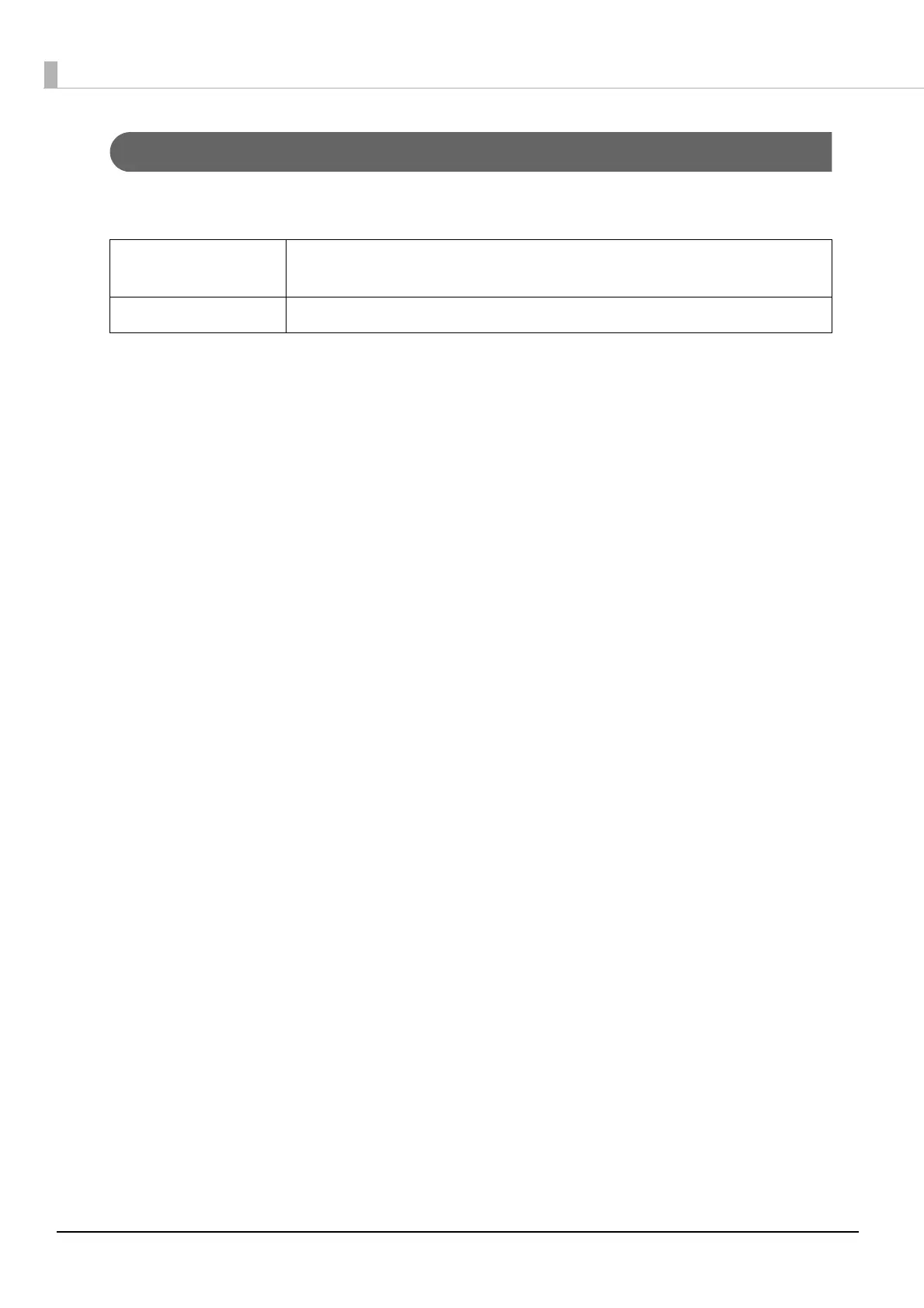8
Manual Composition
The manuals for this product are composed of the following. You can view PDF manuals in Adobe Acrobat Reader or
Preview (Mac).
North America
To view user manuals, visit:
• www.epson.com/support/v7000 (U.S.)
• www.epson.ca/support/v7000 (Canada)
Latin America
To view user manuals, visit:
• www.latin.epson.com/support/v7000 (Caribbean)
• www.epson.com.br/suporte/v7000 (Brazil)
• www.latin.epson.com/soporte/v7000 (other regions)
Other Regions
You can download the latest version of the manual from our Web site (Epson Setup Navi).
1. Enter epson.sn in the address bar of your web browser.
2. Select your printer model.
3. Click [Support] - [Online Manual].
Safety Precautions
(booklet)
This booklet explains how to handle the printer safely. Make sure you read this
before you start using the printer.
User's Guide
Explains how to use and maintain this printer.