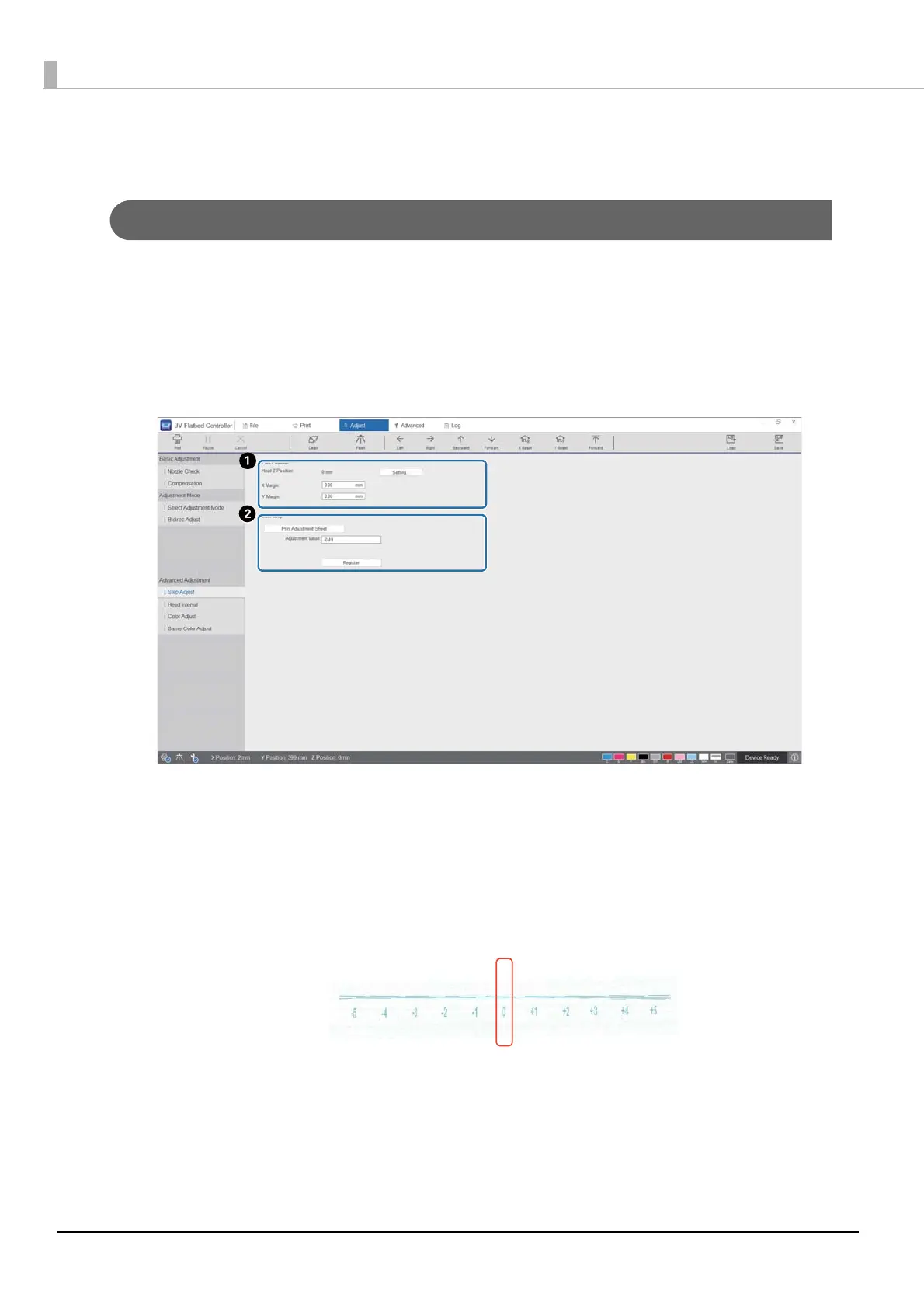108
Making Advanced Print Adjustments
Step Adjustments
Adjust the gantry feed amount.
1
Select the adjustment mode from [Adjust] - [Select Adjustment Mode] on the screen.
N"Adjustment Mode" on page 50
2
Select [Adjust] - [Step Adjustments] on the UV Flatbed Controller to make adjustments.
A
Adjust the head height, and then set the print start positions (X and Y positions).
N"Adjusting the Height of the Print Head" on page 45
B
Adjust the basic steps.
Print an adjustment pattern and check the number with the least amount of deviation from the
reference line. Enter the number you selected in [Adjustment Value], and then press [Register].
Print an adjustment pattern and check the number with the least amount of deviation from the
reference line. In the following example, the best pattern is "0".
For example, if the "0" line is not straight but the "+1" line is straight, add "+1" to the original value
shown on the screen and enter it. When you have finished entering the numbers, press [Register].