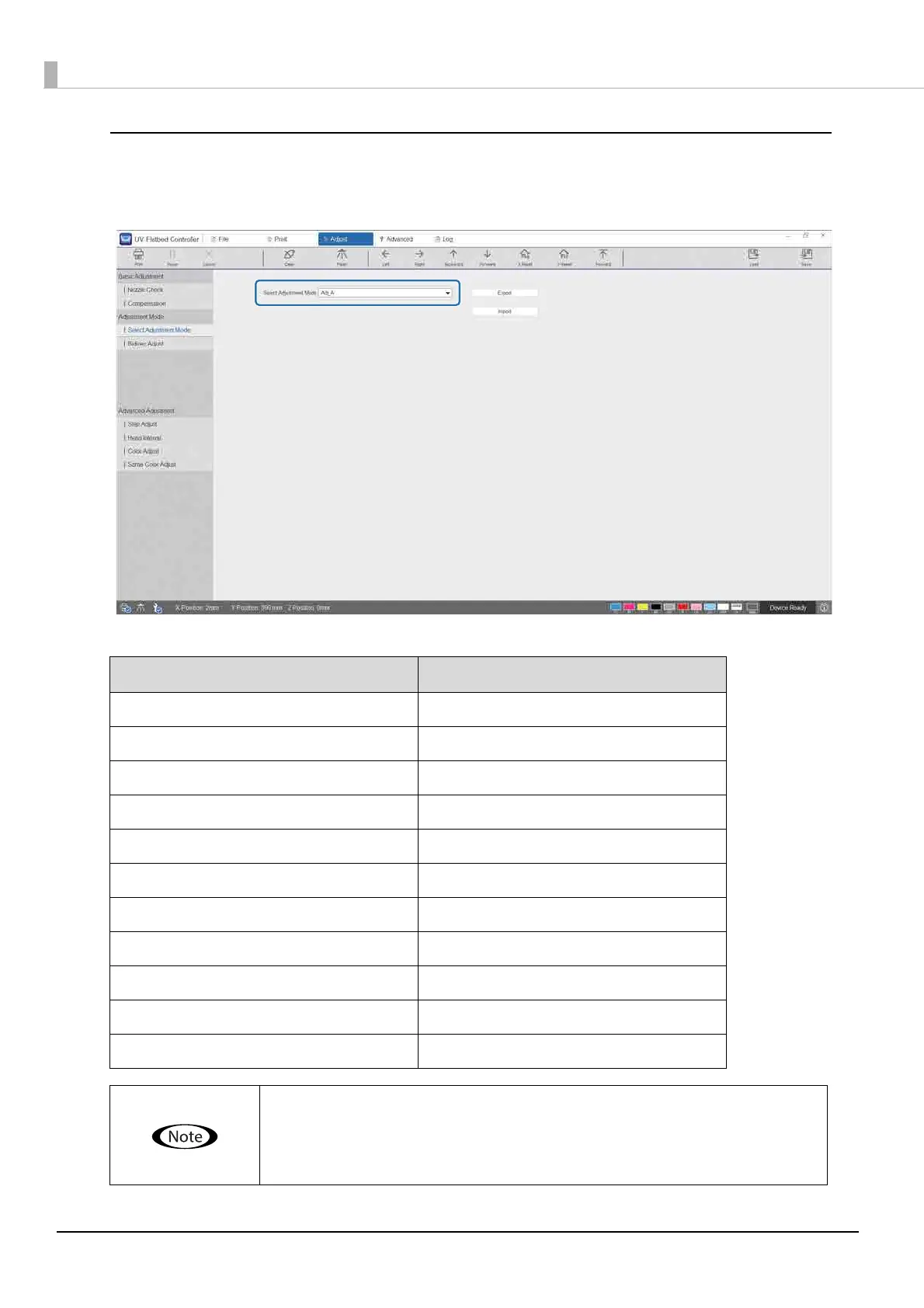50
Adjustment Mode
When performing [Bidirectional Adjust] or making advanced print adjustments, first select the adjustment mode
that matches the print mode from [Adjust] - [Select Adjustment Mode] on the screen.
See the following table to select the correct adjustment mode.
Print Mode Adjustment Mode
High Speed Adj_A Adj_A
Speed Adj_A Adj_A
Production Adj_A Adj_A
Quality Adj_A Adj_A
High Quality Adj_A Adj_A
Production 720x720 Vr Adj_A
Fine Production Adj_B Adj_B
Fine Standard Adj_C Adj_C
Fine Quality Adj_H Adj_H
Fine Quality Adj_B Adj_B
Fine High Quality Adj_H Adj_H
The following print modes are suitable for printing small text and fine lines, but
printing speed will be reduced. Also, they are not available for varnish printing.
Fine Production Adj_B, Fine Standard Adj_C, Fine Quality Adj_H, Fine Quality Adj_B,
Fine High Quality Adj_H