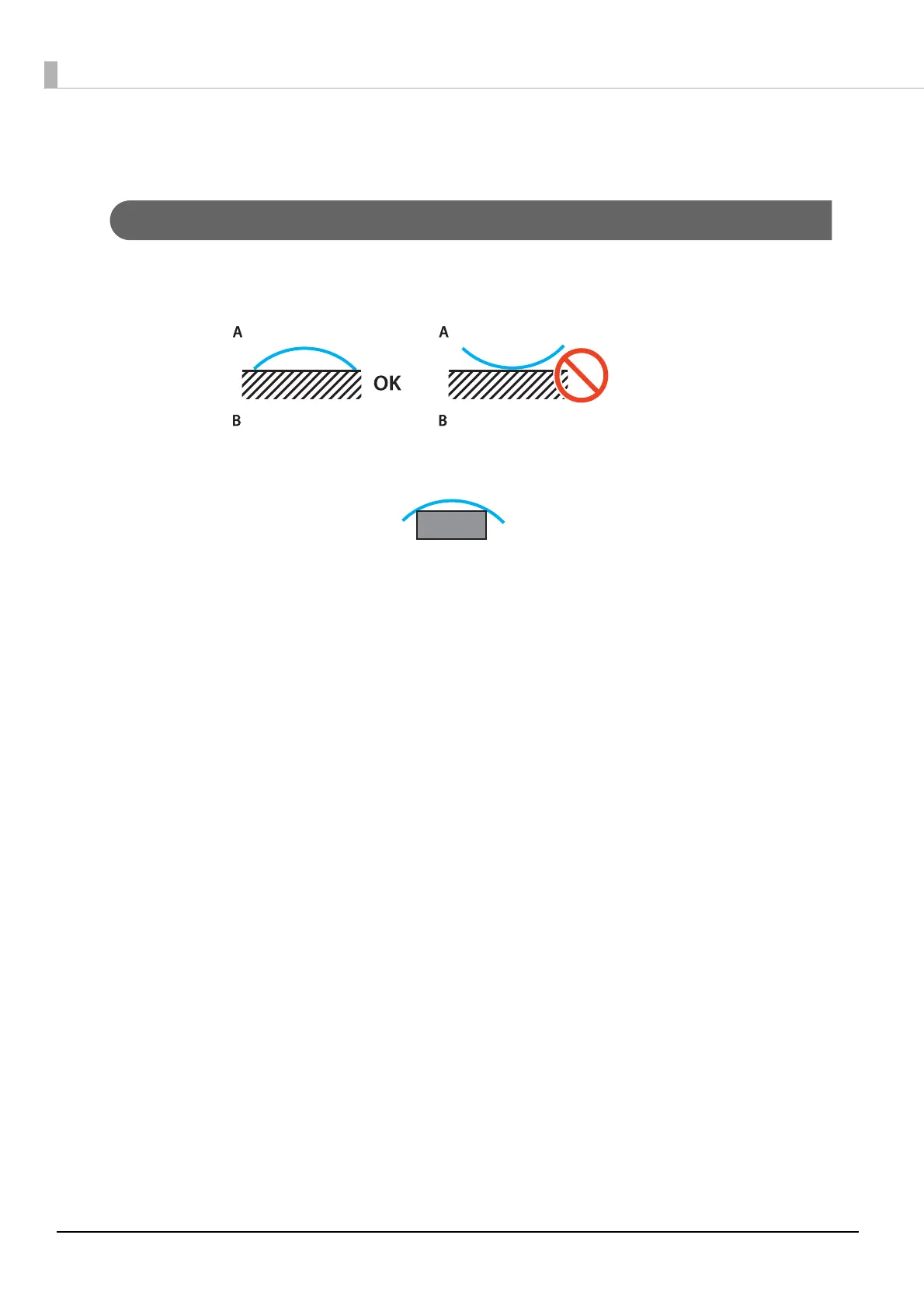34
Loading Media
Notes on Loading Media
• When printing on plate-shaped media, use one that has a flat surface or that does not have raised edges when
placed on a table. If you use media with raised edges, it may not stick to the table and could interfere with the
carriage during printing.
• For media that is prone to warping, store it on a table with a flat surface smaller than the media with the printable
side facing up.
• If the media protrudes beyond the table's suction area, secure the media with tape to prevent it from rising up.
• Thin media (3 mm [0.12 in.] or less) may wrinkle or warp due to the heat of the UV light. Secure the edges of the
media with adhesive tape.
• Do not drop heavy media on the table.
• Place the media gently on the table.
• Do not place loads on a specific part of the table. (Up to 50 kg/m
2
)
(A is the media, B is the table)