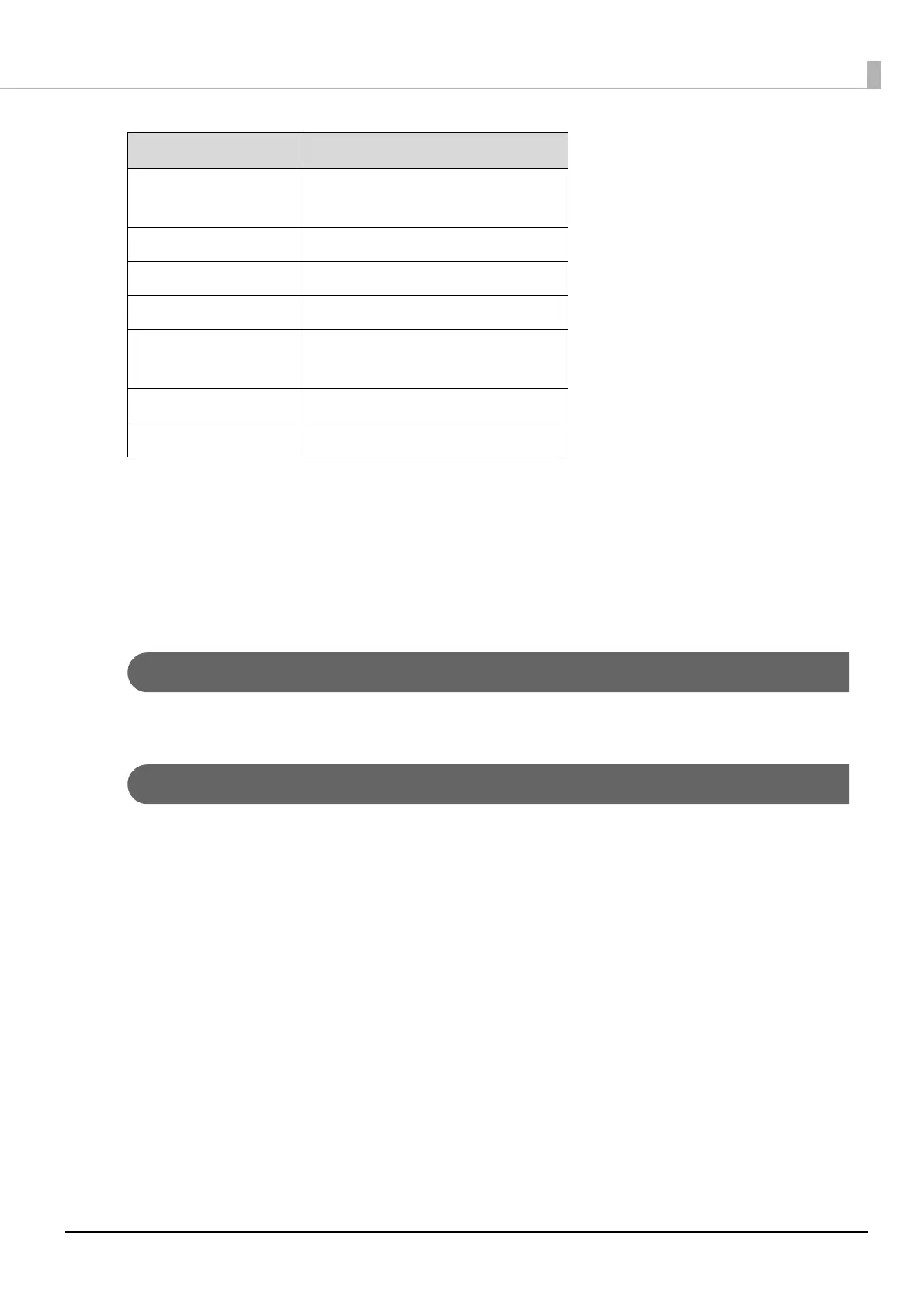123
Where To Get Help
* Contact your local phone company to call this toll-free number from a mobile phone.
If your country does not appear in the list, contact the sales office in the nearest country. Toll or long distance charges may apply.
Purchase Supplies and Accessories
You can purchase genuine Epson ink, paper, and accessories from an Epson authorized reseller. To find the nearest reseller, visit
epson.com.jm (Caribbean), epson.com.br (Brazil), or latin.epson.com (other regions) or call your nearest Epson sales office.
Help for Users in Europe
Check your Pan-European Warranty Document for information on how to contact Epson support.
Help for Users in Taiwan
Contacts for information, support, and services are:
World Wide Web (https://www.epson.com.tw)
Information on product specifications, drivers for download, and products enquiry are available.
Epson HelpDesk
(Phone: +0800212873)
Our HelpDesk team can help you with the following over the phone:
o Sales enquiries and product information
o Product usage questions or problems
o Enquiries on repair service and warranty
Mexico Mexico City: (52 55) 1323-2052
Other cities: 01-800-087-1080
Nicaragua* 00-1-800-226-0368
Panama* 00-800-052-1376
Paraguay 009-800-521-0019
Peru Lima: (51 1) 418-0210
Other cities: 0800-10-126
Uruguay 00040-5210067
Venezuela (58 212) 240-1111
Country Tele phone