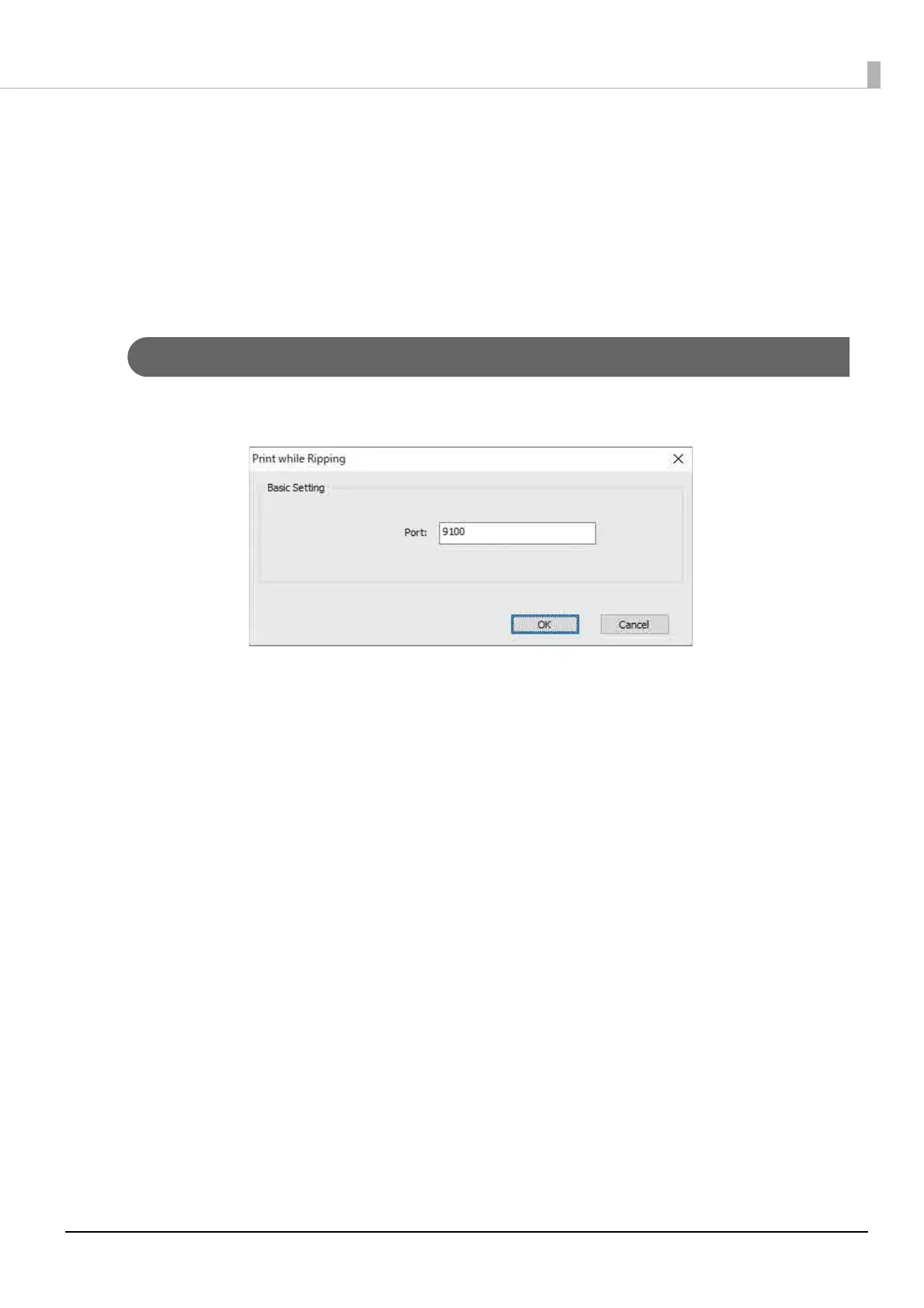27
Before Use
• When storing media printed in Draft mode, do not stack the media. Otherwise, the printouts may stick together.
• Print outs may contain un-reacted ink components. Do not use print outs for the following purposes, as un-
reacted ink components can be harmful to the body.
- To wrap food
- Any items that children may accidentally put in their mouths
- Fabric or leather that directly touches the body (such as clothes or accessories)
- Any items that touch or are inserted into the body such as medical instruments
Notes on Using the UV Flatbed Controller
Although you can change the port number from [Advanced Setting] - [Print while Ripping] - [Basic Setting] on the
UV Flatbed Controller screen, do not change it.