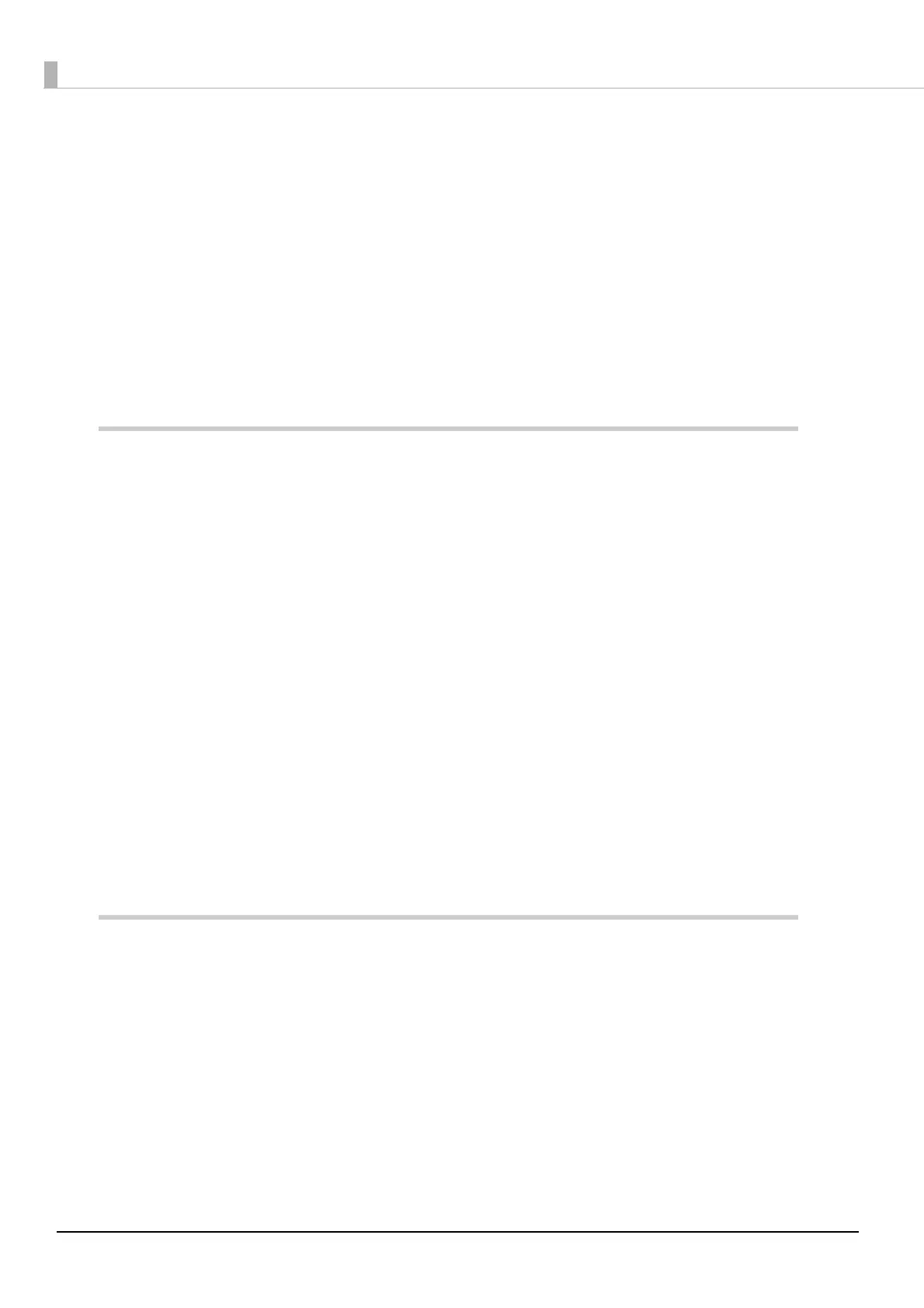2
Contents
o Copyrights and Trademarks .......................................................................................................................6
o
How to Read this Manual ...........................................................................................................7
Meaning of Symbols...................................................................................................................................................................... 7
Manual Composition..................................................................................................................................................................... 8
o
Supplied Items ............................................................................................................................9
Manuals and Software .................................................................................................................................................................. 9
Tools and Consumables ............................................................................................................................................................... 9
o
Preparing in Advance ...............................................................................................................10
Before Use.....................................................................................11
o Part Names and Functions .......................................................................................................11
Front ..................................................................................................................................................................................................11
Carriage............................................................................................................................................................................................12
Control Section..............................................................................................................................................................................13
Emergency Stop Button .............................................................................................................................................................14
Signal Lamp ....................................................................................................................................................................................15
Proximity Sensor ...........................................................................................................................................................................15
Left .....................................................................................................................................................................................................16
Right (UV Lamp Cooler)..............................................................................................................................................................17
Back ...................................................................................................................................................................................................19
UV Flatbed Controller..................................................................................................................................................................20
o
Notes on Usage and Storage....................................................................................................23
Safety Precautions........................................................................................................................................................................23
Notes on Usage .............................................................................................................................................................................25
Notes When Not in Use...............................................................................................................................................................25
Notes on Handling Ink Bottles.................................................................................................................................................25
Notes on Handling Media..........................................................................................................................................................26
Notes on Using the UV Flatbed Controller ..........................................................................................................................27
Basic Operations ..........................................................................28
o Workflow ...................................................................................................................................28
o Getting Started .........................................................................................................................29
o Loading Media ..........................................................................................................................34
Notes on Loading Media............................................................................................................................................................34
Placing Media on the Table.......................................................................................................................................................35
o
Printing......................................................................................................................................37
Check Before Starting Printing ................................................................................................................................................37
Starting Printing............................................................................................................................................................................37
Pausing or Canceling Printing..................................................................................................................................................40