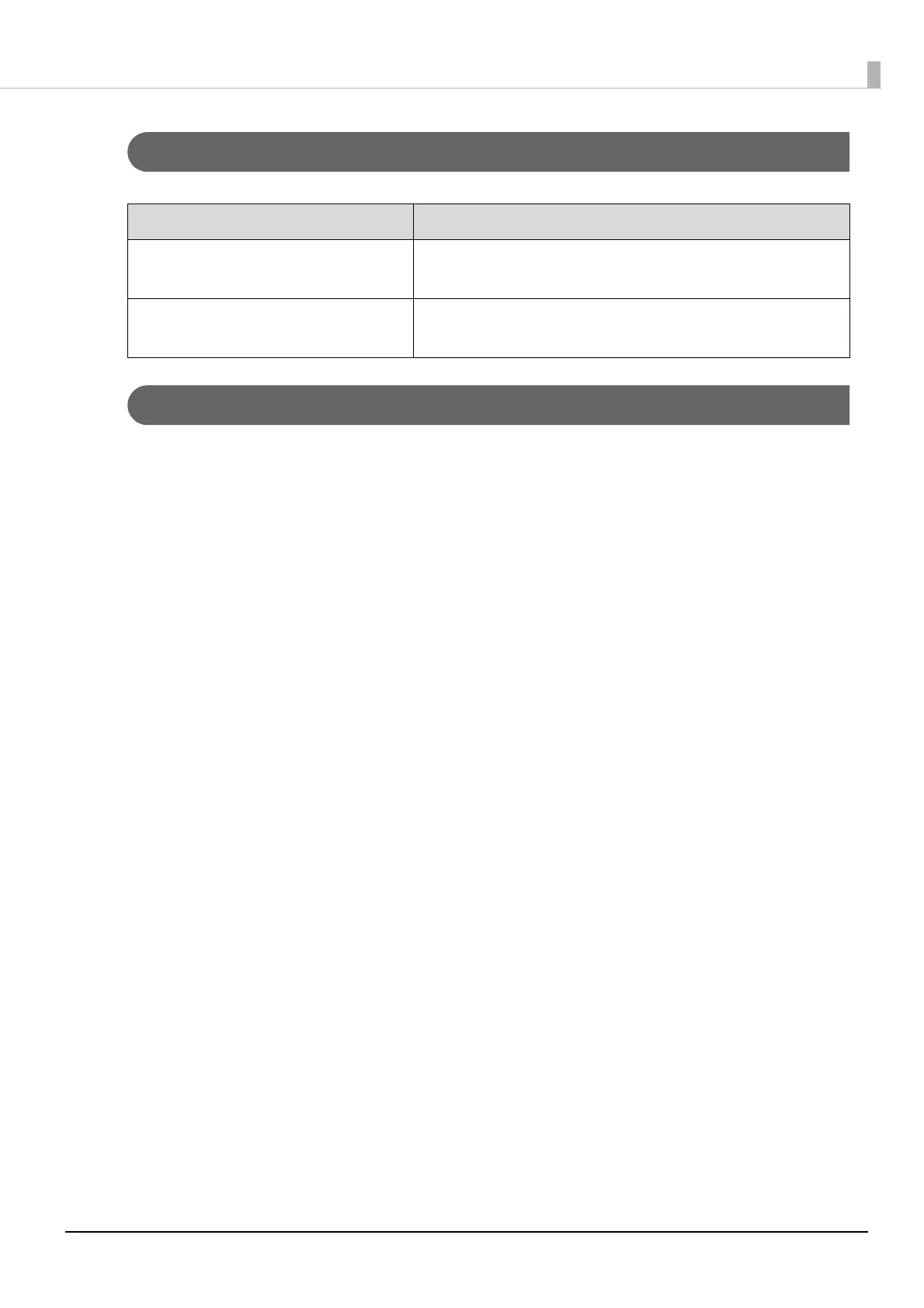75
Maintenance
Other Maintenance
Items to Prepare
Before you start cleaning, prepare the following items.
When the items supplied are finished, purchase commercially available consumables.
Make sure you prepare ink bottles and replacement parts dedicated for this printer.
N"Consumables and Optional Items" on page 117
• P
r
otective equipment (commercially available)
Wear protective glasses, protective gloves, a protective mask, and protective clothing.
• Cleaning liquid (consumable)
Use this to clean the area such as the UV lamp and the plates around the print head.
• Polyester/nylon knit woven fabric (without fluff, commercially available)
Use this to clean the area such as the UV lamp and the plates around the print head.
Example: SuperPolx from the Berkshire company
• Coolant (consumable)
Be sure to use the specified coolant. Using a different coolant may damage the UV lamp cooling unit.
N"Consumables and Optional Items" on page 117
• I
n
k bottles (consumable)
Use these to refill the main ink tank when ink is running low.
• Scraper (commercially available)
Use this when cleaning the media table.
Timings Cleaning Locations
As soon as the ink level warning is
displayed
Refilling ink
N"Refilling Ink" on page 86
When
clogged nozzles are confirmed as a
result of the clogged nozzles check
Head cleaning and so on
N"Clearing Clogged Nozzles
" on page 92