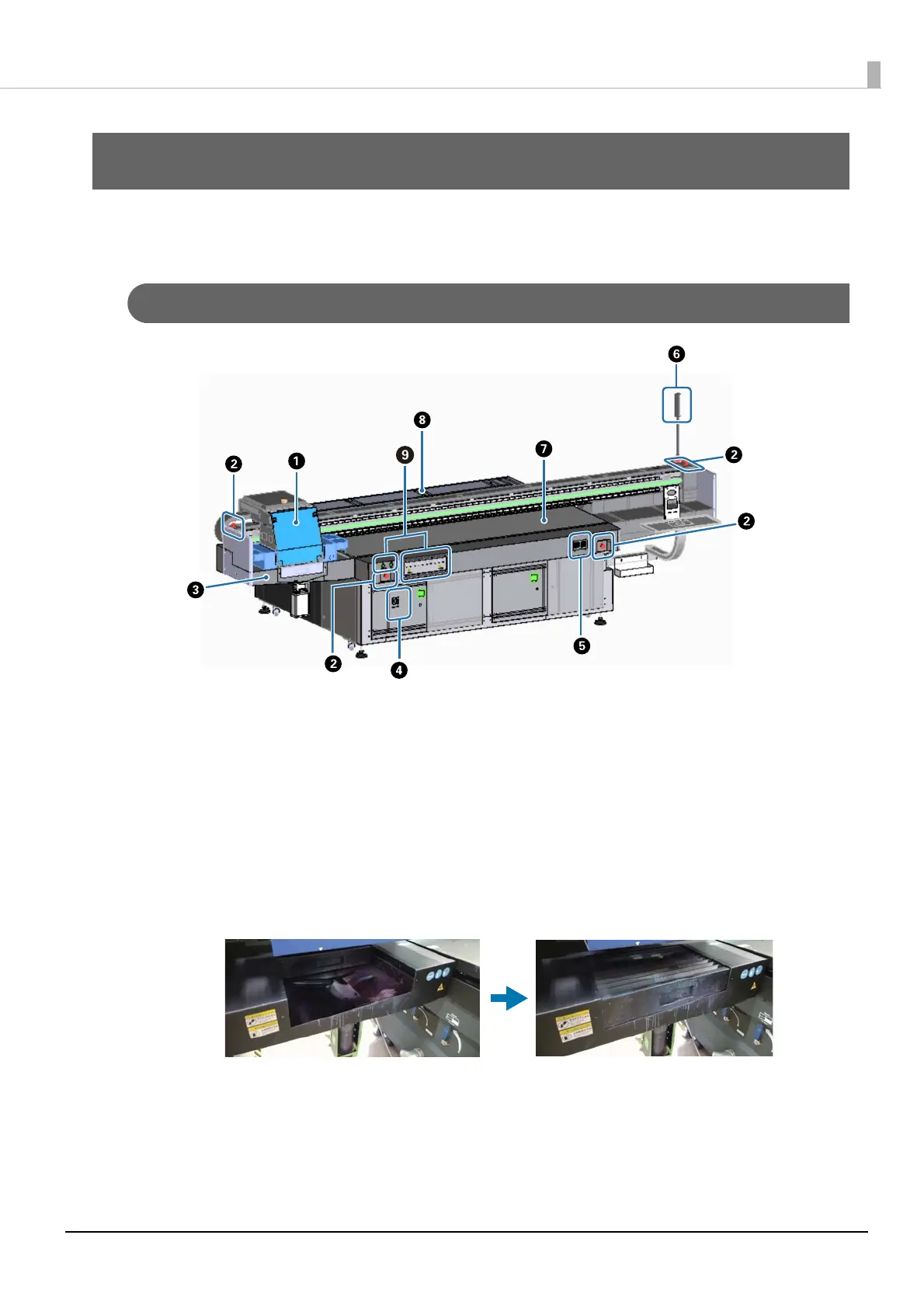11
Before Use
Before Use
Part Names and Functions
Front
A Carriage
This is mainly comprised of the print head and the UV lamp.
N"Carriage" on page 12
B Emergency stop button
Press to stop the printer immediately.
C Ink receiver
Receives waste ink drained from the print head. Waste ink is usually collected in the bottle installed at the
bottom of the ink receiver.
N"Left" on page 16
The
lo
uver (flushing box) should normally be used when it is closed.
D Main power switch
Turns on/off the main power for the printer.
E Ink temperature controller
Displays the ink temperature of the plates around the print head as well as the sub ink tank.