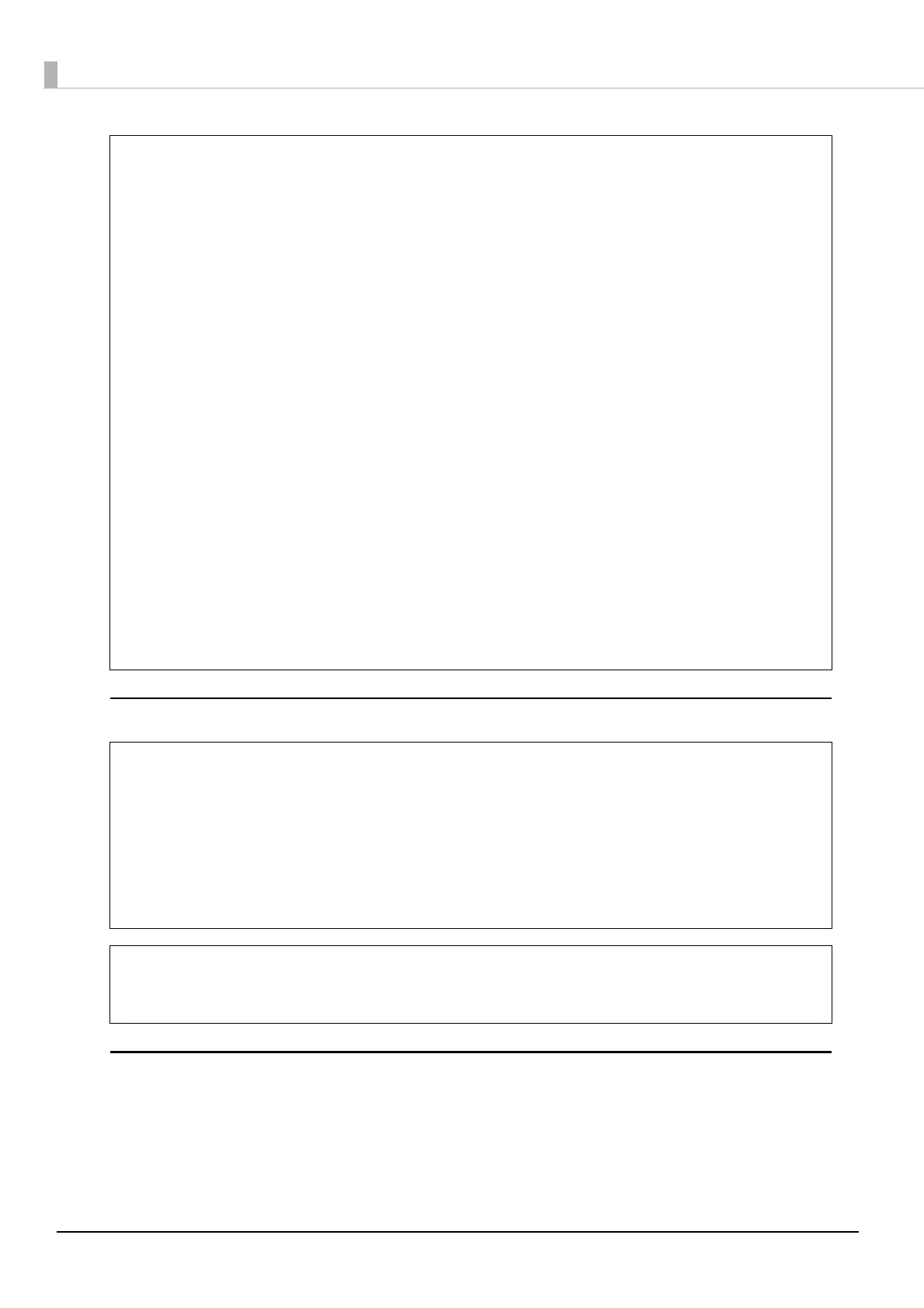24
Notes on Consumables
Other Cautions
• Risk Group 1: Cautions regarding UV light emitted by this printer
Do not look directly at the UV light or allow it to irradiate your skin. Make sure you wear appropriate protective
equipment.
• Use a power cable that complies with your local safety standards.
• Connect the power cable to a properly grounded outlet.
D
CAUTION
• Do not sit on the media table. Otherwise, an injury could occur or the level of the table
could be lowered.
• Clean the printer regularly. If dust or dirt accumulates on parts of the printer, it could
cause a short circuit or insulation to deteriorate, resulting in a fire or smoke.
• Make sure that the warning labels on the printer are not dirty and that the displayed
content is legible. If the warning labels are illegible, contact your local dealer or Epson
support.
• Do not touch the operation buttons or switches accidentally. Doing so could cause the
printer to operate causing an injury or unexpected accident to occur.
• Make sure you perform daily inspections and replace parts regularly.
• Never start the printer if it is damaged. Otherwise, a malfunction or accident could occur.
Check the following every day before starting operations.
∗ There is no visible damage to the printer
∗ There are no ink stains etc. on the media table
∗ There are no leaks in the ink system or the ink receiver
∗ All safety devices (emergency stop button, proximity sensor, alarm, signal lamp) are
functioning correctly
• Do not disassemble or modify the suction pump. Also, do not block the exhaust vents.
Doing so will cause the strength of the suction to decrease resulting in the pump
overheating or malfunctioning.
• Do not put your hands into the vents of the suction pump. The strength of the exhausted
air could cause an injury.
• When disposing of the printer, entrust it to an industrial waste disposal company, or
contact the Epson support.
D
WARNING
• If ink is not handled correctly, it can have a detrimental effect on the body. Before using
this printer, be sure to read the Safety Data Sheet (SDS) and follow the instructions. You
can download the safety data sheet from Epson's Website at www.epson.com. Post the
guidelines described in the SDS in your workplace and ensure workers are aware of them.
Be sure to read the notes on the label of the ink bottles carefully. Read and follow
instructions in the SDS for other chemicals such as cleaning liquid, coolant, and grease.
• Avoid allowing un-cured print media to come into contact with your skin. When ink has
not been cured, handle the print outs with gloves.
D
CAUTION
• Be careful not to spill the ink.
• Do not subject the ink bottles to shocks. Otherwise, ink may leak.
• Store ink bottles and cleaning liquid in storage facilities designed for flammable liquids.