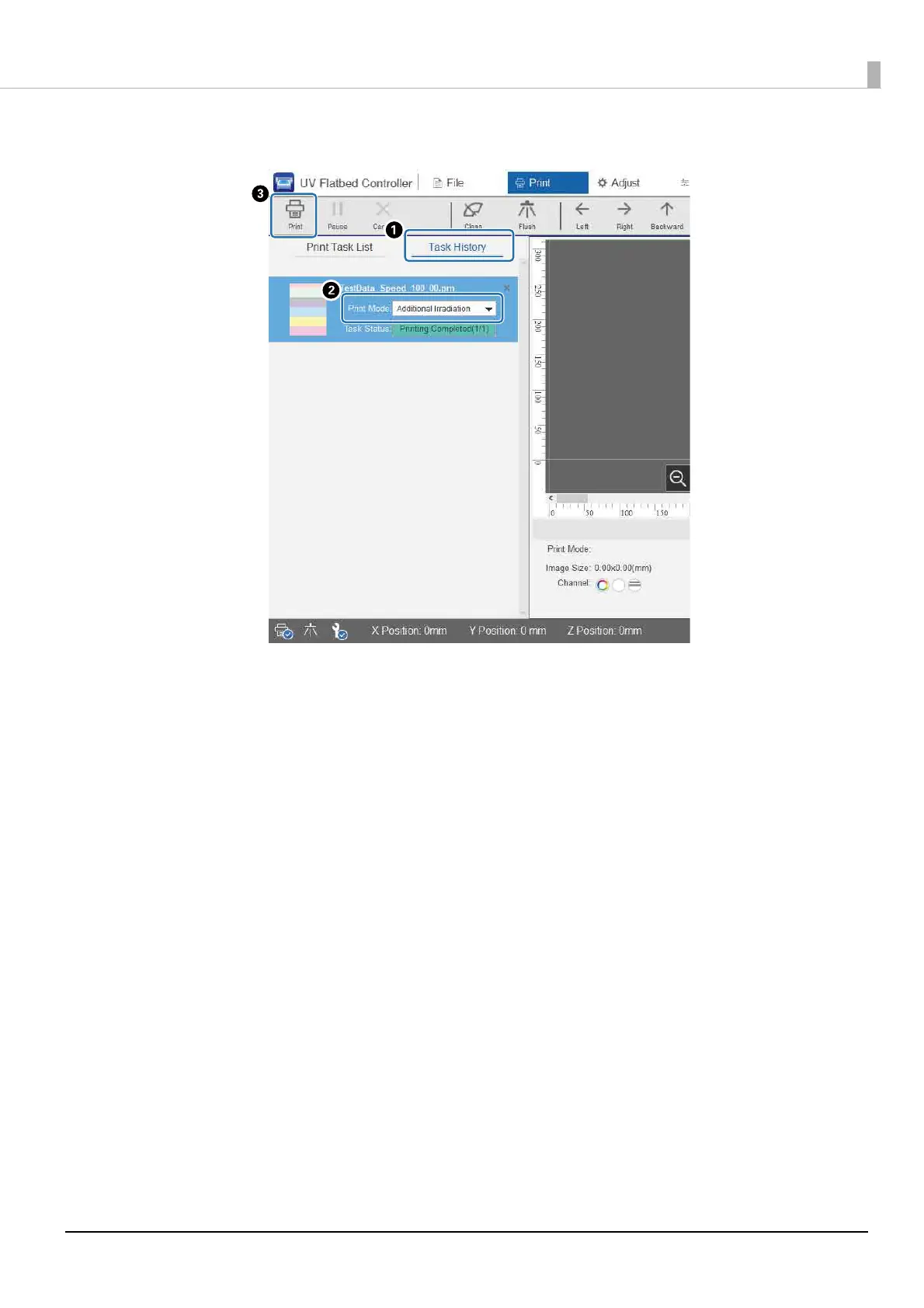61
Using the Functions of the UV Flatbed Controller
Even if printing is performed without using this setting, you can still use additional UV light exposure later.
A
Check the target job from [Print] - [Task History].
B
Select [Additional Irradiation] from [Print Mode].
C
Press [Print] from the shortcut menu to start UV light exposure.