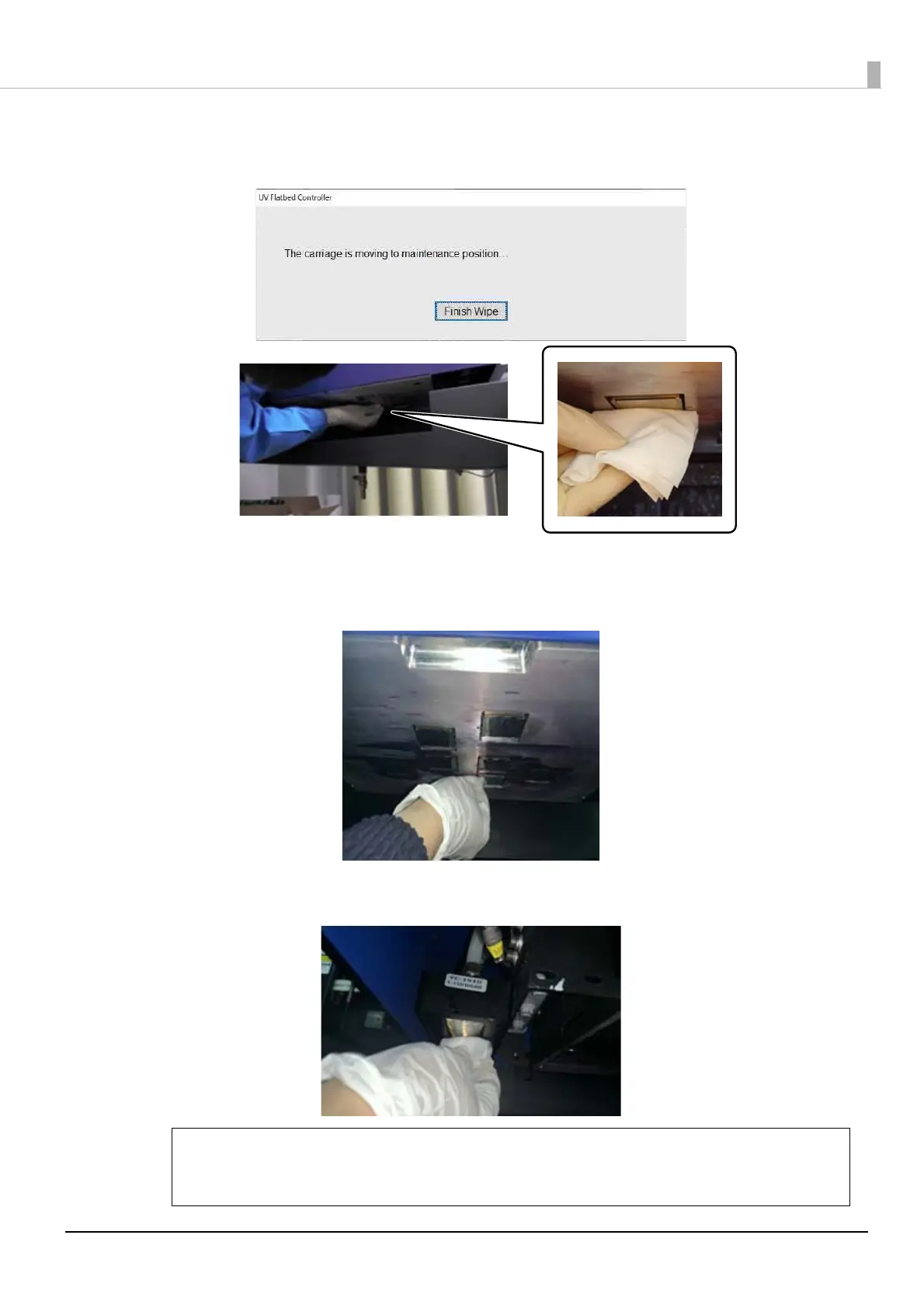81
Maintenance
1-3 When the following message is displayed, clean the surface of the nozzles with a polyester/nylon
knit woven fabric.
Wipe the surface of the nozzles from back to front. Do not wipe in the opposite direction.
1-4 Check the area around the surface of the nozzles, and if it is dirty with ink or dust, apply some
cleaning liquid to the polyester/nylon knit woven fabric and wipe off the dirt.
1-5 Apply the cleaning liquid to the polyester/nylon knit woven fabric, and then clean the UV lamps on
both sides of the carriage. If the ink has hardened, use a scraper or a similar tool to remove it.
D
DANGER
Do not touch the UV lamp during printing. It can become extremely hot and could
cause injuries or burns. When performing maintenance, allow the lamp to cool for at
least six minutes before you start.