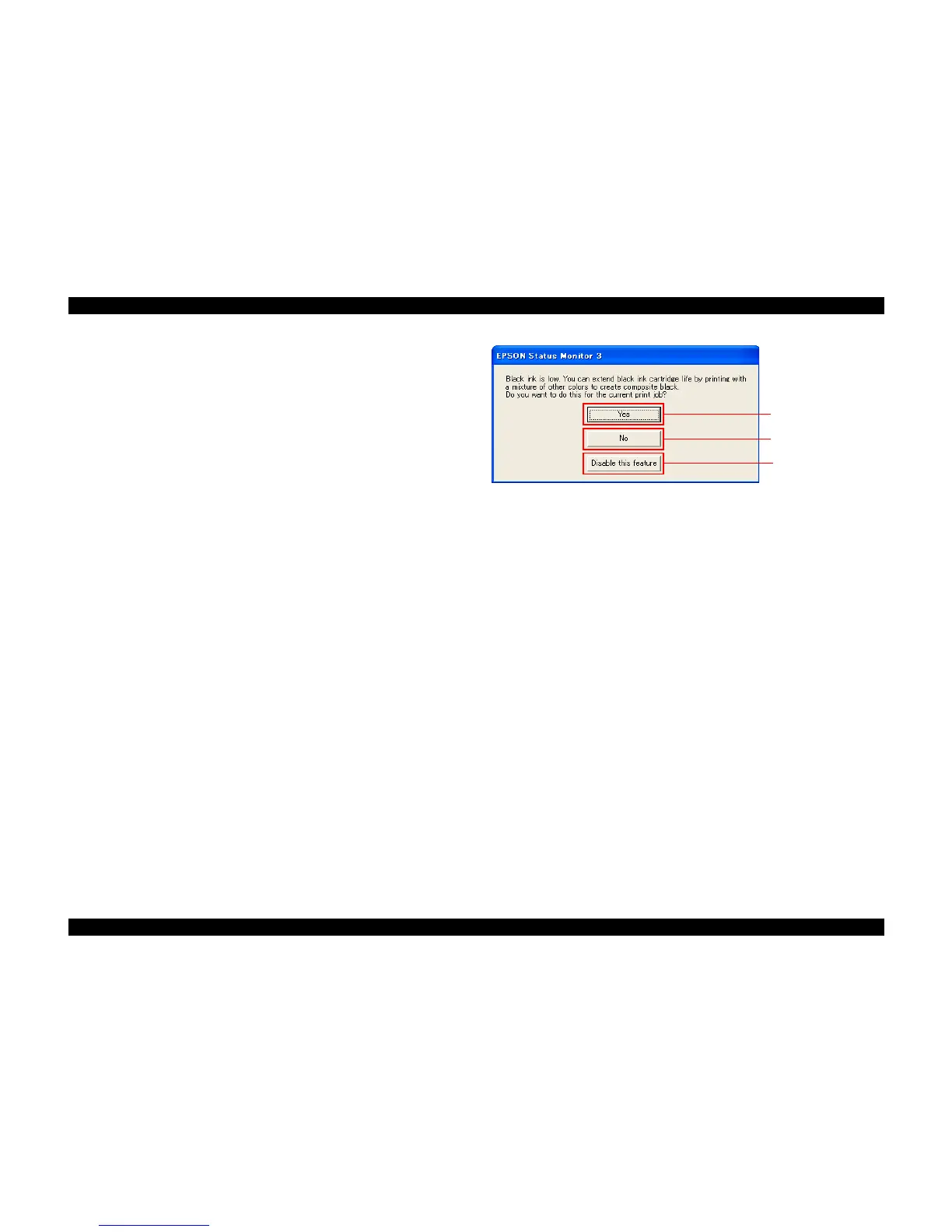EPSON Stylus C67/C68/D68 Revision A
PRODUCT DESCRIPTION Specifications 13
1.2.9 Acoustic Noise
Level: Approx. 45 dB (A) (According to ISO 7779)
1.2.10 CE Marking
220-240V version
Low Voltage Directive 73/23/EEC: EN60950
EMC Directive 89/336/EEC: EN55022 Class B
EN61000-3-2
EN61000-3-3
EN55024
1.2.11 Black Ink Save Mode
“Black ink save mode” allows you to print images with color ink only when the
remaining amount of black ink is low. This mode can be selected when the remaining
amount of color ink is sufficient since black areas of the images are printed with a
mixture of other colors.
Supported OS: Windows NT4.0, 95, 98, ME, 2000, XP
Printing mode: Plain Paper & Text Mode (360 dpi)
Operating procedure
1. User carries out printing from an application.
2. The printer driver checks both the printing mode and the amount of remaining ink,
and displays the specific window if the conditions described below are all
satisfied.
Selected printing mode supports black ink save mode.
Remaining amount of black ink is less than 5 %, or the status of the black ink
is “ink low”.
Remaining amount of all the color ink is more than 10 %, or the status of all
the color ink is NOT “ink low”.
Figure 1-3. Black Ink Save Mode Window
Starts printing in black ink
save mode.
Starts printing in a normal
manner.
Starts printing in a normal
manner. This window will
not be displayed until the
black ink cartridges is
replaced.