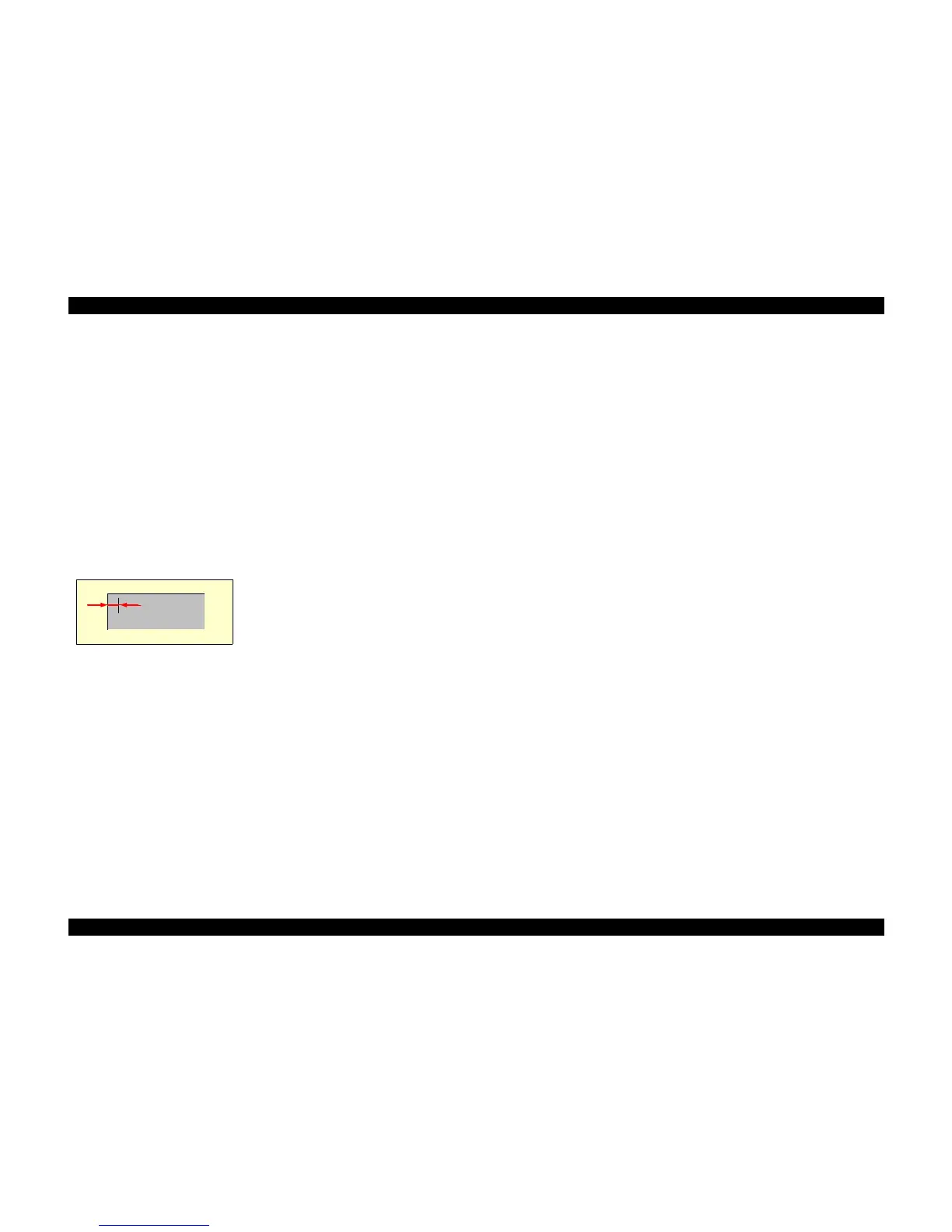EPSON Stylus C67/C68/D68 Revision A
ADJUSTMENT Adjustment by Using Adjustment Program 85
5.2.8 Top Margin Adjustment
[Adjustment Procedure]
1. Select Top Margin adjustment in the adjustment program.
2. Click the [Print] button to print Top Margin adjustment pattern.
3. Determine the adjustment value in the shifting direction for the pattern printed on
the top margin. (Note: [+] input < 2.6mm, 4.6mm < [-] input )
4. Click the [Input] button to write the adjustment value of checked items.
[Treatment procedure for NG product]
Step1) Replace the repaired (replaced) part with new one.
Step2) Print the check pattern, and check the adjustment result.
Step3) If the result is NG level, confirm the installation condition of removed parts
during disassembly.
Figure 5-5. Top Margin Pattern
5.2.9 Offset input for CR Motor Calorific Limitation
[Adjustment Procedure]
1. Select Offset input for CR motor calorific limitation in the adjustment program.
2. Click the [Input] button to write the specific data in EEPROM.
[Judging Standard]
- Standard : 3
±
1.5 mm away from left edge.