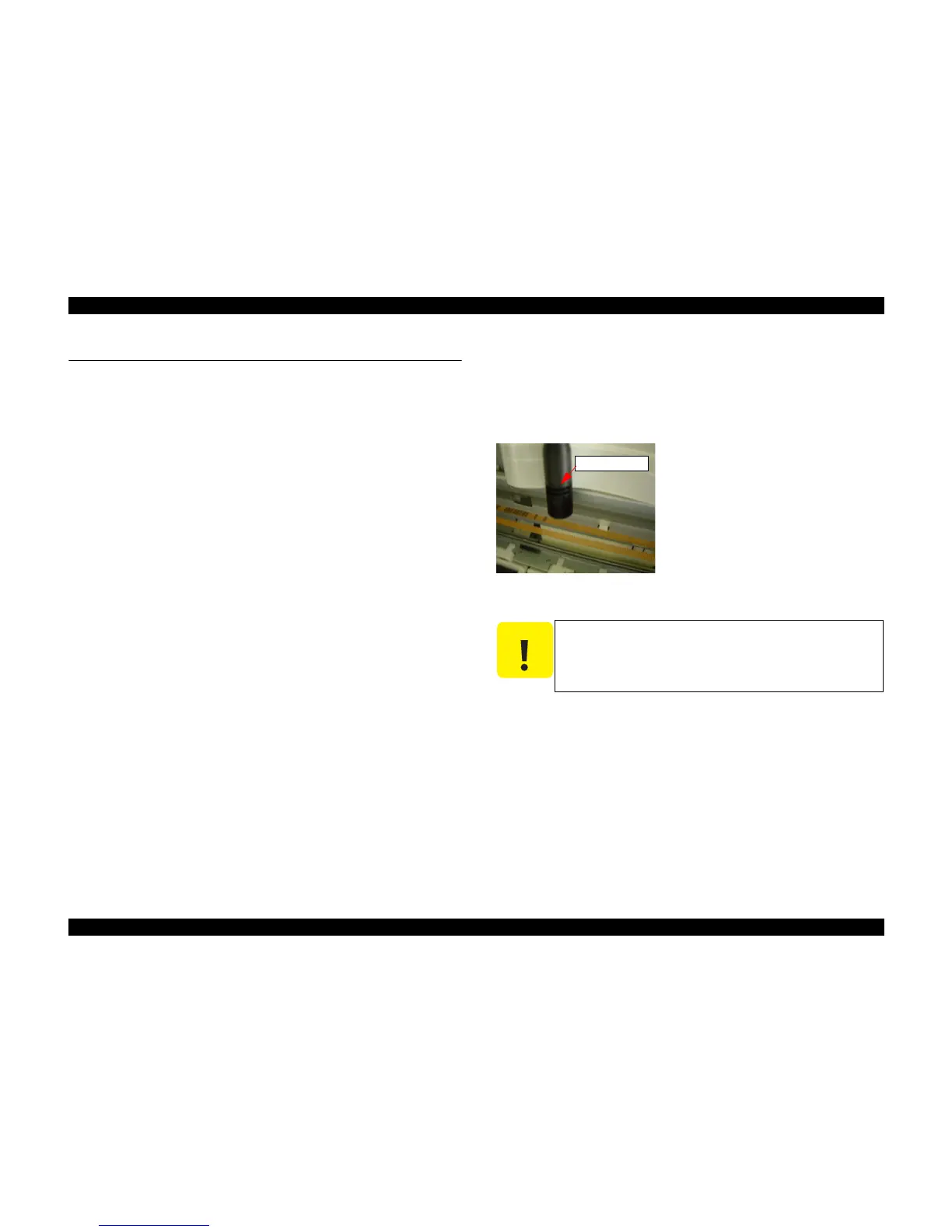EPSON Stylus C67/C68/D68 Revision A
ADJUSTMENT Adjustment Except Adjustment Program 88
5.3 Adjustment Except Adjustment Program
Following is adjustment except adjustment program.
5.3.1 CR Timing Belt Tension Adjustment
[Purpose]
This adjustment is to optimize the timing belt tension for preventing tooth skip between
the pinion of CR motor and the CR timing belt. This adjustment must be made when
the CR timing belt is removed.
[Adjustment Procedure]
1. Install the CR timing belt to the printer mechanism.
2. Check the CR timing belt tension by using Digital Tension Gauge.
[Note]
Before this adjustment, the following data should be inputted into Digital Tension
Gauge.
3. Return to CR unit to have position.
4. Set the sensor cable to the center of the timing belt vertically.
(This time, the distance between the surface of the sensor cable on the timing belt
is 10
±
5mm.)
5. Push the upside of the timing belt with the tail plastic of ballpoint pen / plastic
tweezers and check the timing belt tension on display of Digital Tension Gauge.
6. Check the result of tension value on the display.
[Treatment for NG product]
Step1) Replace the CR timing belt with new one again.
Step2) Check the adjustment result again.
Step3) If the result is NG level, confirm the installation condition of removed parts
during disassembly.
Step4) Perform step2) again.
Figure 5-9. CR Timing Belt Tension adjustment
C A U T I O N
Don’t damage timing belt while pushing it with the tail plastic of
ballpoint pen / plastic tweezers.
Perform this adjustment in quiet environment in order to avoid
that the measured result affects by other frequency.
Sensor should be set vertically on CR timing belt.
[Judging Standard]
- CR Timing Belt Tension : 9
±
1.5N
Sensor cable
[UNITTA : Setting of Digital Tension Gauge]
- Weight : Input “0.4”
- Width : Input “8”
- Span : Input “377”