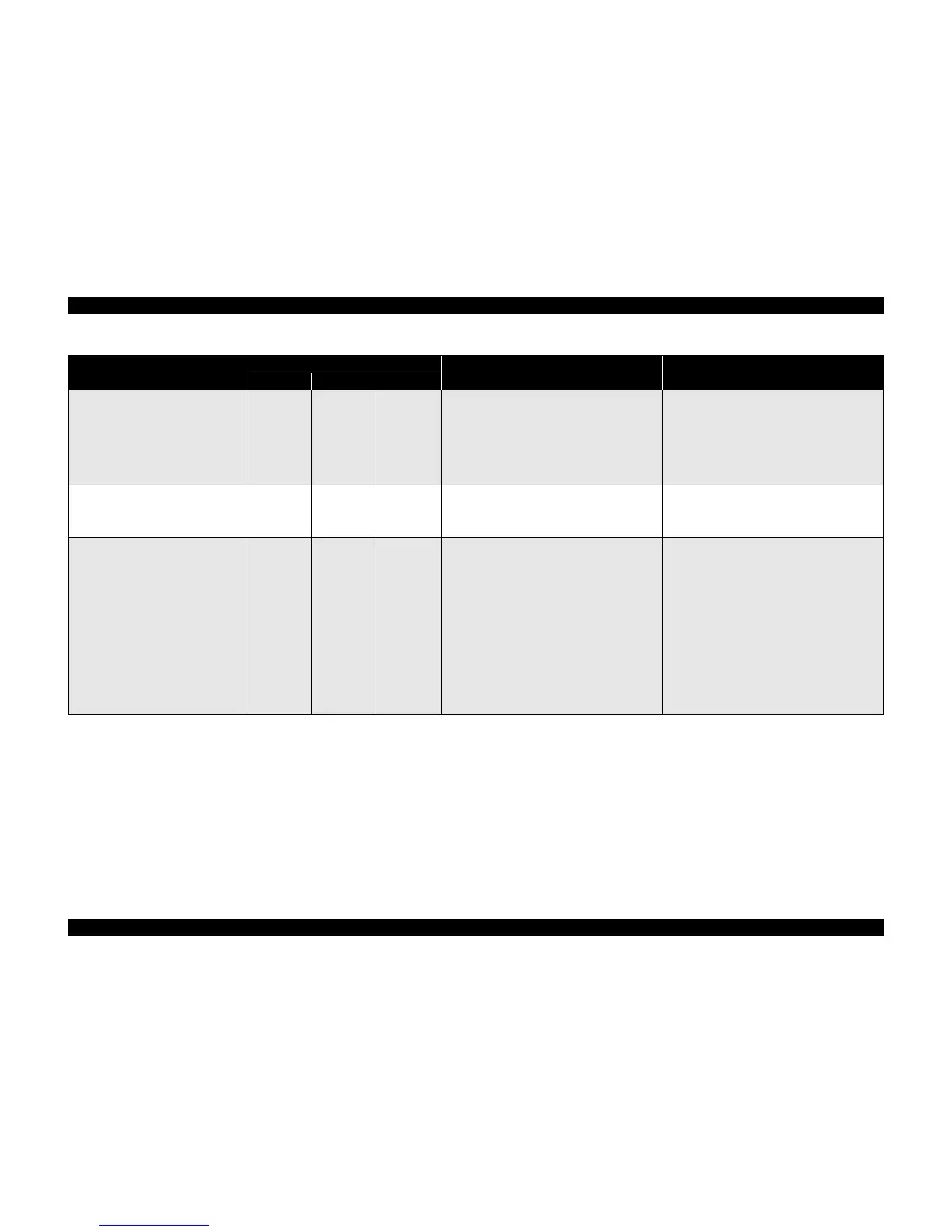EPSON Stylus C67/C68/D68 Revision A
TROUBLESHOOTING Troubleshooting With LED Error Indications 31
Paper jam
--- Flashes ---
Even though paper feeding operation is carried out
for predetermined times, leading edge or back-end
of the paper could not be detected.
1. Press the [Paper] switch on the panel.
2. If paper jam occurred again after pressing the
switch, open the printer cover and remove all the
papers inside the printer and papers set on the
hopper.
3. Making sure there is no paper inside the printer,
load paper on the hopper and press [Paper].
Maintenance request
(Waste ink overflow)
Off
Flashes
alternately
Flashes
alternately
As a result of cleaning and flushing, total emission
of ink has exceeded the specific level.
Replace the waste ink pad, and reset the waste ink
counter (protection counter A) using the adjustment
program. Refer to Chapter5 “ADJUSTMENT”
(p.76) for details.
Fatal error
Off
Flashes on
high speed
Flashes on
high speed
• Home position of the carriage could not be
detected.
• Abnormal external pressure is applied to the
printer when the power is on.
• Carriage movement is interfered during printing.
1. Turn the power off, wait for a few seconds, and
turn the power back on again.
2. If the fatal error still appears, turn the power off,
remove the papers on the hopper, and check the
following:
• Open the printer cover, check the ink cartridges,
and reinstall them correctly.
• Check is there is no foreign material or papers
inside the printer. If there is any, remove them.
3. Turn the printer power on.
4. If the fatal error appears again, refer to
3.2.1 Fatal Error (p32) and examine/replace the
parts.
Table 3-1. Troubleshooting With LED Error Indications
Error
LED status
Cause Remedy
Power Paper Ink