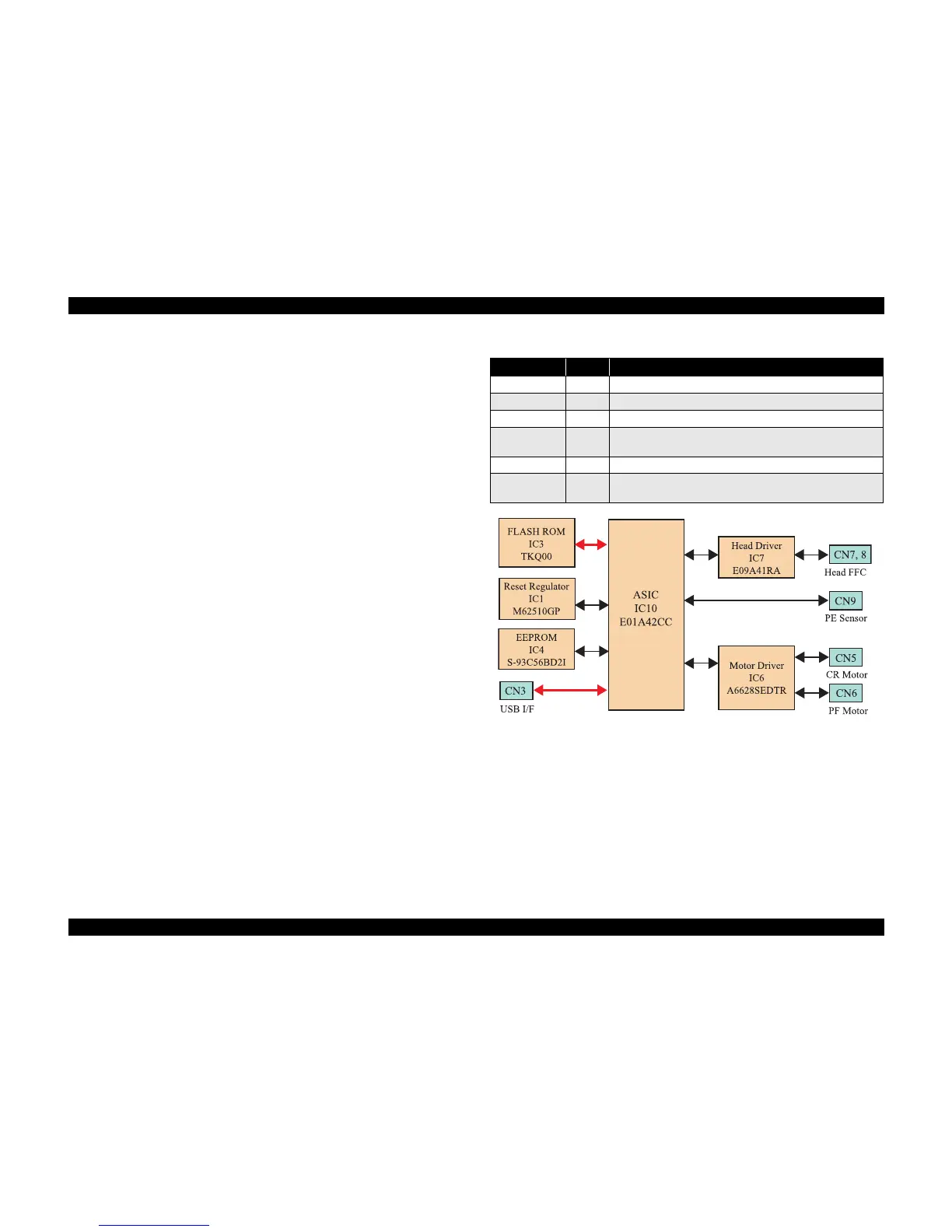EPSON Stylus C67/C68/D68 Revision A
OPERATING PRINCIPLES Electrical Circuit Operating Principles 27
2.3.1 C616 PSB/PSE Board
In the PSB/PSE Board of Stylus C67/C68/D68, the simulated oscillating stimulation
flyback converter circuit method is used, and it supplies +42 VDC to the drive line.
The application of the output voltage is described below.
C616PSB Board: 100-120V
C616PSE Board: 220-240V
AC voltage input from AC inlet first goes through filter circuit that removes high
frequency components and is then converted to DC voltage via the rectifier circuit and
the smoothing circuit. DC voltage is then led to the switching circuit and FET Q1
preforms the switching operation. By the switching operation of the primary
circuit,+42VDC is generated and stabilized at the secondary circuit.
2.3.2 C616 Main Board
The logic circuit of the C616 Main Board is composed of the following;
Logic line (CPU-ASIC 2 in 1, Flash-ROM and so on)
Motor control/drive circuit (CR Motor, PF Motor)
Head control/drive circuit
Sensor circuit
Reset circuit, EEPROM circuit
Figure 2-4. C616 Main Board Block Diagram
Table 2-4. C616 MAIN Board Major Components and Primary Functions
IC Location Function
FLASHROM IC3 3.3 V drive 4 M bit flash ROM that stores the program.
Reset Regulator IC1 3.3V/1.5V generate regulator, 2 ch reset circuit
EEPROM IC4 Makes back up of default setting values and parameters
Motor Driver IC6
Drives CR/PF motors, controls PWM by the program timer,
adjusts 5 V, drives 42 V
Head Driver IC7 Generates trapezoidal waveform, drives 5 V
ASIC IC10
Drives CPU (H8S/2674 base), internal 8 K byte x 4 RAM, 24
Mhz, 3.3 V/1.5V