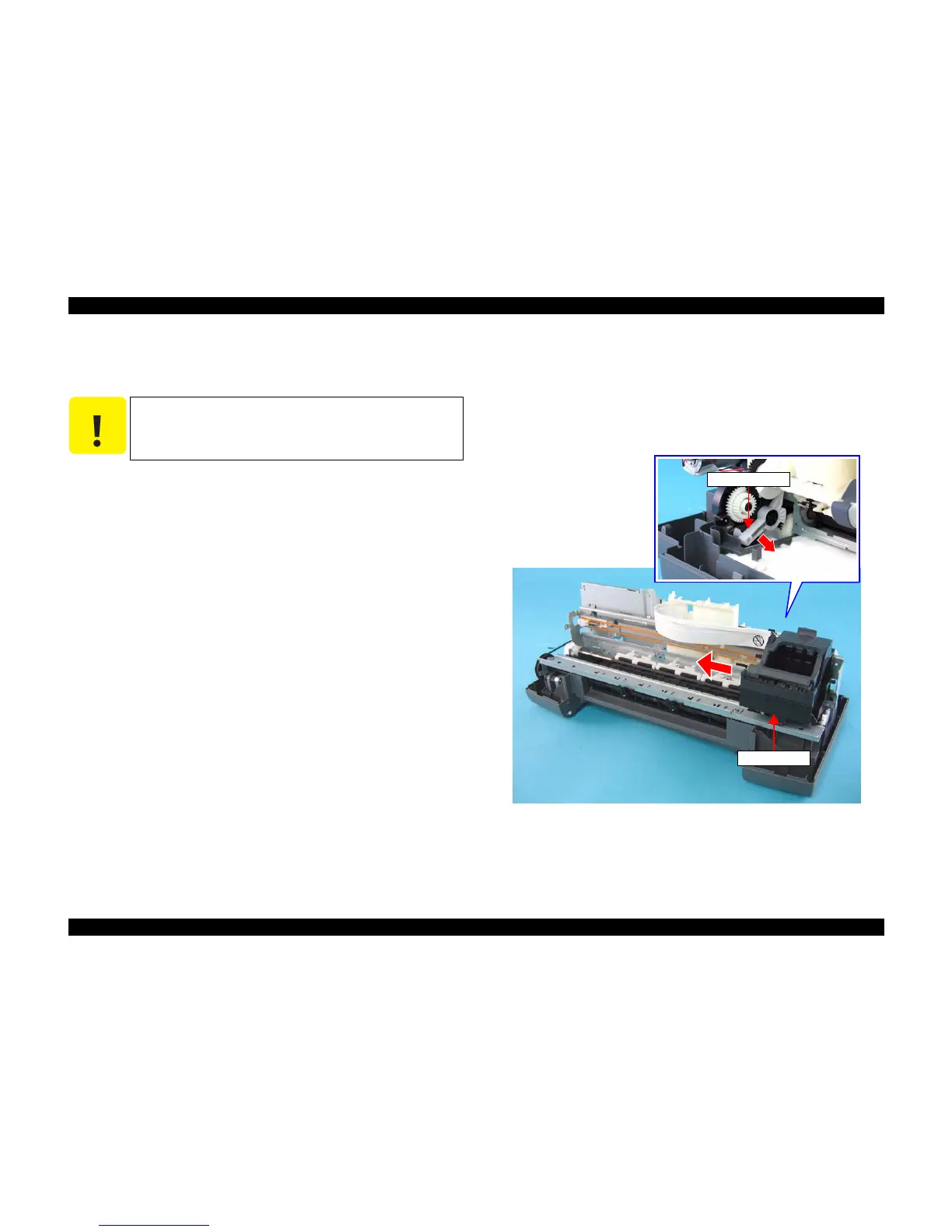EPSON Stylus C67/C68/D68 Revision A
DISASSEMBLY/ASSEMBLY Disassembly Procedures 56
4.3.3 Disassembling Printer Mechanism
4.3.3.1 Printer Mechanism
Follow the following steps to bring out the Printer Mechanism.
1) Remove the Stacker Assy.. (p44)
2) Remove the Main Board. (p52)
3) Remove the Panel Board. (p54)
4) Remove the PS Board. (p55)
5) Remove the Housing, Lower Assy.. (p47)
4.3.3.2 Holder Shaft Unit
1) Remove the Panel Board. (p54)
2) Remove the Clump Core from the Main Unit.
(See 4.3.2.1 Removing Main Board Step 2)
3) Press down the CR Lock Lever toward the direction of the arrow, and move
the CR unit to the other side of the home position.
Figure 4-32. Moving CR Unit
C A U T I O N
When handling the Printer Mechanism, do not hold the Front
Frame with your hands.
CR Lock Lever
CR Unit